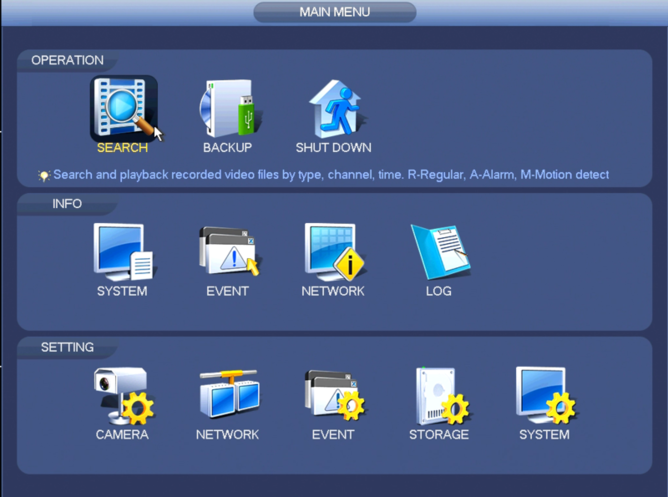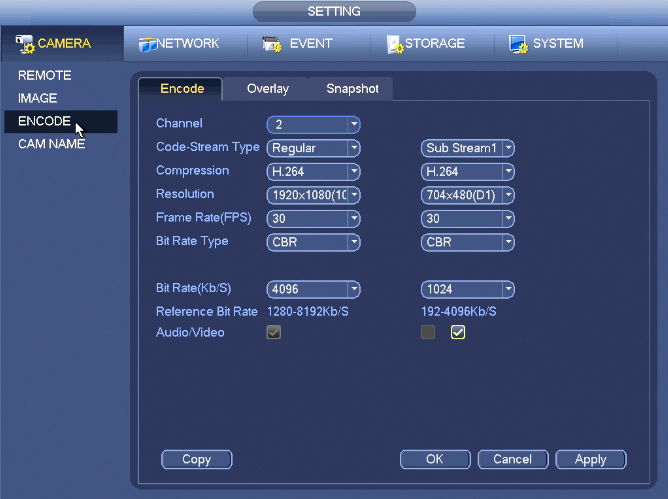Difference between revisions of "NVR/Recording Setup/Audio Recording Setup"
m (JP moved page Audio to NVR/Recording Setup/Audio Recording Setup) |
|
(No difference)
| |
Revision as of 22:42, 23 March 2016
Setup Audio Recording
Note: These instructions only apply to systems capable of recording audio. You will need a power microphone and power speaker for the best results.
1. From the Main Menu, go to Setting->Camera->Encode
2. Click the box for, "Audio/Video"
3. Click, "Apply" and then, "OK"