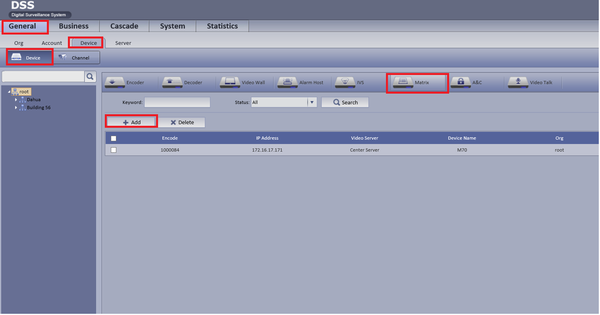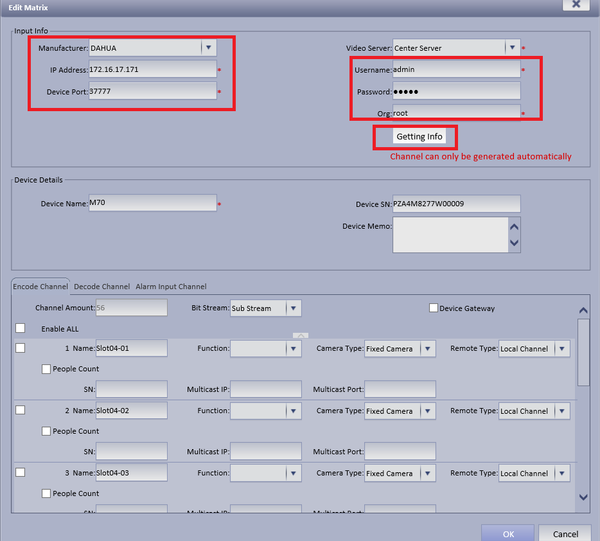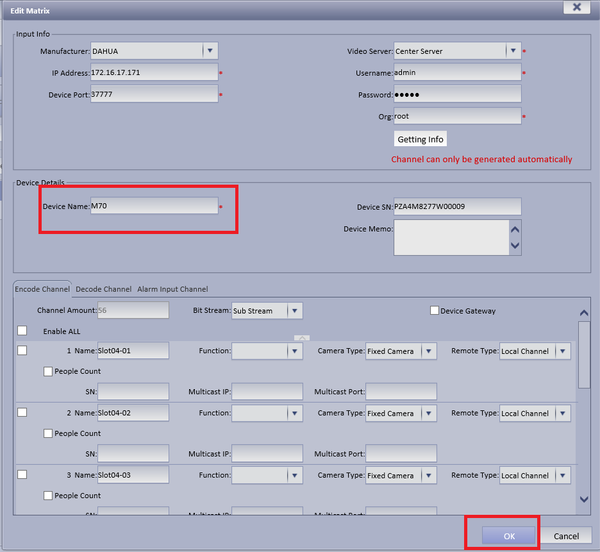Difference between revisions of "CMS/DSS/Add Matrix"
(→How to Add a Matrix) |
(→How to Add a Matrix) |
||
| Line 5: | Line 5: | ||
| − | '''Step 2.''' Input info ➞ Select "Getting Info" | + | '''Step 2.''' Input info ➞ Select "Getting Info" |
[[File:dssmatrixwiki3.png|600px]] | [[File:dssmatrixwiki3.png|600px]] | ||
| + | |||
| + | Channels are automatically generated ➞ Input Device name ➞ Select OK | ||
[[File:dssmatrixwiki4.png|600px]] | [[File:dssmatrixwiki4.png|600px]] | ||
[[Category:DSS]] | [[Category:DSS]] | ||
Revision as of 14:20, 15 April 2016
How to Add a Matrix
Step 1. From the Main Menu Select Device ➞ Device ➞ Matrix ➞ Select Add
Step 2. Input info ➞ Select "Getting Info"
Channels are automatically generated ➞ Input Device name ➞ Select OK