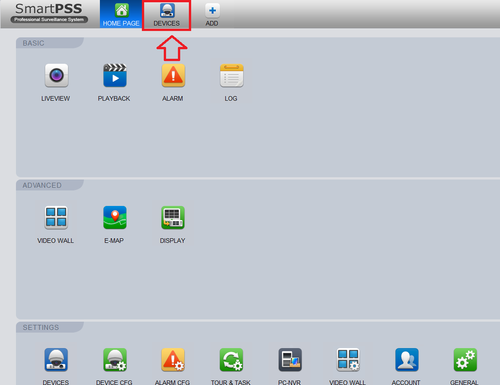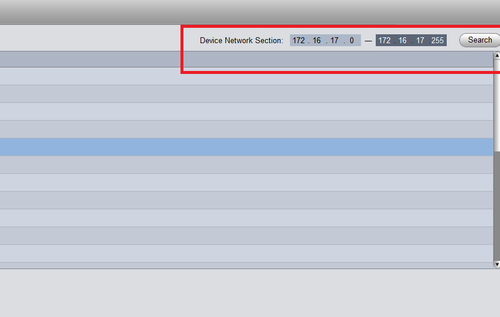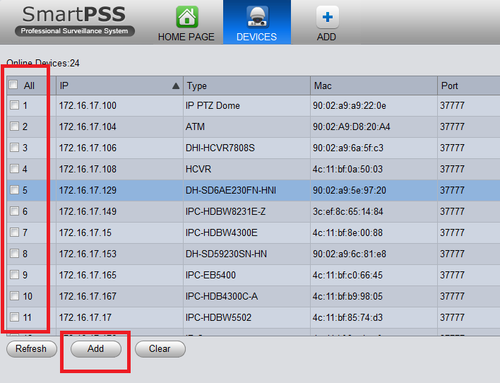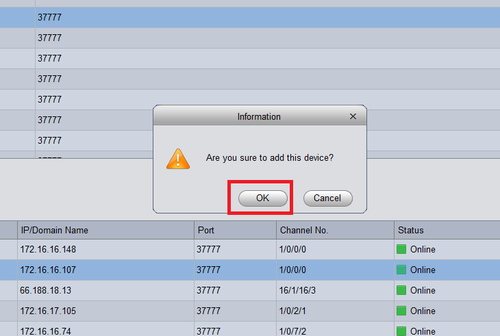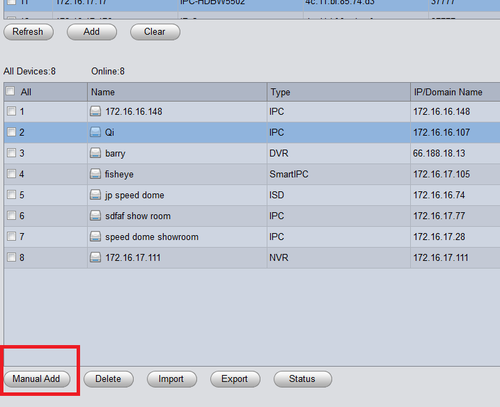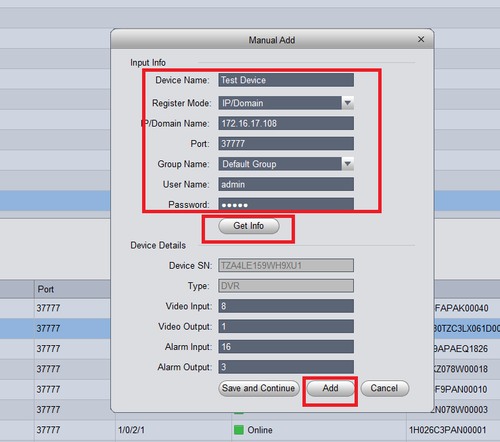Difference between revisions of "SmartPSS/Add Device via IP"
(→Add DVR/NVR to SmartPSS(IP)) |
(→Add DVR/NVR to SmartPSS(IP)) |
||
| Line 5: | Line 5: | ||
| − | '''2.''' '''For Auto Search''' Input the IP range of DVR/NVR to be added ➞ Select | + | '''2.''' '''For Auto Search''' Input the IP range of DVR/NVR to be added ➞ Select "Search". |
[[File:adddvrsmart4.png|500px]] | [[File:adddvrsmart4.png|500px]] | ||
| − | * Select the DVR/NVR to be added ➞ Select Add. | + | * Select the DVR/NVR to be added ➞ Select "Add". |
[[File:adddvrsmart5.png|500px]] | [[File:adddvrsmart5.png|500px]] | ||
| Line 18: | Line 18: | ||
| − | '''For Manual Add''' Select Maunual Add | + | '''For Manual Add''' Select "Maunual Add". |
[[File:adddvrsmart8.png|500px]] | [[File:adddvrsmart8.png|500px]] | ||
| − | * Input Information ➞ Select Get Info. Device | + | * Input Information ➞ Select "Get Info". Device details will automatically generate. ➞ Select "Add" and the DVR/NVR will be added to the list of live devices for SmartPSS. |
[[File:adddvrsmart10.png|500px]] | [[File:adddvrsmart10.png|500px]] | ||
Revision as of 17:42, 15 April 2016
Add DVR/NVR to SmartPSS(IP)
1. Open SmartPSS, and click, "Devices"
2. For Auto Search Input the IP range of DVR/NVR to be added ➞ Select "Search".
- Select the DVR/NVR to be added ➞ Select "Add".
- Select "OK"
For Manual Add Select "Maunual Add".
- Input Information ➞ Select "Get Info". Device details will automatically generate. ➞ Select "Add" and the DVR/NVR will be added to the list of live devices for SmartPSS.