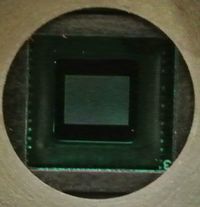Sales/Choosing an IP Camera
Choosing an IP Camera
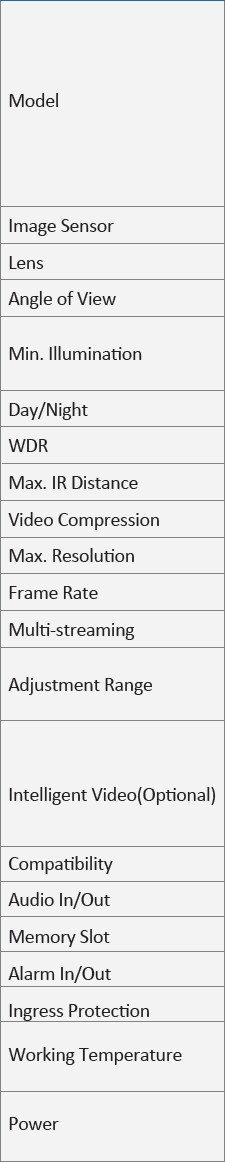
When selecting an IP Camera there are many things to consider. We will go over the following criteria to help assess which IP Camera is best for your clients.
Model: Body Style, and Location
Where will this camera be physically installed? Based on the location, you can best determine what body style will work best for your client.
Dahua cameras come in several different form factors:
- For identification of faces or fine details, the camera should be mounted between 9ft and 12ft from the ground.
- For capturing license plates, the camera should be mounted lower at about 3 to 5 feet. Additionally, license plate cameras should be deployed at a choke point where vehicles normally slow down to a speed of under 10 miles an hour, such as a parking lot entrance or driveway turn.
Image Sensor
Image sensors determine pixel size, and number of pixels. The larger a sensor the larger the pixels.
A common misconception is the larger the image sensor the better low-light performance. Image size does play a role in low light performance, but there are other factors that impact how well a camera's low-light a night vision modes perform.
Image sensors found in Dahua Cameras:
- 1/1.7"
- 1/1.8"
- 1/2.3"
- 1/2.7"
- 1/2.8"
- 1/3" -Most common image sensor for surveillance
- 1/4"
Lens: Motorized Varifocal, Manual Varifocal, Fixed Lens, and Zoom
Dahua cameras will have motorized varifocal, manual varifocal, fixed lens, and zoom cameras across the Super, Pro, and Lite Series
- Motorized Varifocal-A motorized lens can be adjusted during or after the installation from a computer or desktop and result in a better ROI if an application requires frequent lens adjustments. These types of cameras usually cost more than their manual counterparts.
- Manual Varifocal-A manual lens must be adjusted during installation and requires a person to physically focus the lens.
- Fixed Lens-These lenses have a fixed focal length and cannot be adjusted. These cameras usually cost less than varifocal cameras.
Angle of View: Field of View
A camera's lens will determine the Horizontal Field of View, or FOV, based on how far the lens is from the image sensor. The greater the distance the smaller the FOV.
For example, take a look at the images below:
Minimum Illumination:Lighting, Night Vision, and F-Stop
F-Stop AKA Iris
F-Stop, or Iris as its found in the Dahua interface, determines how much light is coming through a lens. The lower the number the more light that can pass through the lens. This will shorten the focal length, and increase the distance to the object.
Lighting and Lux Levels
For challenging low-light applications, the 2MP Starlight model offers best-in-class light sensitivity capturing details in lowlight down to 0.0005Lux@F1.6 B/W and 0.005Lux/ F1.65 Color while capturing images at 30fps@1080p.
Overcomes challenging lighting conditions by using a judicious selection of optical parameters to balance light collection, depth of field, and field of view throughout the design process. clear images are delivered even in the most challenging low light conditions resulting in a balancing act between low-light performance and color accuracy.
|
Illuminance |
Example |
Starlight Technology |
|
32 k–130 klux |
Direct sunlight |
+ |
|
10 k–25 klux |
Full daylight (not direct sun) |
+ |
|
400 lux |
Sunrise or sunset on a clear day |
+ |
|
320–500 lux |
Office lighting |
+ |
|
100 lux |
Very dark overcast day |
+ |
|
50 lux |
Family room |
+ |
|
0.27 lux |
Full moon on a clear night |
+ |
|
10 mlux |
Quarter moon |
+ |
|
2 mlux |
Moonless clear night sky |
+ |
|
0.1 mlux |
Overcast sky with only stars |
+* |
WDR, DWDR, Super WDR
WDR, or Wide Dynamic Range, is the ability to produce high quality images despite multiple light sources or light levels. WDR is measured in dB for decibel. The higher the WDR number the better the WDR. Make sure to disable WDR during night time to reduce bandwidth, and maximize low light performance.
- DWDR(>120dB) -Digital WDR is WDR applied during post-processing
- 120dB WDR -True WDR
- 140dB WDR -Best solution for mixed lighting situations
Maximum IR Distance: Nightvision
For IP Cameras, nightvision performance is determined by two factors:
- Number of LEDs
- Quality of LEDs
To keep things simple, Dahua specifications will list the approximate range in feet for night vision. The true distance will vary based on lighting conditions, and other factors. If the listing is blank or has a dash, that means that the camera does not have IR LEDs.
Compression: H.264 or H.265
H.265 systems are starting to hit the market. Dahua systems that are H.265 compliant will also work with H.264 cameras. So you don't need to worry about compatibility issues. You do want to match a H.265 NVR with H.265 cameras if you are dealing with bandwidth constraints.
All Dahua systems are compatible with H.264.
Maximum Resolution:Pixel Density and Intended Target
The first consideration when deciding on a camera is the resolution that will be required. The higher the resolution of the camera, the further away the camera can be installed from the area you want to view.
Frame Rate
The majority of Dahua's cameras will record at 30FPS by default. This value can be adjusted from 1 to 30.
Frame rate is important to take into consideration for two reasons:
1. Fast Moving Objects-The higher the Frame Rate, the clearer a fast moving object will appear. There are other factors to consider, but a higher frame rate will reduce the distortion on fast moving objects.
2. Storage Restrictions-The higher the Frame Rate, the more space required for storage. If your client requires a certain number of days to be recorded and stored, reducing the frame rate can help with meeting those requirements.
3. Bandwidth Restrictions-If the video feeds need to be viewed or sent to a remote location, lowering the FPS will reduce the load on the Internet connection the system is connected to when viewing the system remotely.
Frame Rate, or FPS, is how many individual frame a camera is capable of capturing per second.
Multi-Streaming
Multi-Streaming is the ability to stream multiple video feeds from a single camera. This will allow for a sub-stream that consumes less bandwidth when viewing the system remotely.
Adjustment Range
This is the physical range that a camera's angle can be adjusted.
IVS Features
IVS features might be a requirement for your client. If that is the case, you can easily identify Intelligent, or IVS capable, cameras by the "-I" appended to the end of the model.
The following are IVS features:
IVS Capable Cameras-Series
Compatability
Here you will find the ONVIF version that the IP camera utilizes. This will determine what features and functions will work with other ONVIF compliant recorders and devices. Working in parallel are ONVIF Profiles:
- Profile C: IP-based access control, Site info & configuration, Event & alarm management and Door access control.
- Profile S: IP-based video systems, Video & audio streaming, Pan-tilt-zoom control & relay output and Video configuration & multicast.
- Profile G: Edge storage and retrieval, Configuration, request and control recording from compliant devices, and receive audio and metadata stream.
Audio In/Out
If audio recording is a requirement, you want to consider purchasing an IP Camera that has, "Audio In"
Dahua NVRs do have audio in and out, but those are used exclusively for two-way talk only, and cannot record audio to channel 1 or any other channel.
Memory Slot
This field will indicate if the camera has an internal micro-sd slot. This memory slot is used for redundancy in the event the NVR loses power, the camera can continue recording.
Alarm In/Out
Do you plan on connecting an electronic buzzer, door sensor, or maybe a PIR sensor? Be sure to take into consideration the number of devices you plan on connecting to the NVR, and choose accordingly.
Please Note: The below is subject to change without notice. Always double check the specifications of the system before you purchase.
Alarm In/Out Cameras
Ingress Protection: Outdoor, Indoor, and Vandal Proof
IP Rating
IP rating, or Ingress Protection, will determine if a camera is suitable for outdoor use.
- The first number represents the level of protection the device has from solids
- The second number represent the level of protection from liquids.
With both, the higher the number the better the protection.
For example: A camera with an IP rating of IP67
- The first number indicates that this device is "Dust Tight" which is the highest level of ingress protection for solids.
- The second number indicates that this device is safe for, "Immersion up to 1m"
This camera is suitable for outdoor use based on the IP rating.
IK Rating
IK Rating: Indicates the protection against mechanical impact.
The IK scale ranges from IK00, no protection, all the way up to 10 which is, "Protected against 20 joules impact. Equivalent to impact of 5 kg mass dropped from 400 mm above impacted surface."
Dahua cameras that are "Vandal Proof" have the highest rating of IK10.