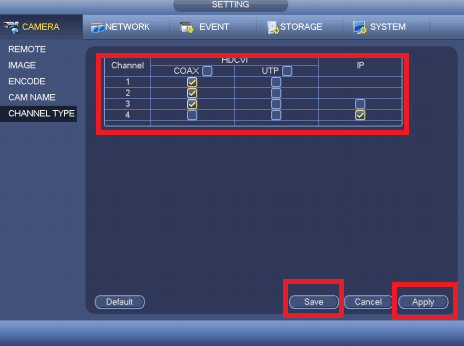How to Change Between HDCVI, Analog, and IP
1. From the Main Menu Select Camera.
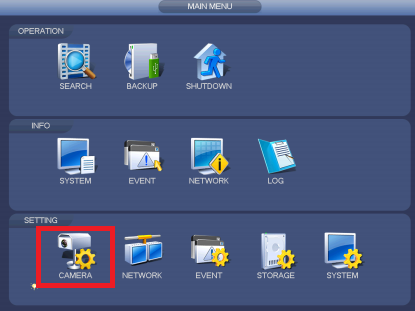
2. Select Channel Type
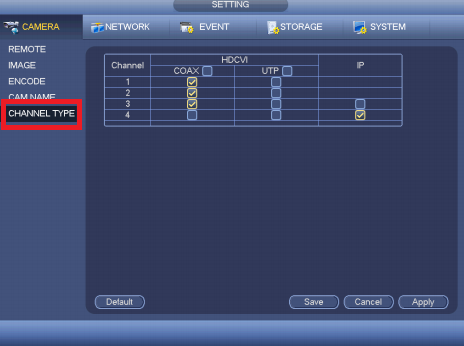
3. Check off which channels are to be Coaxial, UTP and IP. Note: you can make one any of the channels IP ➞ Select Apply and Save. Device will reboot once changes are saved.