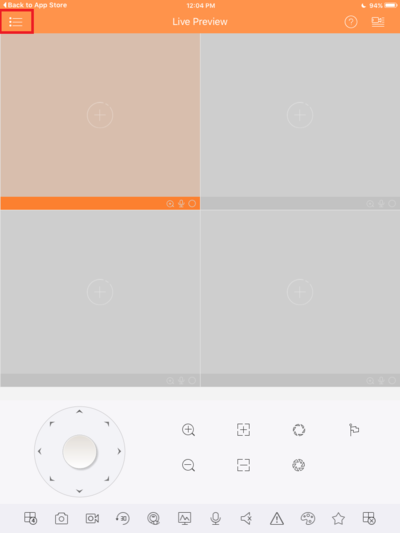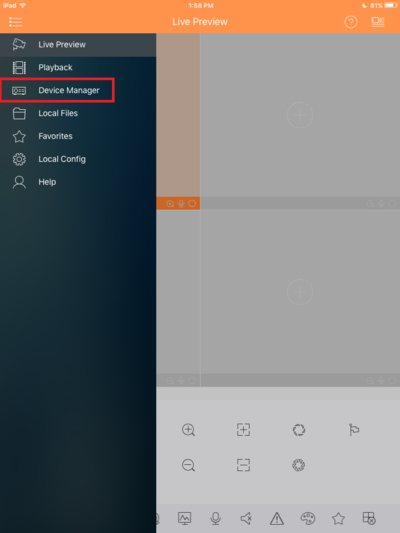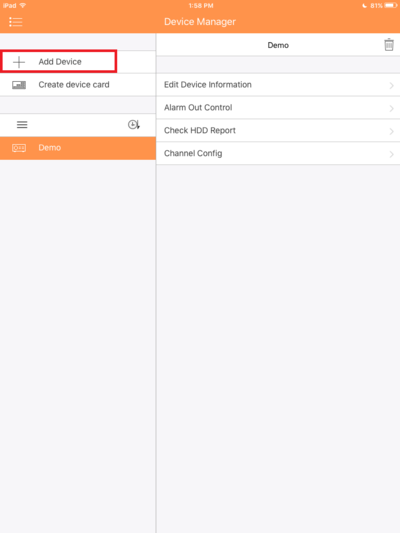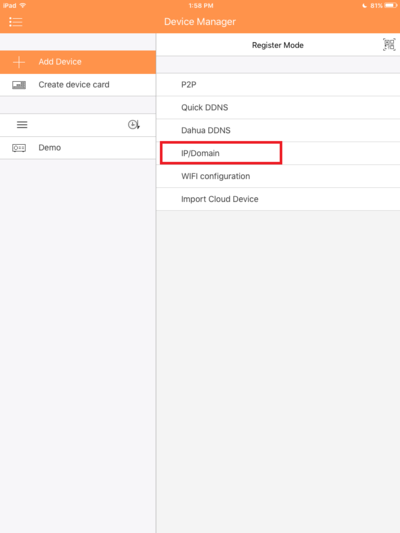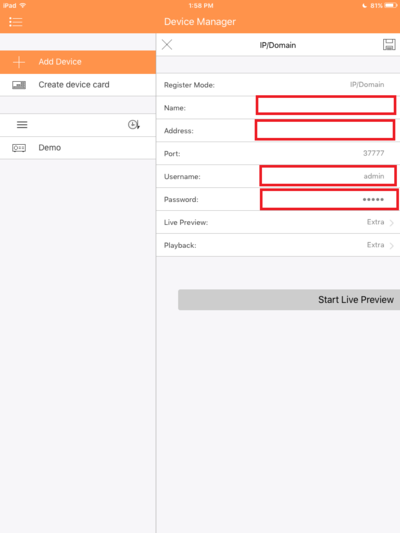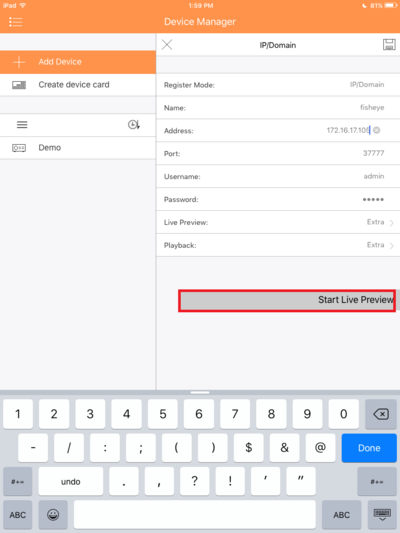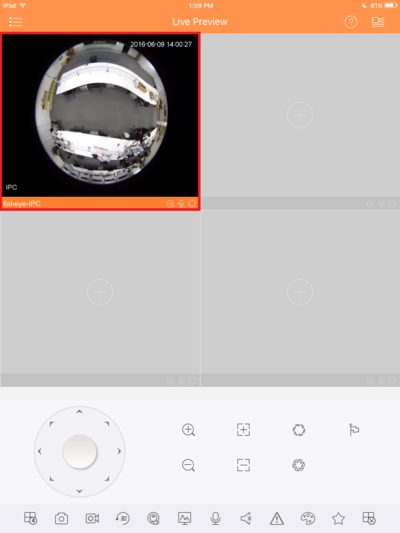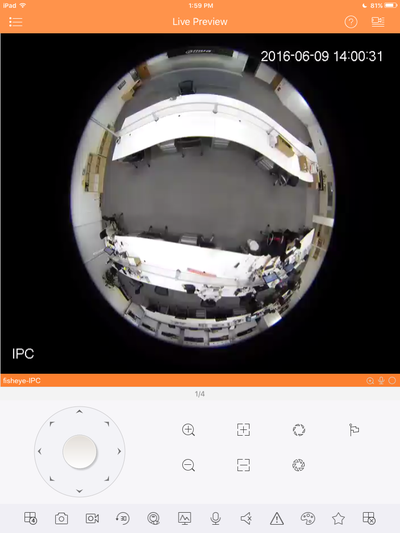IOS/How to Access Device via iPad IP
How to Access a Device via iPad and IP
1. Go into the app and tap the top left hand corner menu.
2. Select Device Manager.
3. Select Add a device.
4. Select Add using IP.
5. Enter in the information and credentials.
6. Select start Live preview.
7. Tap on the camera/device to enter full screen.
8. You may now view it full screen.