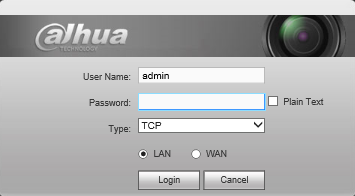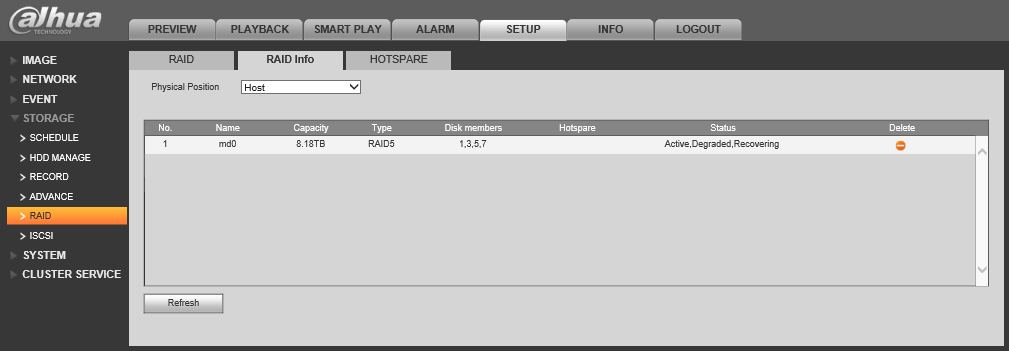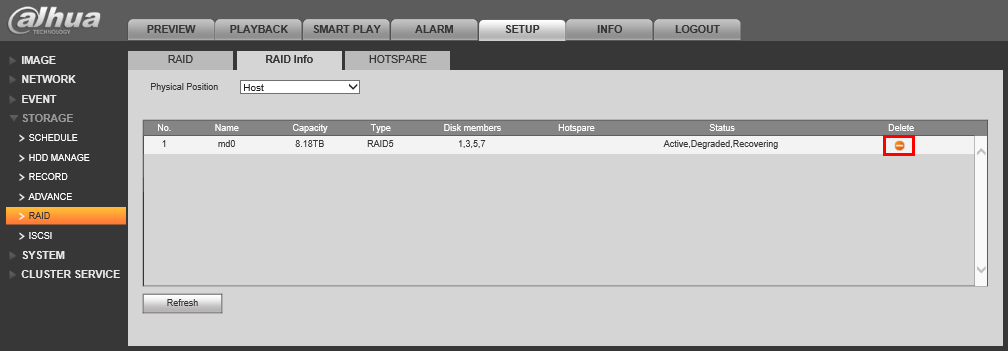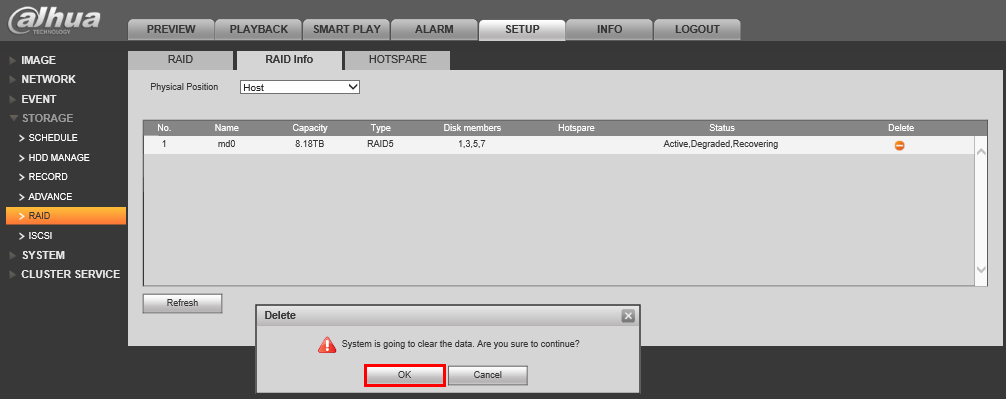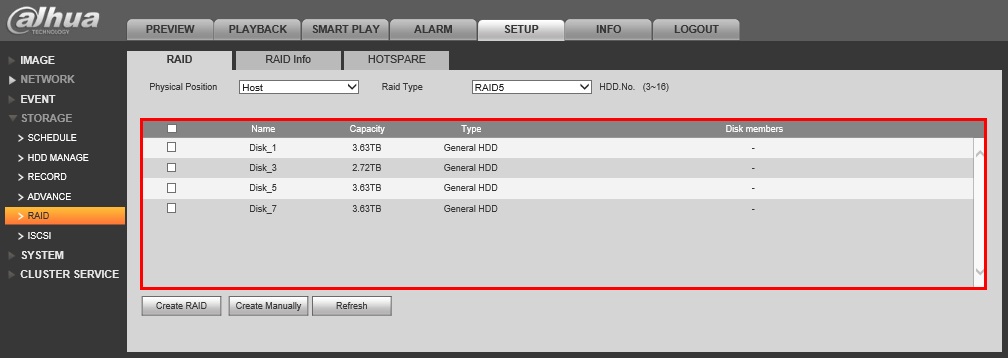NVR/Recording Setup/RAID Delete
How to Delete RAID
Prerequisites
- An NVR that supports RAID
- 3 or more hard drives installed on your NVR
Step by Step Instructions to Setup RAID5
1. Login to your NVR from the web interface.
2. Go to Setup->Storage->RAID Info
3. Click on the ![]() icon on the left hand side.
icon on the left hand side.
4. Click, "OK" on the confirmation dialogue window.
5. Wait several minutes, and then click on the, "RAID" tab to confirm that the RAID was successfully deleted.