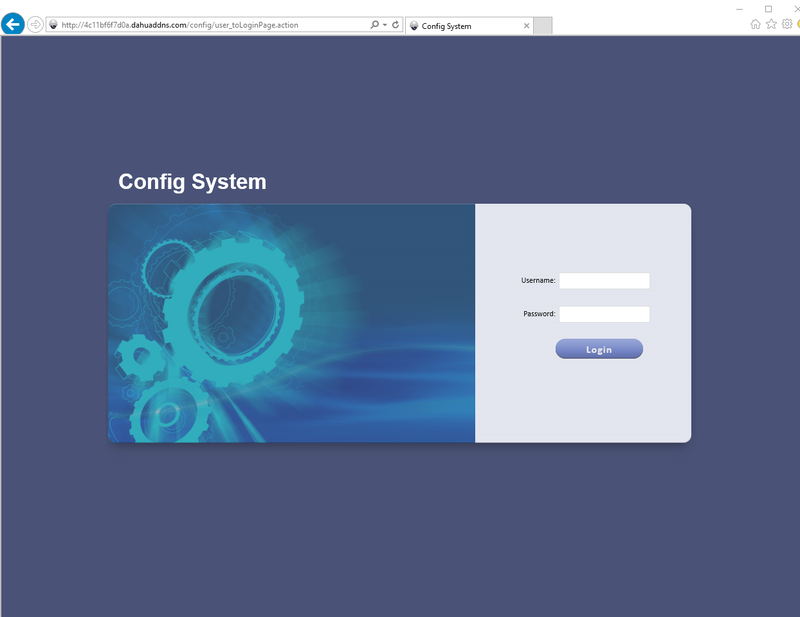CMS/DSS/Apply License
Contents
How to Apply A License to DSS
Prerequisites
- DSS 4004 or DSS7016
- Access to the Admin page
Video Instructions
Step by Step Instructions
1. Login to the DSS Admin page using a URL similar to the following: http://IP_Address_of_DSS:HTTP_Port/config Example: http://192.168.1.15:80/config
Default Credentials: User: admin Password: 123456