WikiInstructions
Contents
Wiki Instructions
Add basic content and formatting
Page formatting example:
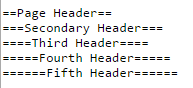 Font Customization:
Font Customization:
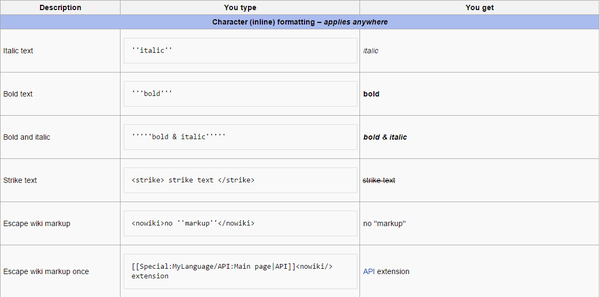 Test Formatting:
Test Formatting:
Text formatting markup
</translate>
| <translate>
Description</translate> |
<translate>
You type</translate> |
<translate>
You get</translate> |
|---|---|---|
| <translate>
Character (inline) formatting – applies anywhere</translate> | ||
| <translate>
Italic text</translate> |
''<translate><!--T:8--> italic</translate>'' |
<translate> italic</translate> |
| <translate>
Bold text</translate> |
'''<translate><!--T:11--> bold</translate>''' |
<translate> bold</translate> |
| <translate>
Bold and italic</translate> |
'''''<translate><!--T:14--> bold & italic</translate>''''' |
<translate> bold & italic</translate> |
| <translate>
Strike text</translate> |
<strike> <translate><!--T:17--> strike text</translate> </strike> |
strike text</translate> |
| <translate>
Escape wiki markup</translate> |
<nowiki><translate><!--T:20--> no ''markup''</translate></nowiki> |
<translate> no ''markup''</translate> |
| <translate>
Escape wiki markup once</translate> |
[[Special:MyLanguage/API:Main page|API]]<nowiki/> <translate><!--T:22--> extension</translate> |
API <translate> extension</translate> |
| <translate>
Section formatting – only at the beginning of the line</translate> | ||
| <translate>
Headings of different levels</translate> |
<translate> == Level 2 == <!--T:26--> === Level 3 === <!--T:27--> ==== Level 4 ==== <!--T:28--> ===== Level 5 ===== <!--T:29--> ====== Level 6 ====== <!--T:30--> </translate> |
<translate> Level 2Level 3Level 4Level 5Level 6</translate> |
| <translate>
Horizontal rule</translate> |
<translate><!--T:41--> Text before</translate> ---- <translate><!--T:42--> Text after</translate> |
<translate> Text before</translate> <translate> Text after</translate> |
| <translate>
Bullet list</translate> |
<translate> <!--T:46--> * Start each line * with an [[Wikipedia:asterisk|asterisk]] (*). ** More asterisks give deeper *** and deeper levels. * Line breaks <br />don't break levels. *** But jumping levels creates empty space. Any other start ends the list. </translate> |
<translate>
Any other start ends the list. </translate> |
| <translate>
Numbered list</translate> |
<translate> <!--T:49--> # Start each line # with a [[Wikipedia:Number_sign|number sign]] (#). ## More number signs give deeper ### and deeper ### levels. # Line breaks <br />don't break levels. ### But jumping levels creates empty space. # Blank lines <!--T:50--> # end the list and start another. Any other start also ends the list. </translate> |
<translate>
Any other start also ends the list. </translate> |
| <translate>
Definition list</translate> |
<translate> <!--T:54--> ;item 1 : definition 1 ;item 2 : definition 2-1 : definition 2-2 </translate> |
<translate>
</translate> |
| <translate>
Indent text</translate> |
<translate> <!--T:57--> : Single indent :: Double indent ::::: Multiple indent </translate> |
<translate>
</translate> |
| <translate>
Mixture of different types of list</translate> |
<translate> <!--T:61--> # one # two #* two point one #* two point two # three #; three item one #: three def one # four #: four def one #: this looks like a continuation #: and is often used #: instead <br />of <nowiki><br /></nowiki> # five ## five sub 1 ### five sub 1 sub 1 ## five sub 2 </translate> |
<translate>
</translate> |
| <translate>
Preformatted text</translate> |
<translate> <!--T:65--> Start each line with a space. Text is '''preformatted''' and ''markups'' '''''can''''' be done. </translate> |
<translate> Start each line with a space. Text is preformatted and markups can be done. </translate> |
| <translate>
Preformatted text blocks</translate> |
<translate><!--T:69-->
<nowiki>Start with a space in the first column,
(before the <nowiki>).
<!--T:70-->
Then your block format will be
maintained.
This is good for copying in code blocks:
<!--T:71-->
def function():
"""documentation string"""
<!--T:72-->
if True:
print True
else:
print False</nowiki></translate>
|
<translate> Start with a space in the first column, (before the <nowiki>). <!--T:74--> Then your block format will be maintained. <!--T:75--> This is good for copying in code blocks: <!--T:76--> def function(): """documentation string""" <!--T:77--> if True: print True else: print False</translate> |
<translate>
Upload Photos, Videos, and Files(Using Wiki-Markup)
1. Click, "Upload File" 2. Click, "Choose File" 3. Locate the file you wish to upload. 4. Click, "Upload File"
Reference Uploaded Photos, Videos, and Files(Using Wiki-Markup)
1. Locate document you wish to edit and click, "Edit"
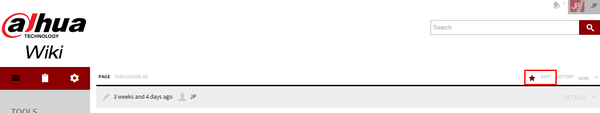 2. Locate where you wish to add the content.
3. Input the following:
2. Locate where you wish to add the content.
3. Input the following:
![]() 4. Click, "Save page" at the bottom of the page.
4. Click, "Save page" at the bottom of the page.