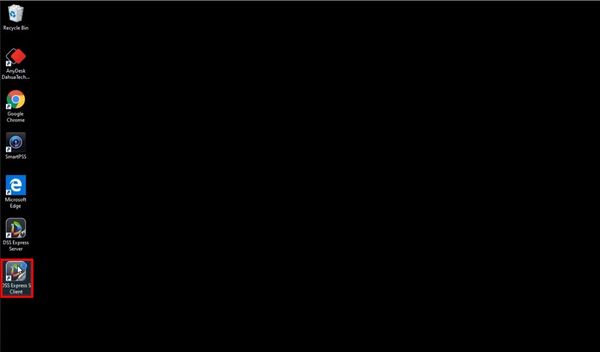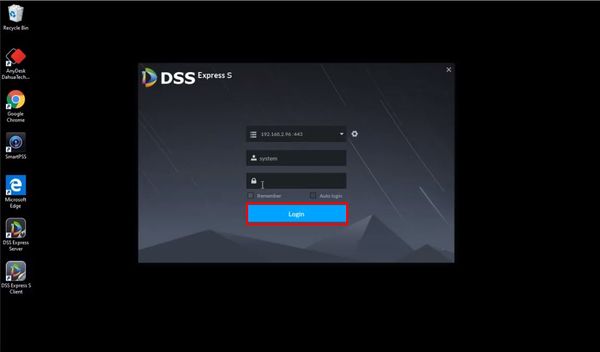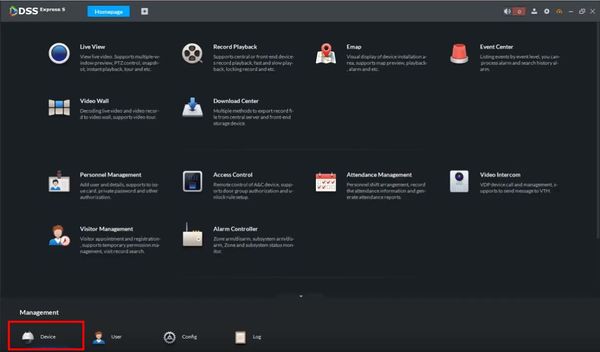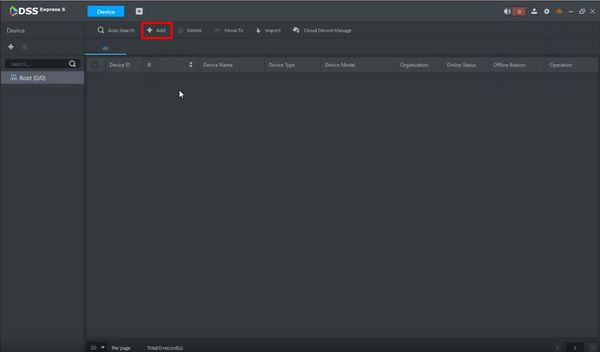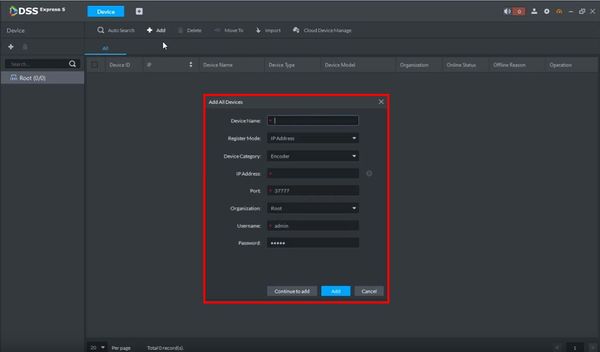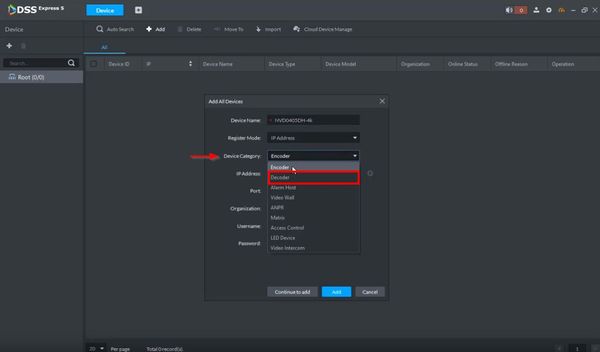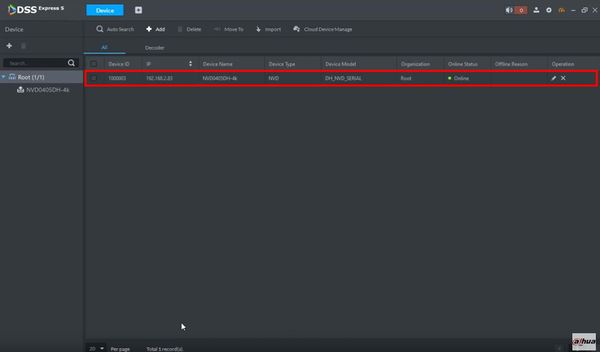DSS Windows/Express/Add Dahua Decoder to DSS Express
Revision as of 18:46, 9 October 2019 by Marques.Phillips (talk | contribs)
Contents
How to Add Dahua Decoder to DSS Express
Description
Prerequisites
Video Instructions
Step by Step Instructions
1. Open DSS Express S Client
2. Enter log in information for the server then click 'Login'
3. At the Homepage of DSS Express S - click Device
4. Click '+ Add' to add a device to the server
5. The Add Device window will appear
6. Enter all required information for the device
Change Device Category to Access Control
- DeviceName: name for device in software
- IP Address: IP address of device
- Port: TCP Port - default 37777
- Username: username for device (default:admin)
- Password: password for device (default:123456)
Click Add once all information has been entered
7. The device will appear in the Device List once added