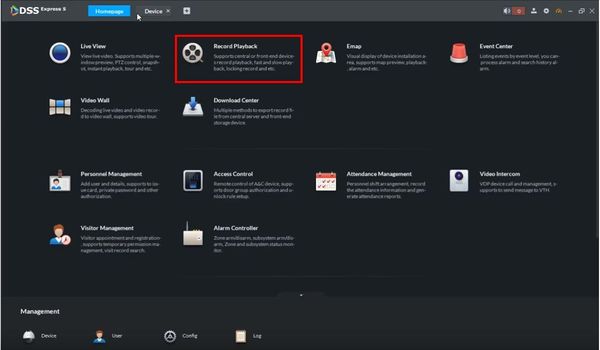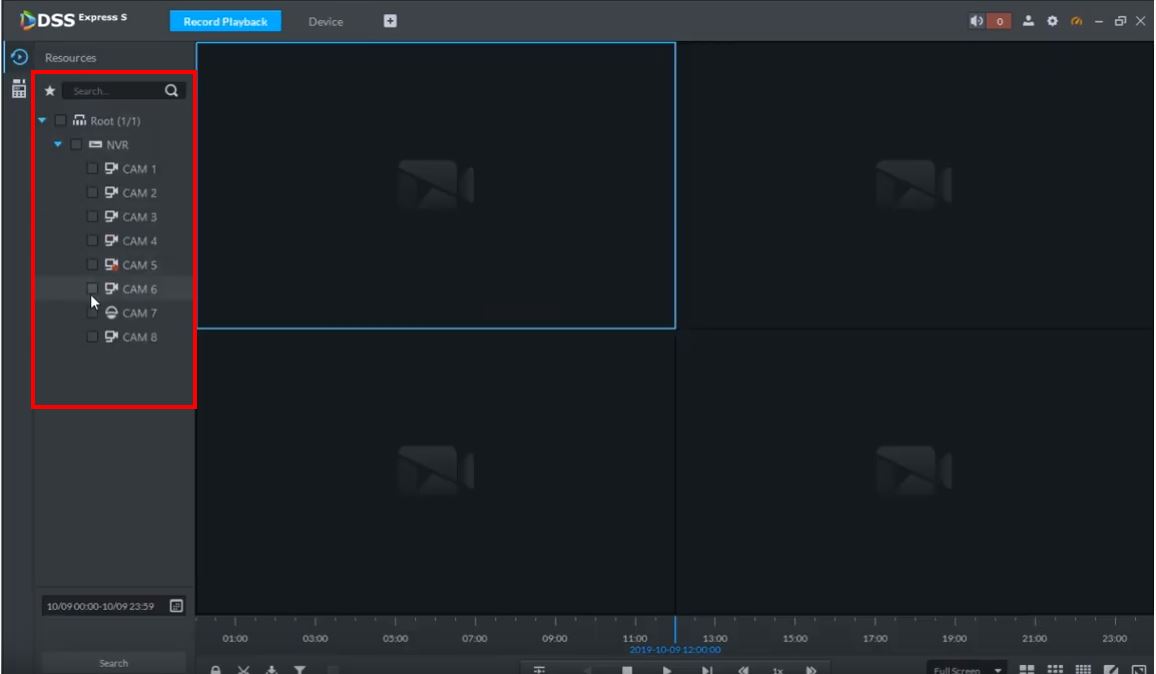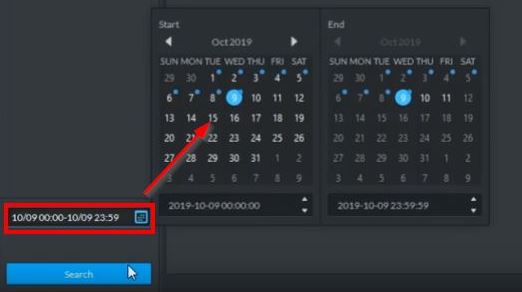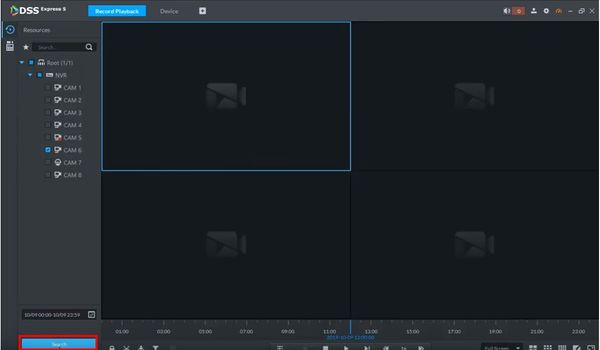DSS Windows/Express/Backup via Record Playback
Revision as of 21:32, 9 October 2019 by Marques.Phillips (talk | contribs)
Contents
Backup via Record Playback
Description
This guide will show how to backup video via Record Playback
Prerequisites
- Dahua Recorder Added to DSS Express S Server
- DSS Express S Server Installed
- DSS Express S Client Installed
Video Instructions
Step by Step Instructions
1. From the Homepage of DSS Express S click 'Record Playback'
2. Use the device tree on the left to select the desired device / channel for playback/export
3. Enter a time range for the search by clicking the Calendar
4. Click Search
5.