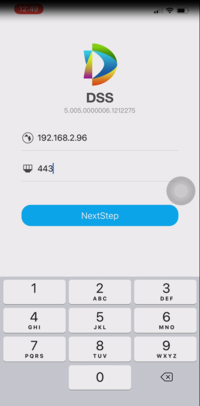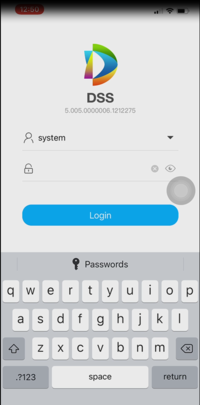DSS Windows/Express/Mobile Access via DSS Mobile2
Contents
Mobile Access via DSS Mobile 2 Setup
Description
This article will show you how to setup remote access to DSS Express via mobile device.
Prerequisites
- DSS Express S Server Installed
- DSS Express S Client Installed
- DSS Express S Remote Access via Portforwarding (Required for WAN or remote access)
- DSS Express S Server information - IP, Port, Username / Password
- DSS Mobile2 for Android or DSS Mobile2 for iOS
Video Instructions
Step by Step Instructions
1. Open DSS Mobile 2 and login using the unit's information:
- IP address
- port (default 443)
Tap Next Step
2. Enter the log in information for the server:
- username: system (default)
- password: password
Tap Log In
2. Once the device is successfully connected , the below screen should be displayed.