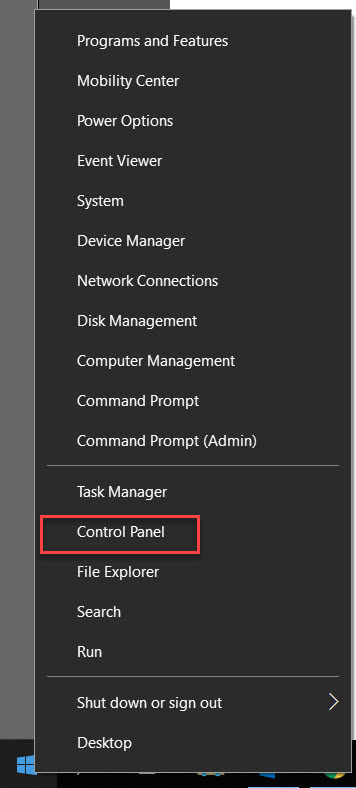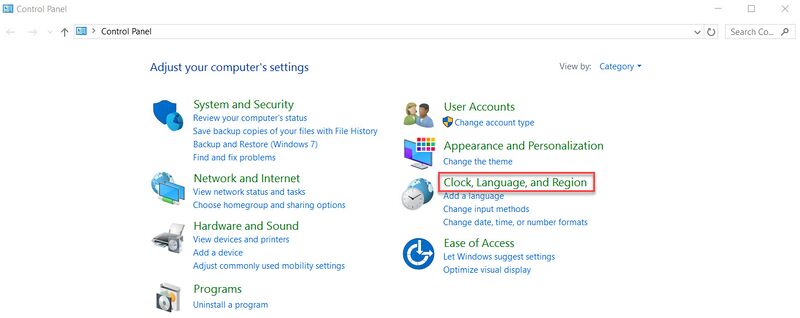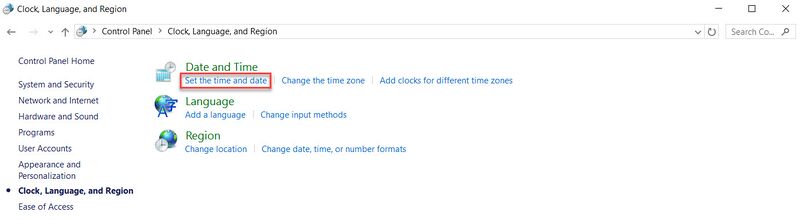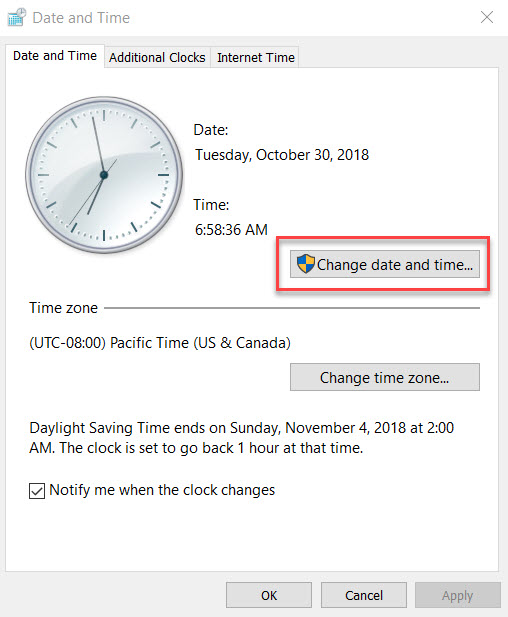Template:Date and Time DSS Express
Revision as of 23:33, 1 November 2019 by Marques.Phillips (talk | contribs)
Set Date and Time in DSS Express S
Description
This guide will show how to set the Date and Time in DSS Express S Server.
Prerequisites
- Device Web Access and Logins
- DSS Express S Installed
Video Instructions
Step by Step Instructions
Prior the installation, set or ensure the computer date and time. 1. Right click on windows icon on bottom left, click on Control Panel.
2. Click on Clock, Language, Region
3. Click on Set the time and date
4. Confirm if the time is correct, if not then you can click on Change Date and Time to modify it.