Template:IVS Heatmap SystemUI OldGUI
Revision as of 20:23, 6 December 2019 by Gerardo Chavez (talk | contribs) (→Step By Step Instructions)
Description
This article will cover ow to set up Heat Mapping on the older Dahua NVR interface.
Prerequisites
- A Dahua NVR & Camera with Heat Mapping capabilities
Video Instructions
Step By Step Instructions
1. From the Main Menu of the recorder, select Event under Setting
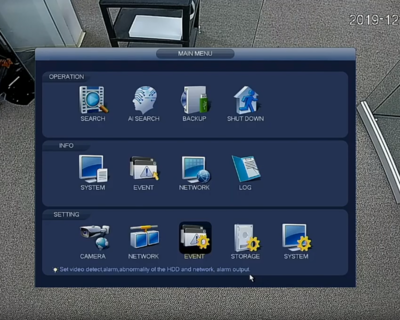
2. Under Event select Smart Plan and then Heat Map for your SmartPlan. Click Apply to save.

