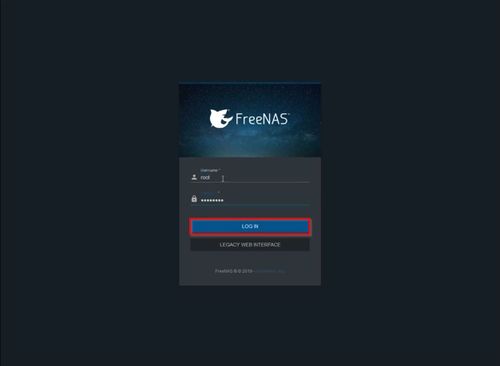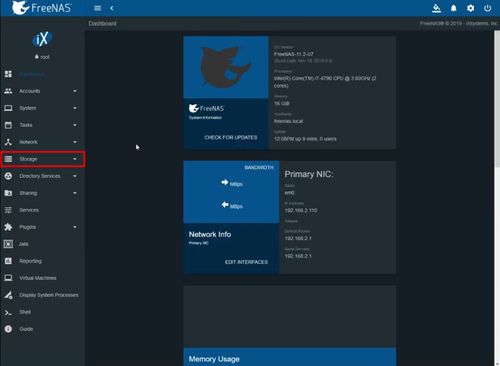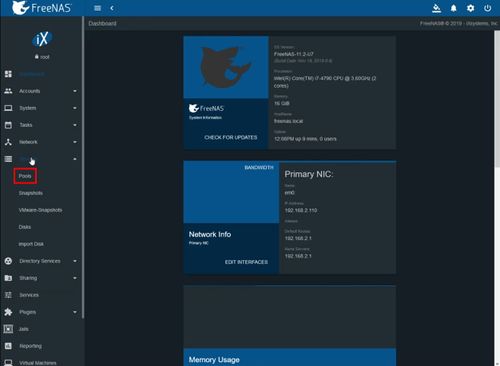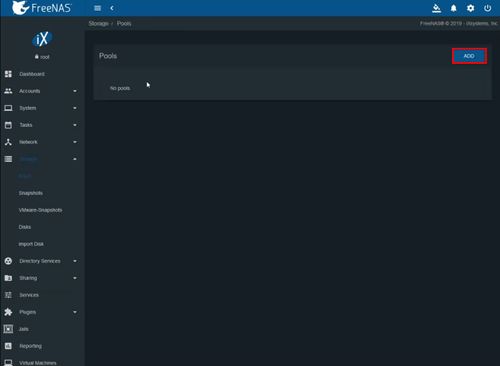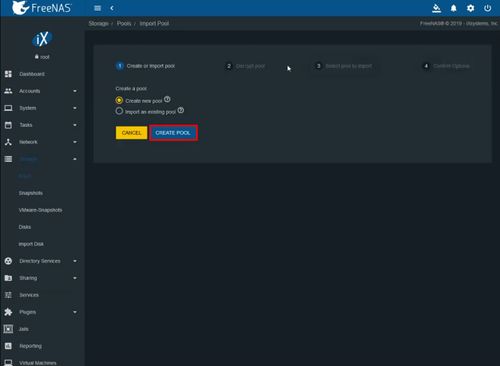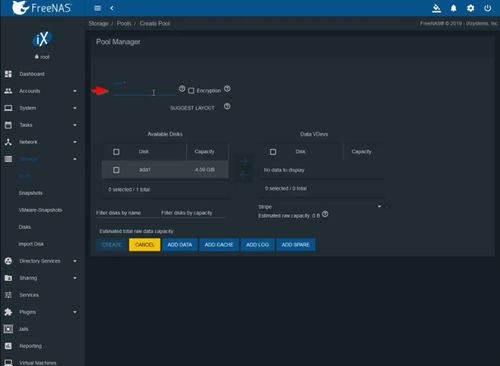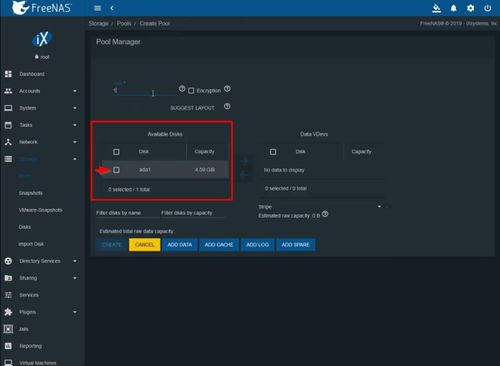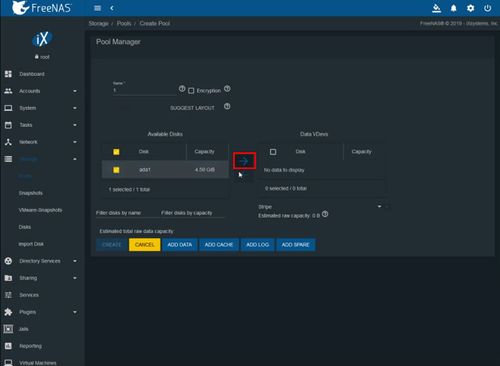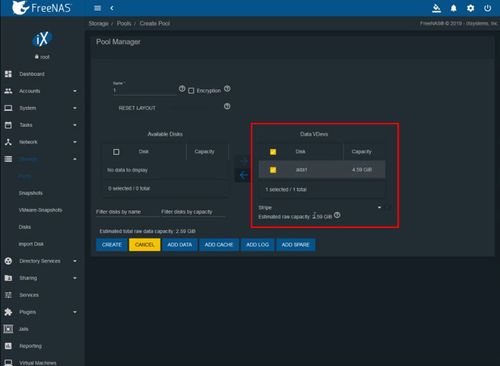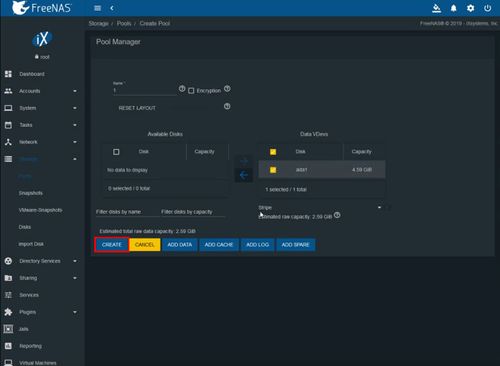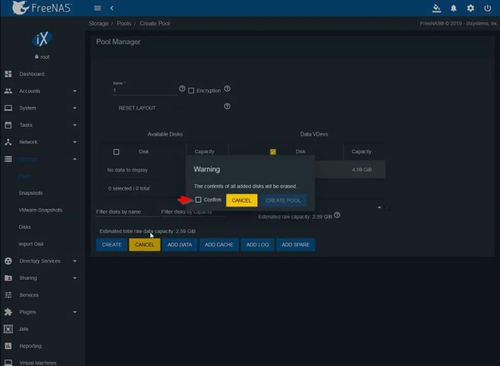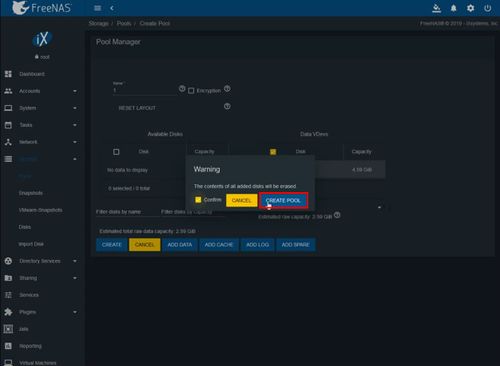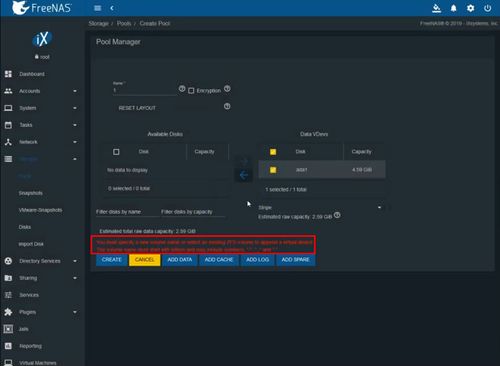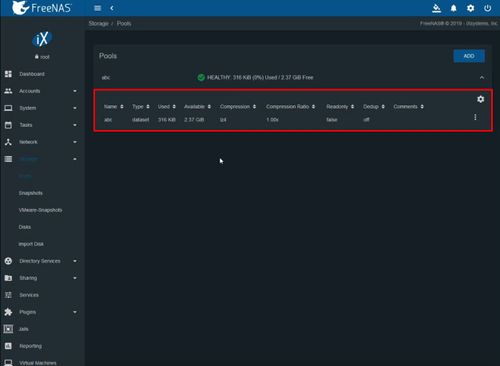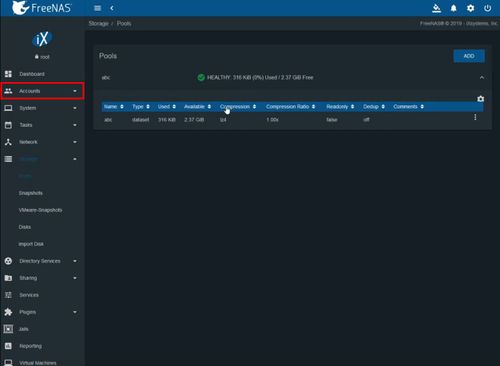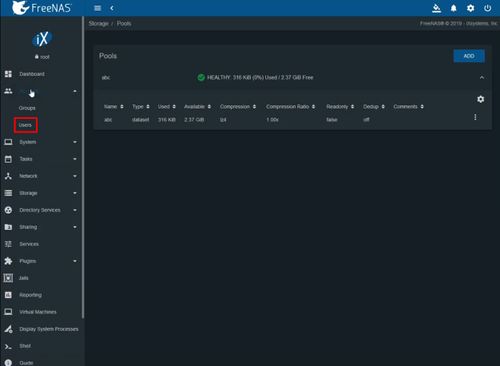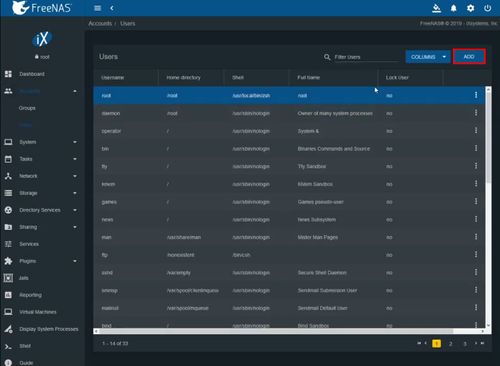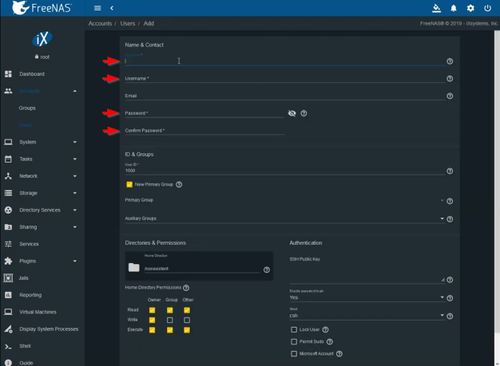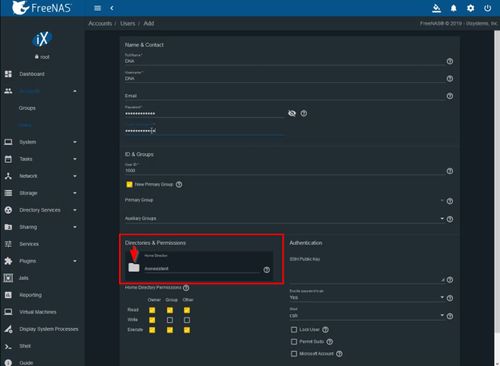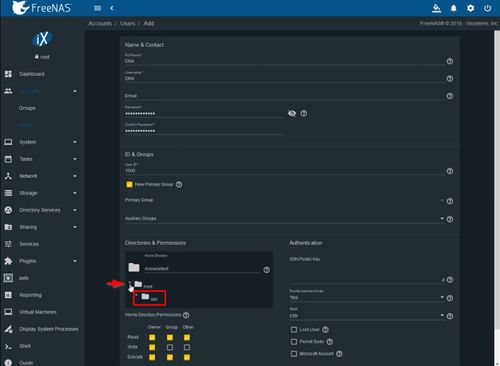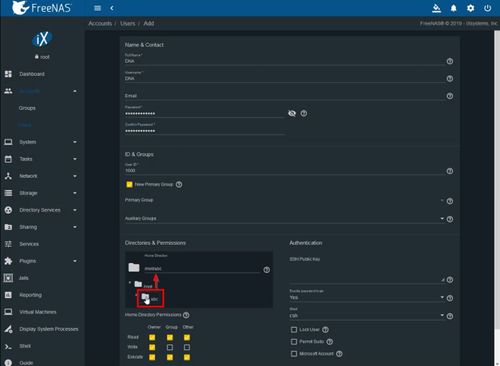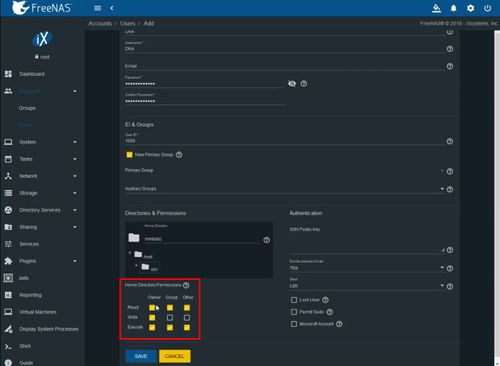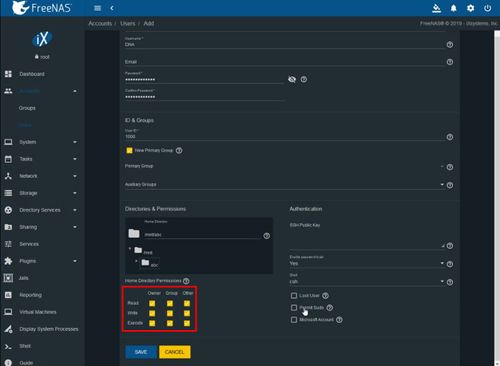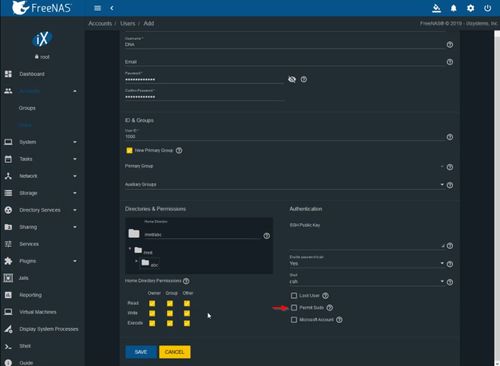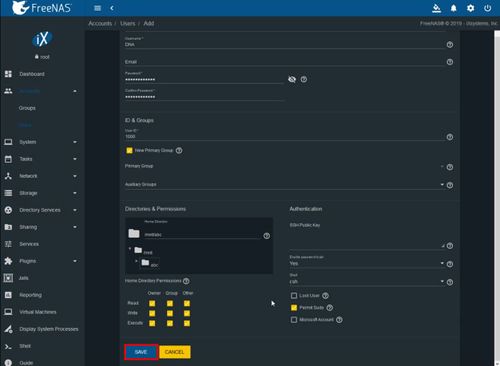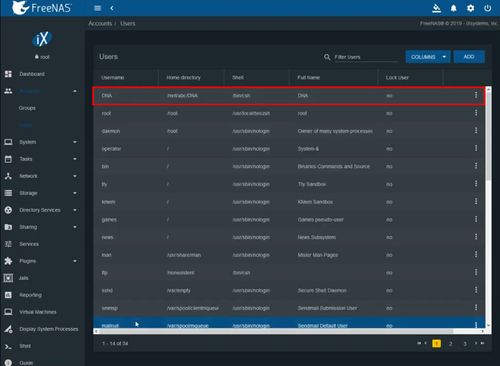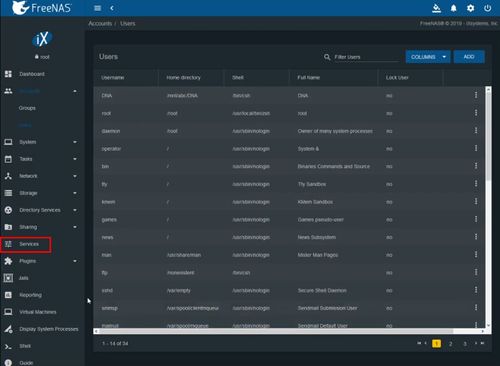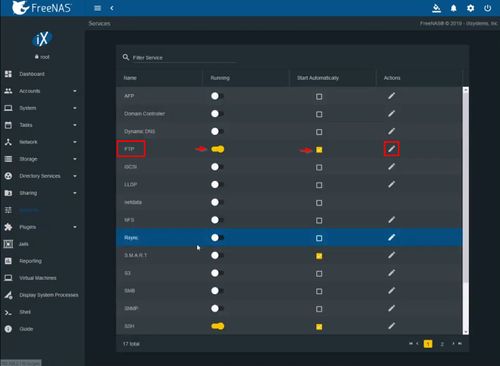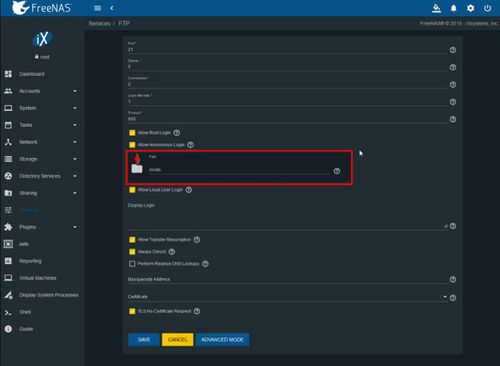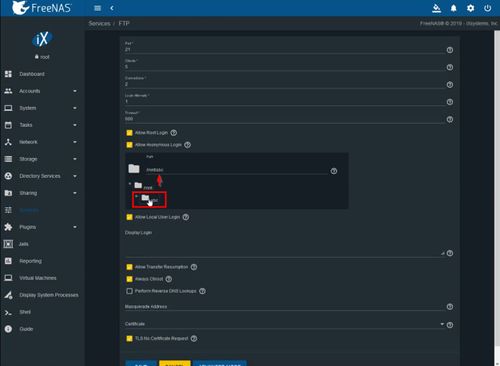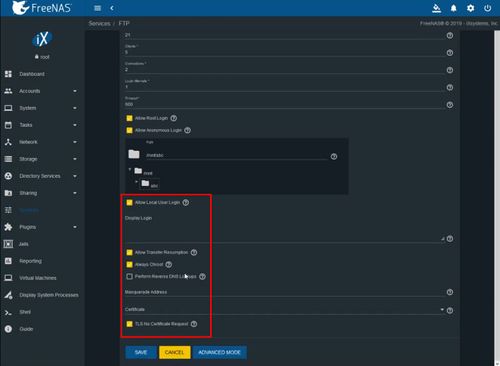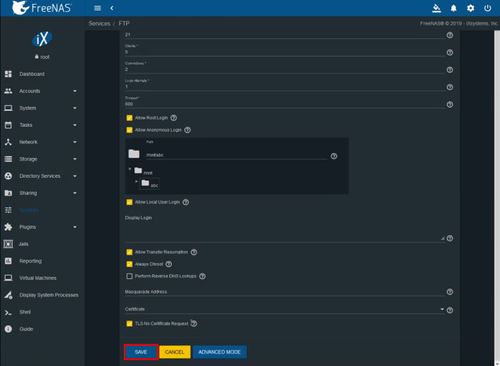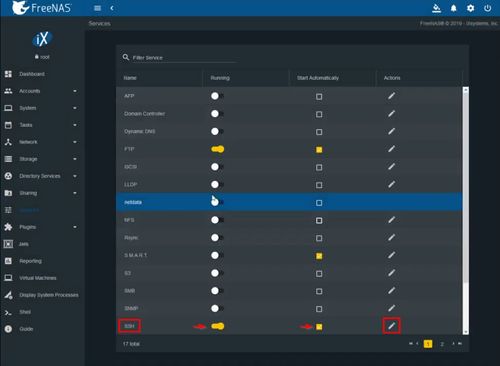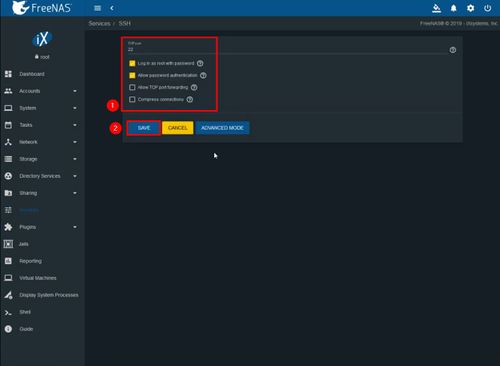Record/Advanced/SFTP Setup Using FreeNAS
Contents
SFTP Setup Using FreeNAS
Description
Prerequisites
- Dedicated PC or VM running FreeNAS
- Dahua Recorder with FTP Function
- FileZilla Client
Instructions:Part 1 FreeNAS Setup
Video Instructions
Step by Step Instructions
1. Log into the FreeNas web interface
2. Click Storage
3. Click Pools
4. Click Add to create a new Pool
5. Select Create new pool
Click Create Pool
6. Enter a name for the pool
7. A list of hard disks that are available will be listed
To add a hard disk to the pool
Click the checkbox next to the disk in the list
Click the arrow to add
The disk will be added to the pool
8. Click Create
9. A prompt will appear to confirm
Check the box to Confirm
Click Create Pool
If there are any errors a message will appear. After resolving any errors make sure to click Create
10. The created Pool will appear in the list
11. Click Accounts
12. Click Users
13. Click Add to create a new user
14. Enter the required information for the user:
- Full Name
- Username
- Password
Instructions:Part 2 Configure Dahua Recorder
Video Instructions
Step by Step Instructions
1. 800x800px
Instructions:Part 3 Download from SFTP via Filezilla Client
Video Instructions
Step by Step Instructions
1. 800x800px