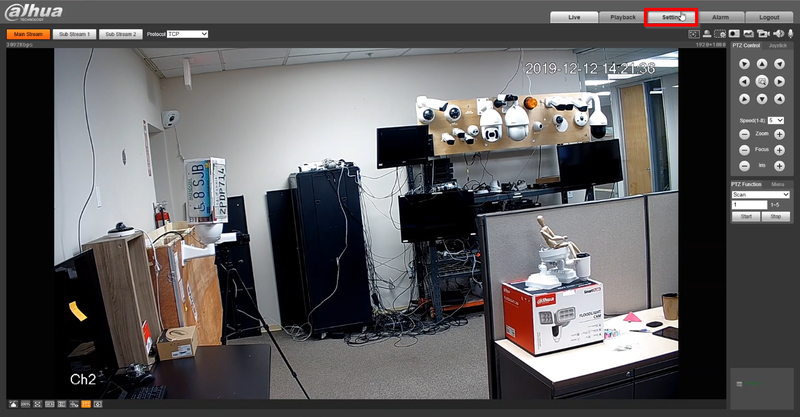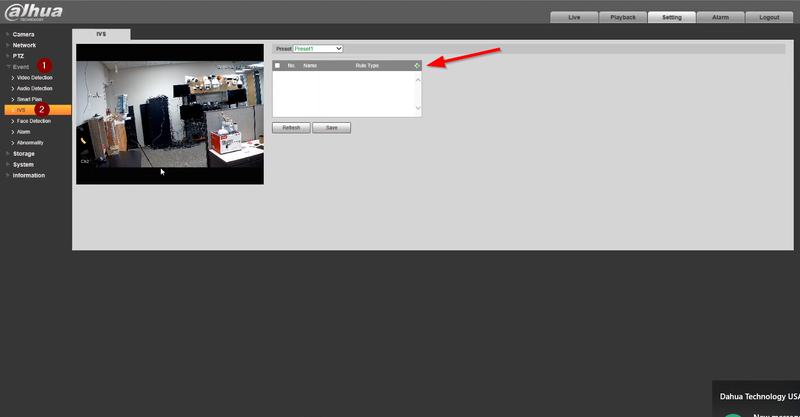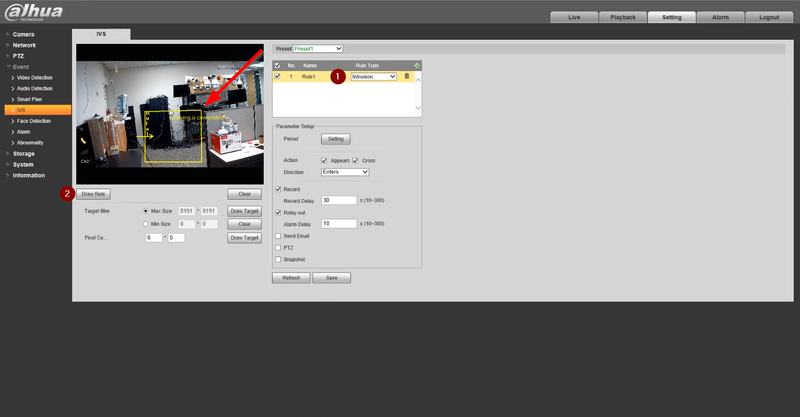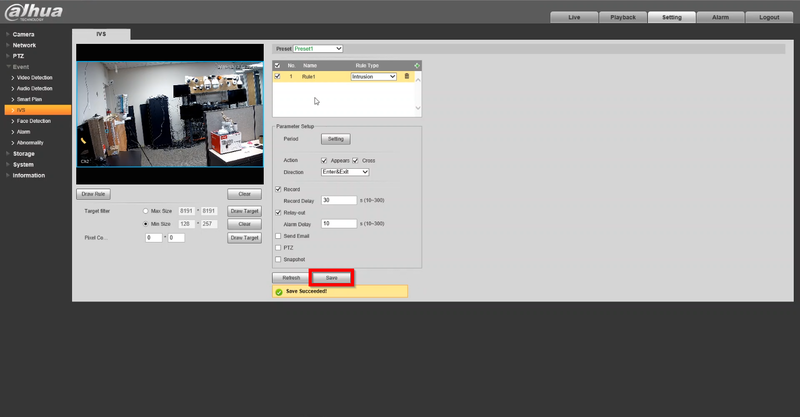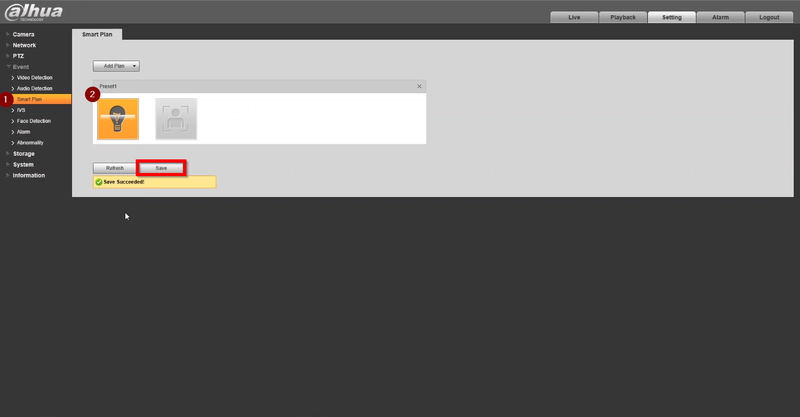Template:IVS Smart Tracking IPCamSetup
Description
We now need to log in to the Fixed IP Camera's WEBUI to set a rule that will later activate the PTZ's preset we created previously
Video Instructions
Step by Step Instructions
1. Login to the Camera's WEBUI
2. Go to Settings
3. Go to Event>IVS and click on the green "+" to add a rule
4. Rename the rule and select the type of rule, click on "Draw Rule" to start drawing the area you'd like to monitor.
5. Once you're done click on Save
6. To activate the rule you MUST enable it on "Smart Plan"