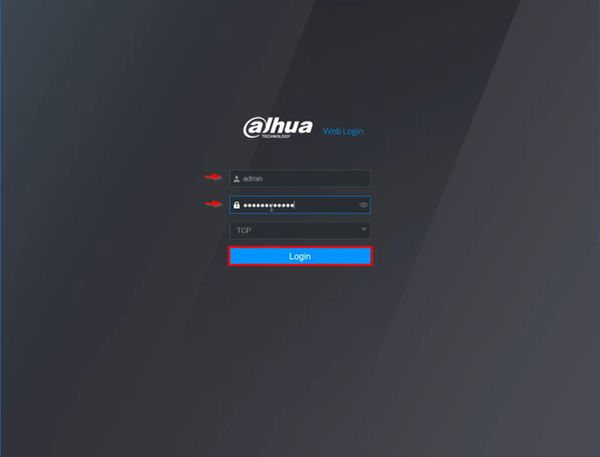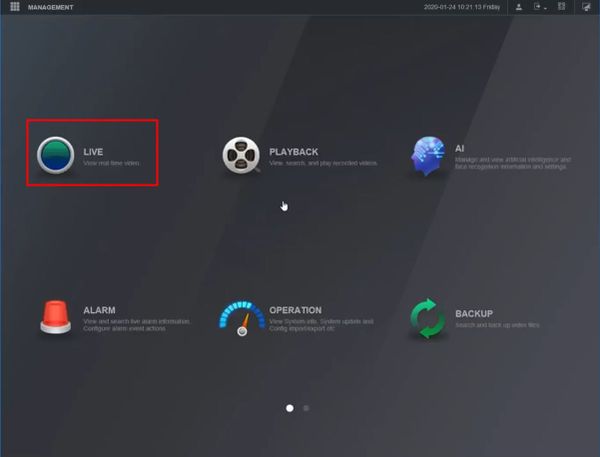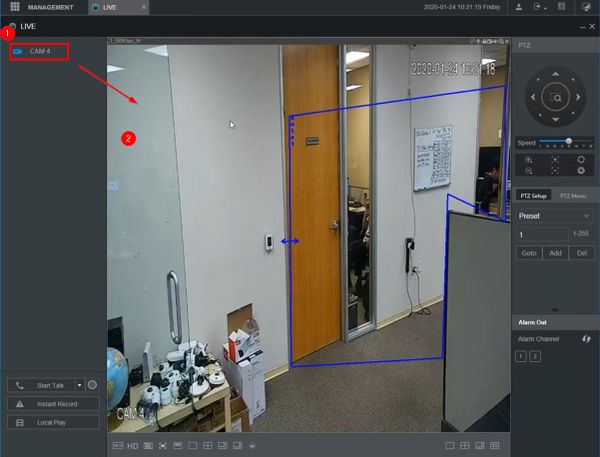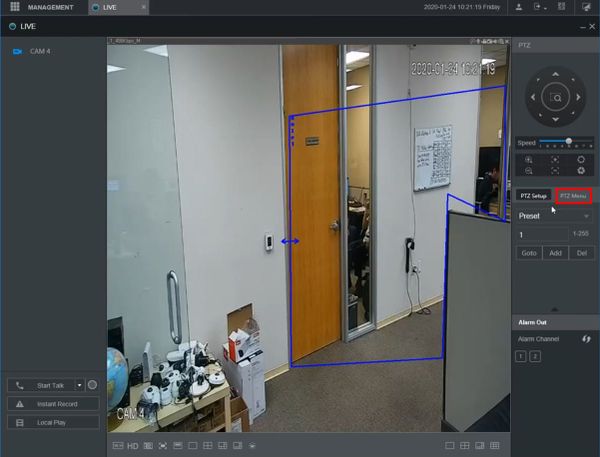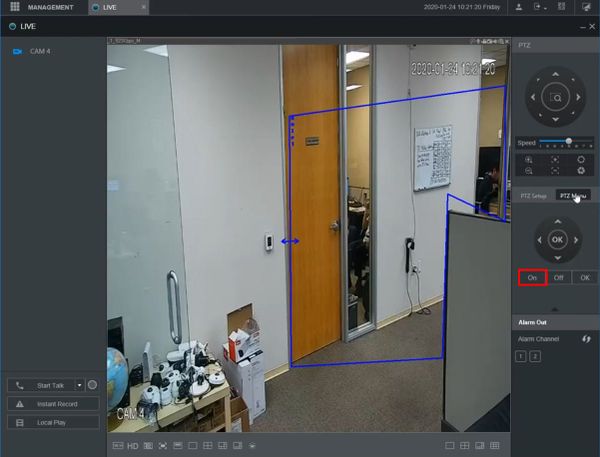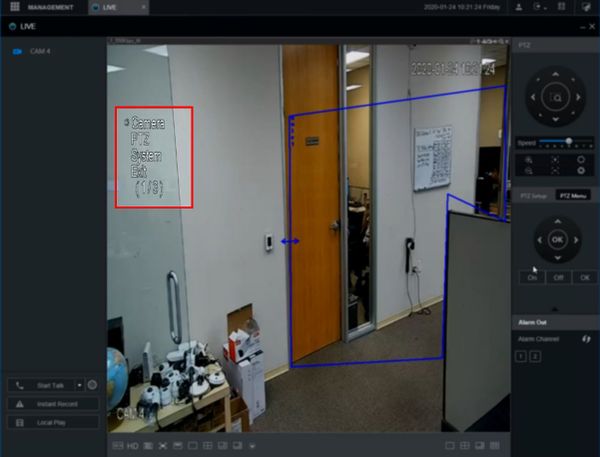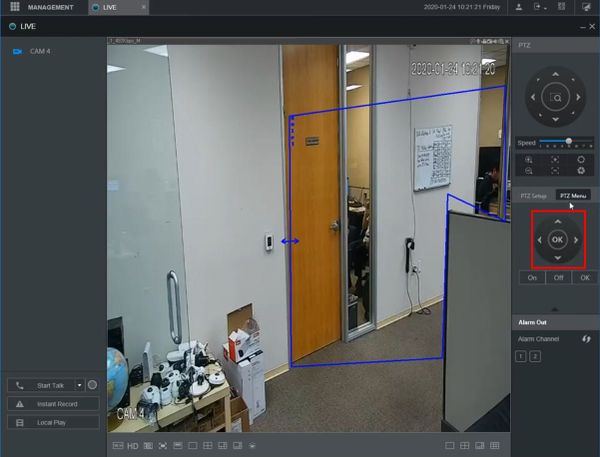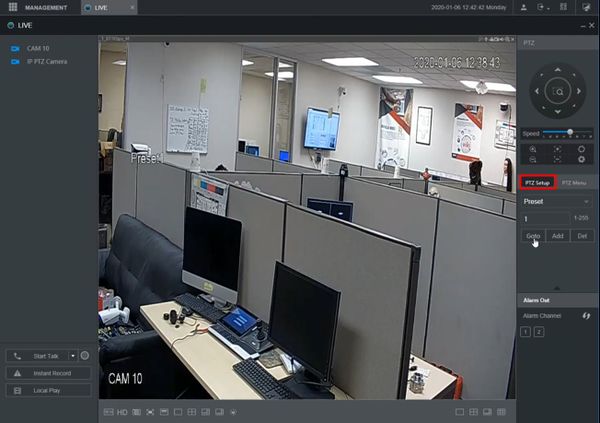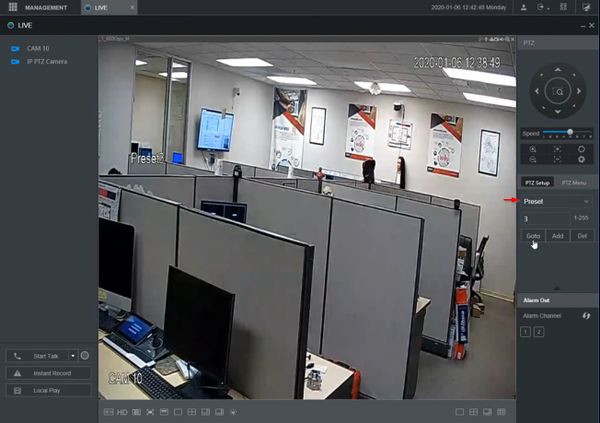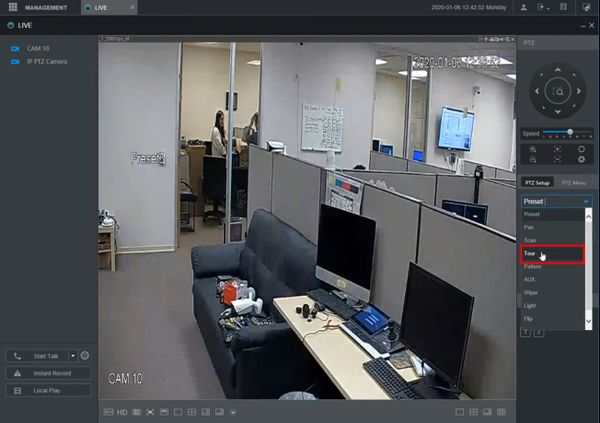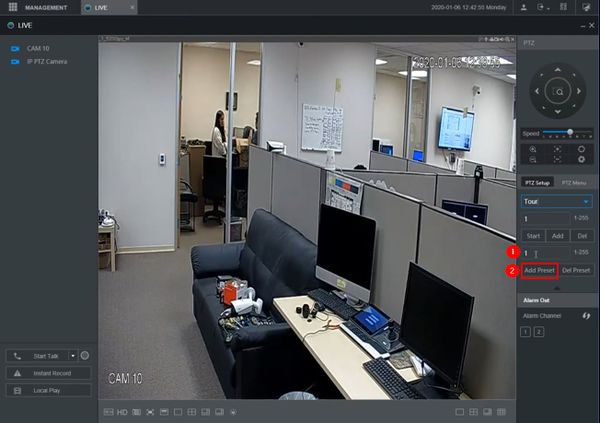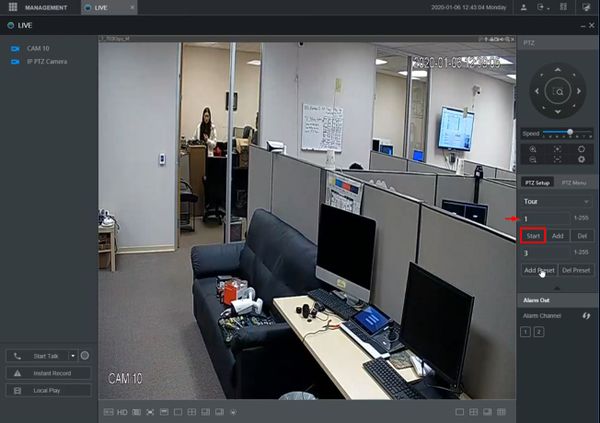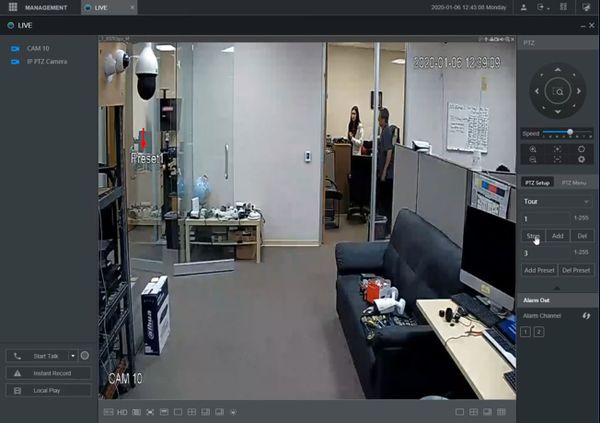Template:PTZ Tour WebUI New
Revision as of 23:54, 13 January 2021 by Marques.Phillips (talk | contribs)
Contents
How to Setup Tour in Camera OSD
1. Enter the IP of the XVR into a browser
At the Web Login
Enter the Username and Password
Click Login
2. Click Live
3. Left click the camera from the channel list on the left side of the screen to load it into live view
4. Click PTZ Menu
5. Click On
6. The camera's On Screen Display menu will appear
7. Use the onscreen controls to navigate through the menus
How to Setup Tour through XVR
Prerequisites
- Dahua PTZ
- PTZ Presets created - How To Setup PTZ Presets
Video Instructions
Step by Step Instructions
1. From Live View
Click PTZ Setup on the right side of the screen
2. Use the dropdown box to select Tour
3. To add steps to the Tour
- Enter the Preset #
- Click Add Preset
Repeat this procedure for every step you wish to add to the Tour
4. To test the created Tour
- Enter the Tour #
- Click Start
5. The Tour will begin and display the current preset/position