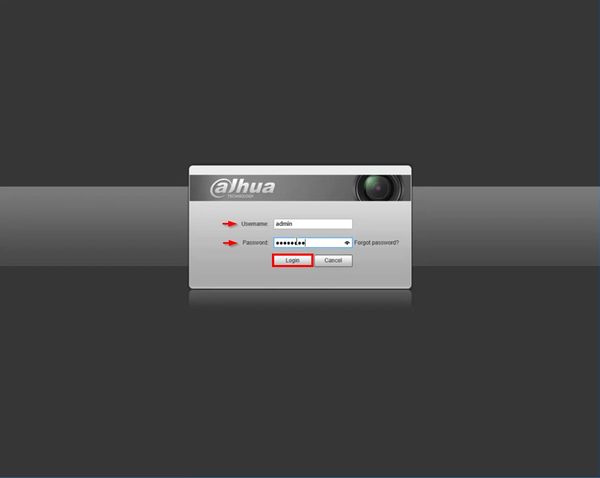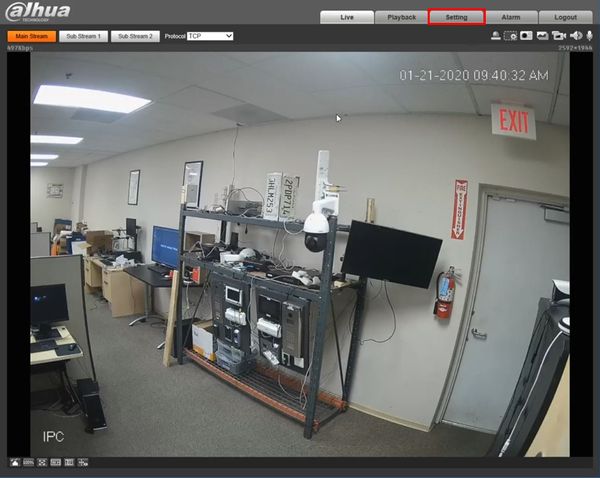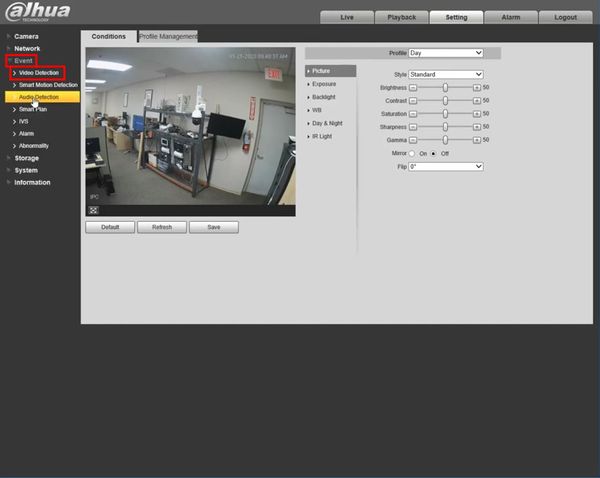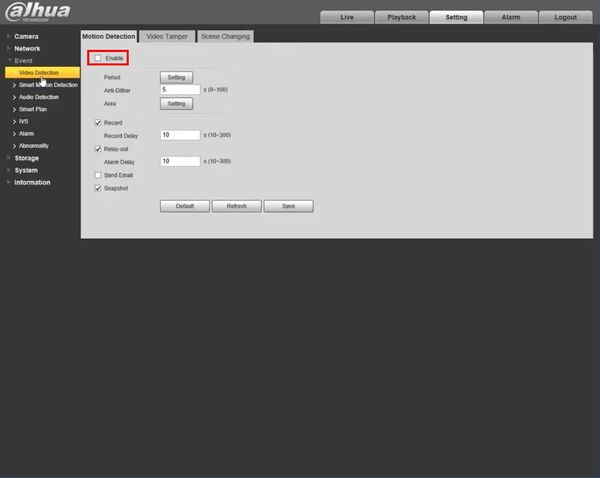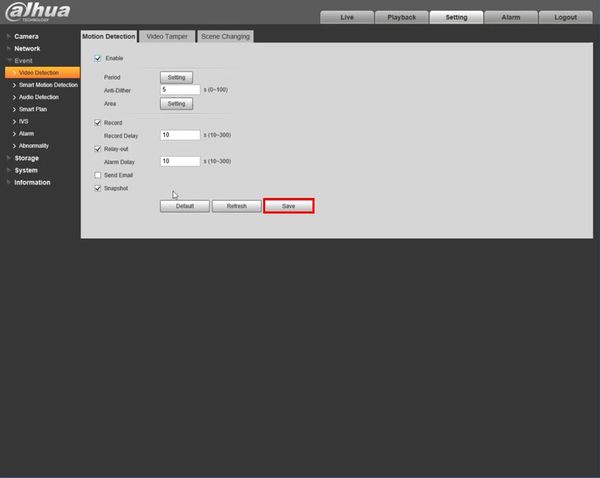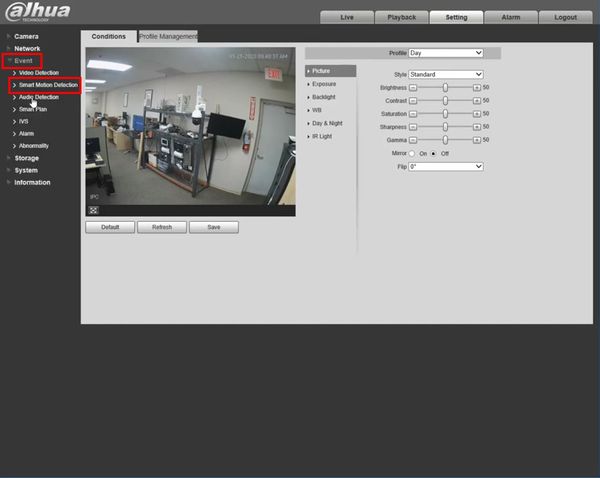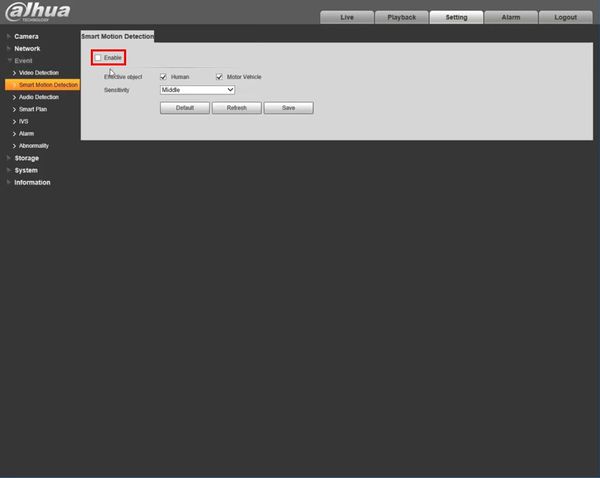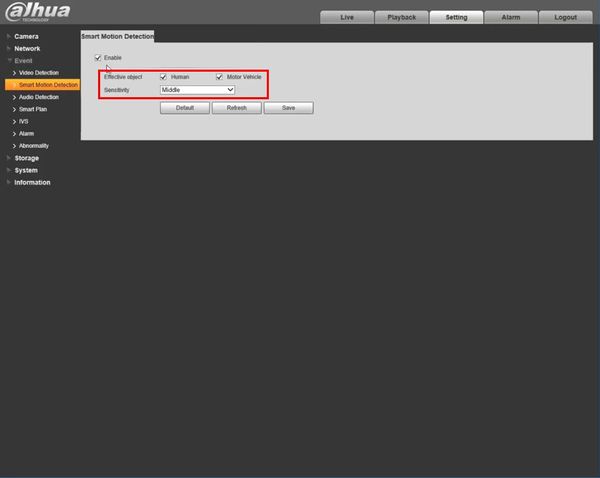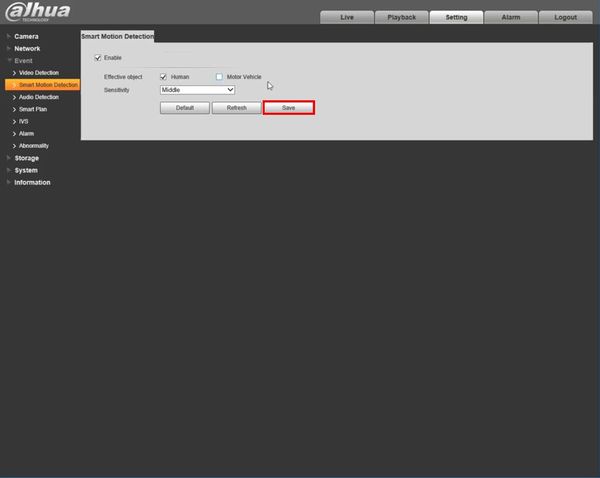Template:SMD WebUI Old
Revision as of 18:22, 24 January 2020 by Marques.Phillips (talk | contribs)
Prerequisites
- Dahua device that supports SMD
Video Instructions
Step by Step Instructions
1. Enter the username and password for the device
Click Login
2. Click Setting
3. Click Event > Video Detection
4. Check the box to enable the motion detection
Configure any additional motion detection parameters
5. Click Save
6. Click Event > Smart Motion Detection
7. Check the box to enable the Smart Motion Detection
8. Use the additional options to configure the parameters of SMD:
- Effective Target - Human, Vehicle, or Both
- Sensitivity
9. Click Save