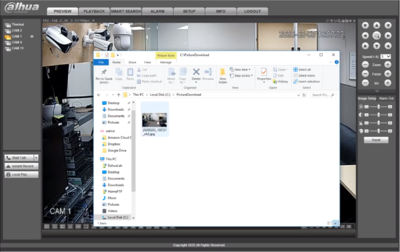Template:Snapshot WebUI Old
Contents
How To Take Snapshots via Old WebUI
Prerequisites
- Internet Explorer
Video Instructions
Step by Step Instructions
1. Before taking the snapshots, make sure the folder path set on the computer is correct. By default, the path will be set to "C:\PictureDownload"
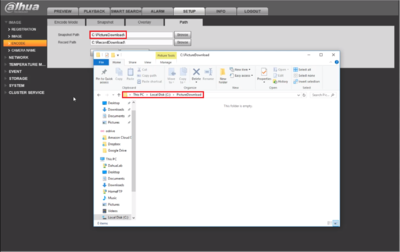
2. Select the camera to take snapshots and expand it into full screen. Press the camera icon located on the top right corner to take snapshots.

3. After snapshots have been taken, open the folder that contains them to view the snapshots again.