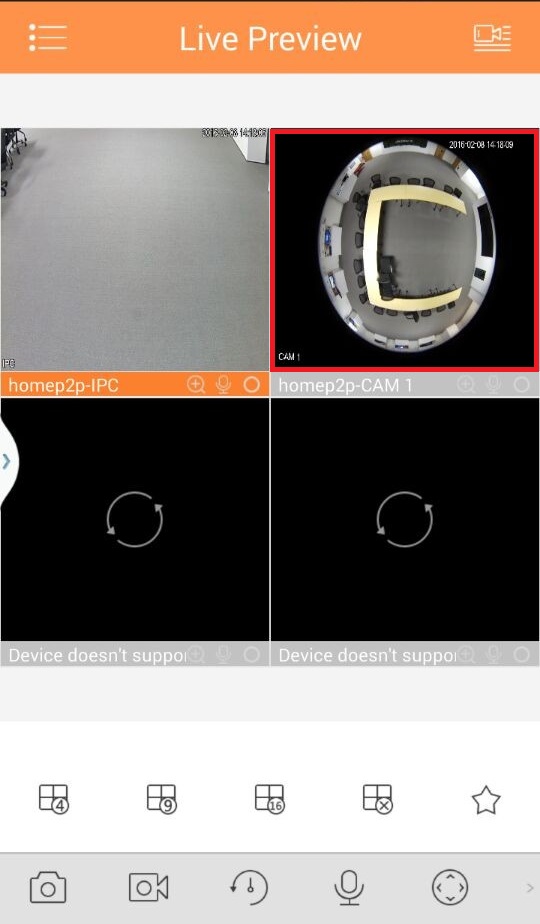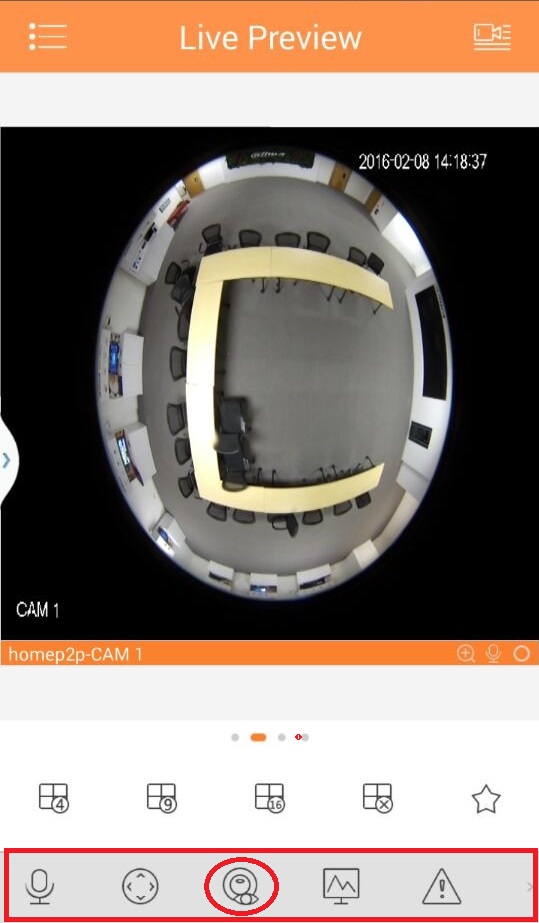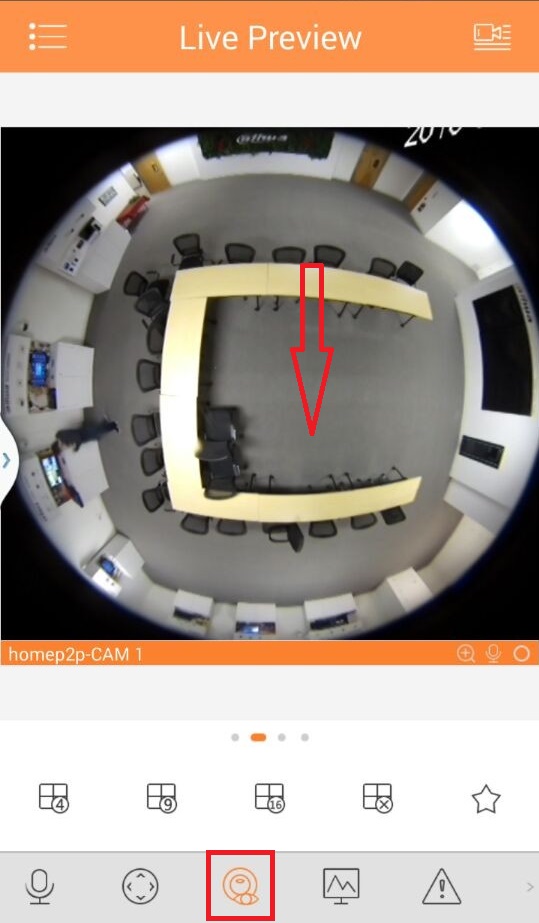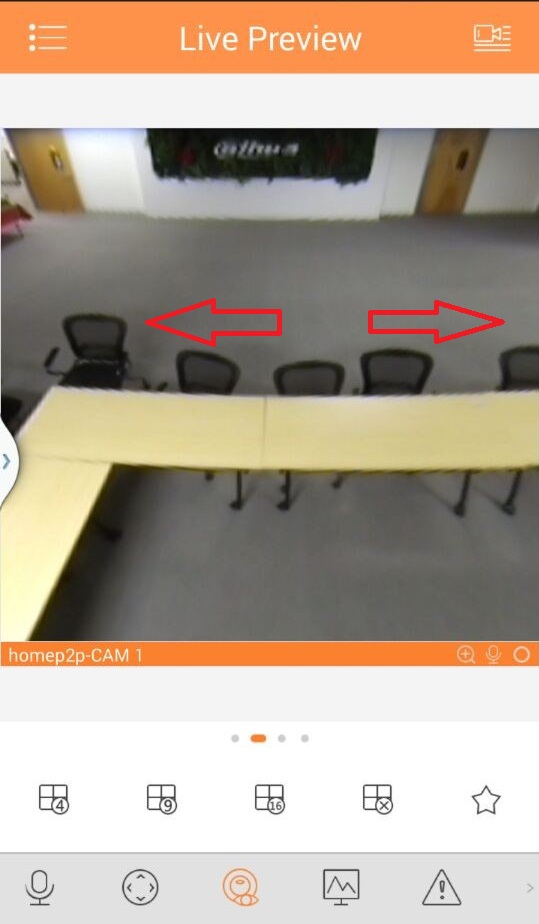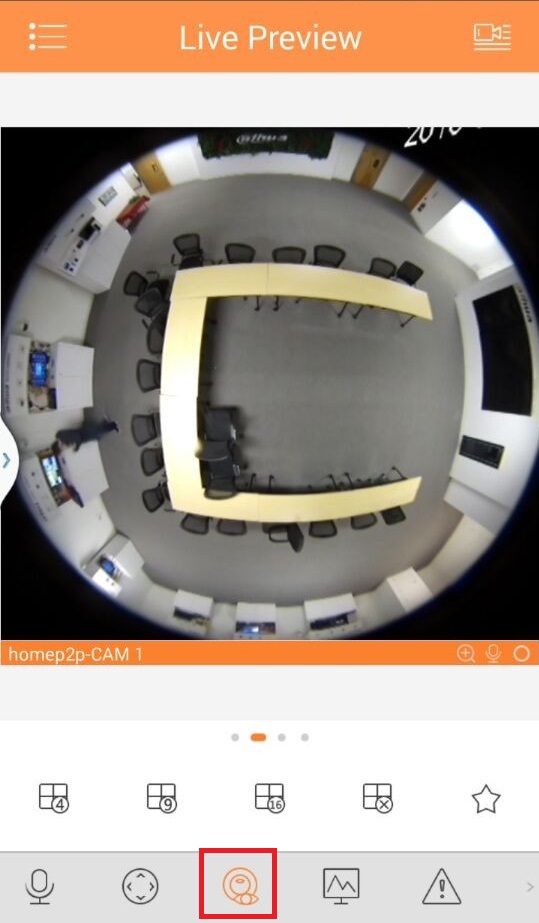IPC Fisheye Dewarp
Revision as of 00:11, 9 February 2016 by Qi (talk | contribs) (→Fisheye Dewarp Explanation and Setup)
Fisheye Dewarp Explanation and Setup
Fisheye Dewarp is the technology you use to see the Fisheye camera in a different angle than you do with other cameras.The Fisheye camera is generally placed in the middle of a room or store so that it sees everything in all angle.
To use the Fisheye Dewarp:
1. On the DMSS select the fisheye camera.
2. Swipe the the menu on the bottom until you see an eye looking icon.
3. Tap the icon and swipe down on the screen.
4. Then you may proceed to swipe left or right to see different view. You may also swipe up.
5. When you're done, tap the same icon to return to regular view.
[Categories:Fisheye]