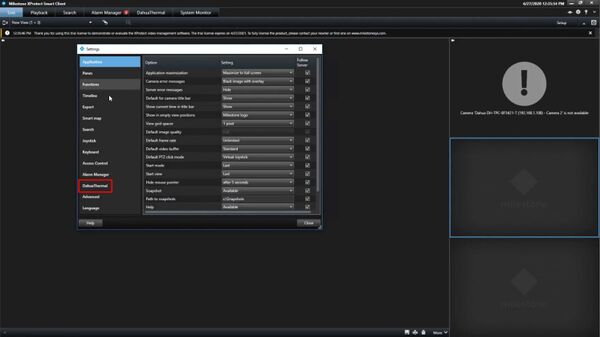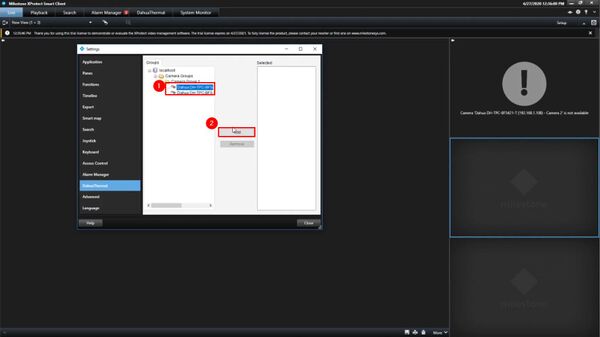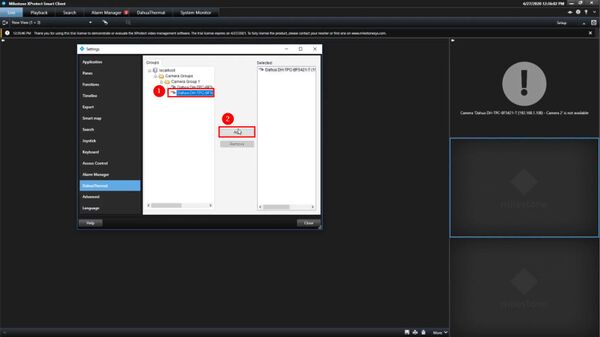Notice: Firmware Links Under Maintenance We are currently undergoing maintenance on all firmware links. If any links are inaccessible, please email or contact Tech Support for the firmware. We appreciate your patience during the maintenance, thank you for your understanding.
Thermal/Temperature Monitoring/3rd Party VMS/Milestone/How To Use Plugin in XProtect Client
Revision as of 21:35, 14 May 2020 by Marques.Phillips (talk | contribs) (→Step by Step Instructions)
Contents
Install Dahua Plugin
Description
This guide will show how to use the Thermal Temperature Monitoring Solution with Milestone - XProtect Smart Client 2020 R1
Prerequisites
- Dahua thermal camera
- XProtect Smart CLient 2020 R1
Video Instructions
Step by Step Instructions
1. Launch XProtect Smart Client
Click the arrow in the top right of the screen