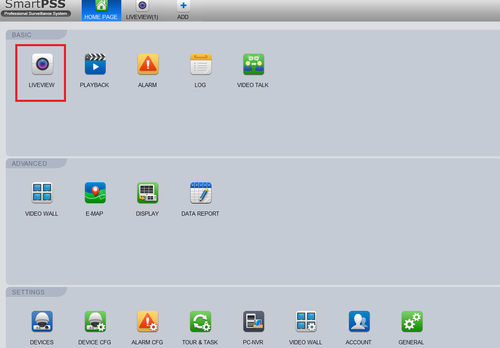SmartPSS/Access IVS Features
Revision as of 22:13, 1 March 2016 by Mark (talk | contribs) (→How to Access IVS Features in SmartPSS)
How to Access IVS Features in SmartPSS
Step 1. From the Smart Pss home page select Live View.
Step 2. On the right hand side select the device > right click to bring up sub menu > Select "IVS Control Config"
Step 3. After the previous step ,there will be IVS Channel Config Input Step1 Menu. Click "Add Device" > IVS capable camera name > Device IP > Device Port > Device Class > User Name > Password > Confirm Password > Device Address which should be tghe same as the Device IP > Click "OK"
Step 4. From Step2: IVS Setting Config Menu > Input Device Name > Device Port > Device IP > Select Stream type from drop down menu > Check box IVS Enable.
Step 5.