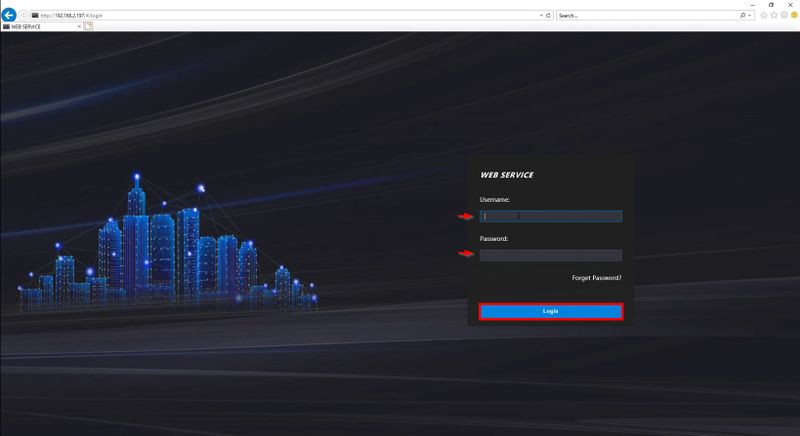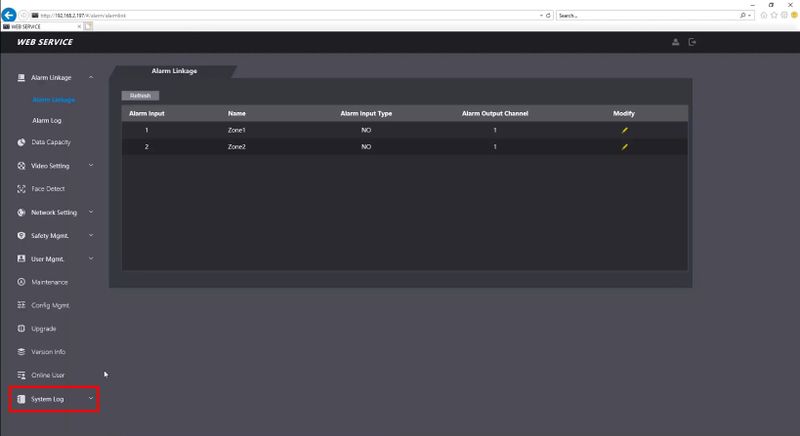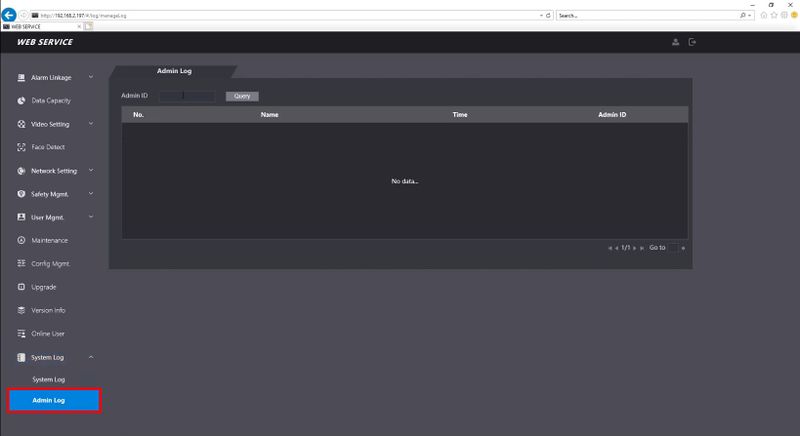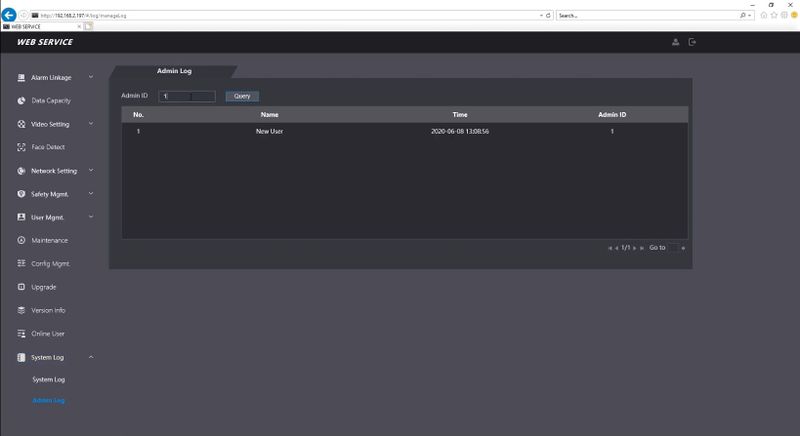Thermal/DHI-ASI7213X-T1/Instructions/Check Admin Log
Revision as of 21:19, 19 June 2020 by Marques.Phillips (talk | contribs)
Contents
Check Admin Log
Description
Prerequisites
- Admin users with ID # added
Video Instructions
Step by Step Instructions
1. Enter the IP Address of the device into Internet Explorer
Enter the username/password
Click Login