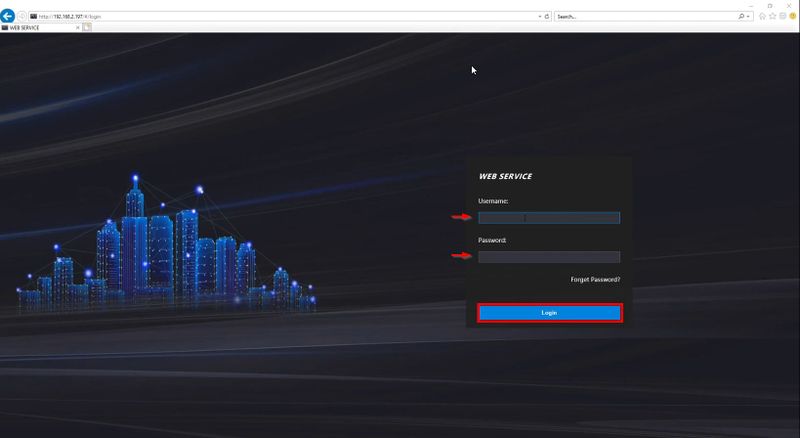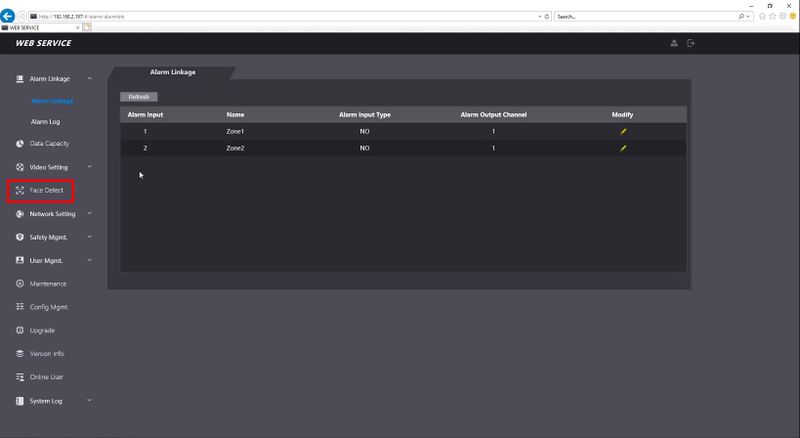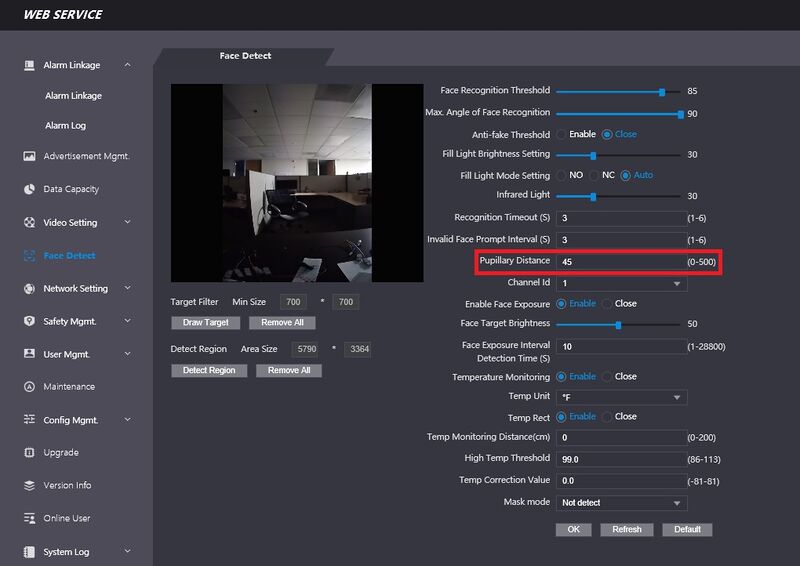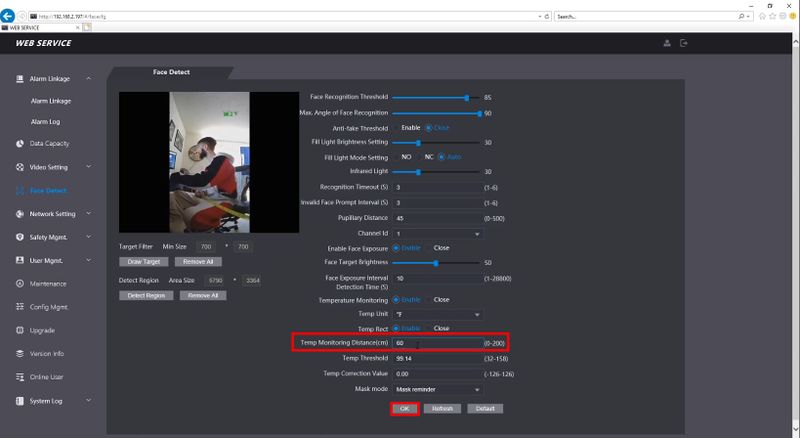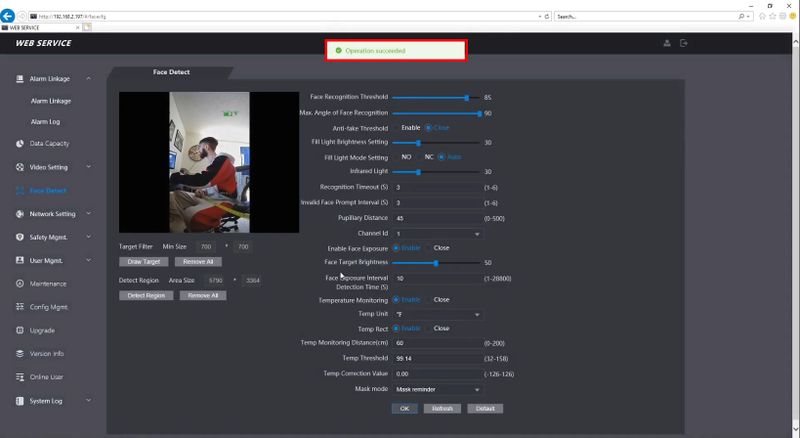Thermal/DHI-ASI7213X-T1/Instructions/Adjust Temp Monitoring Distance
Revision as of 21:12, 19 June 2020 by Marques.Phillips (talk | contribs) (→Step by Step Instructions)
Contents
Adjust Temp Monitoring Distance
Description
Prerequisites
Video Instructions
Step by Step Instructions
1. Enter the IP Address of the device into Internet Explorer
Enter the username/password
Click Login
2. Click Face Detect
3. Enter the desired distance (in cm) in the field next to Temp Monitoring Distance
4. Click OK to save
A prompt will confirm a successful save