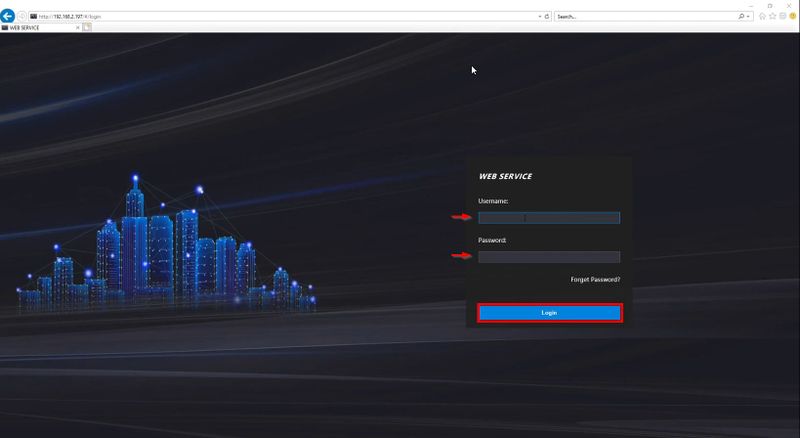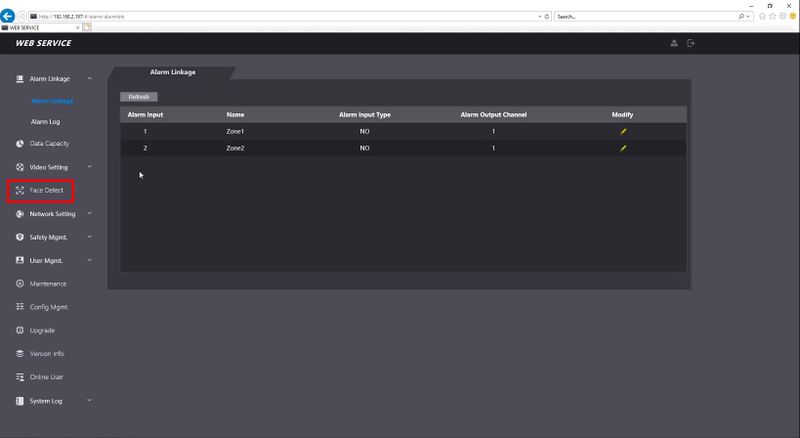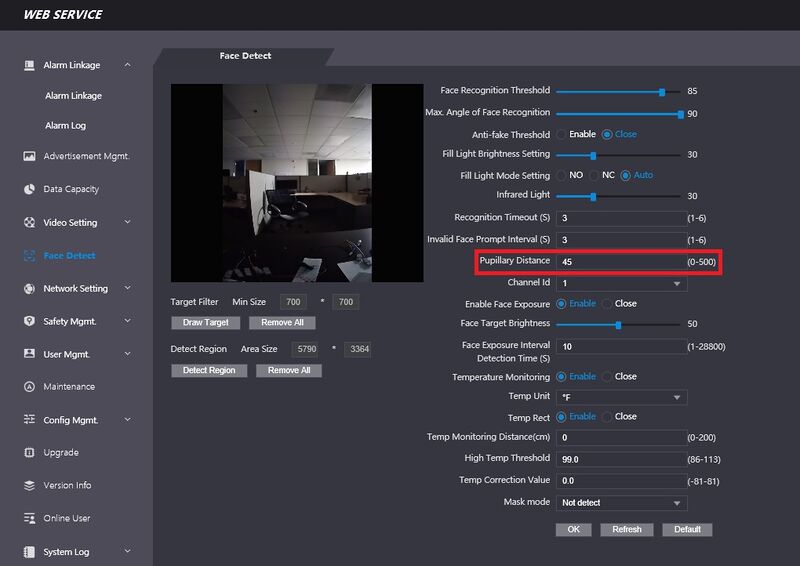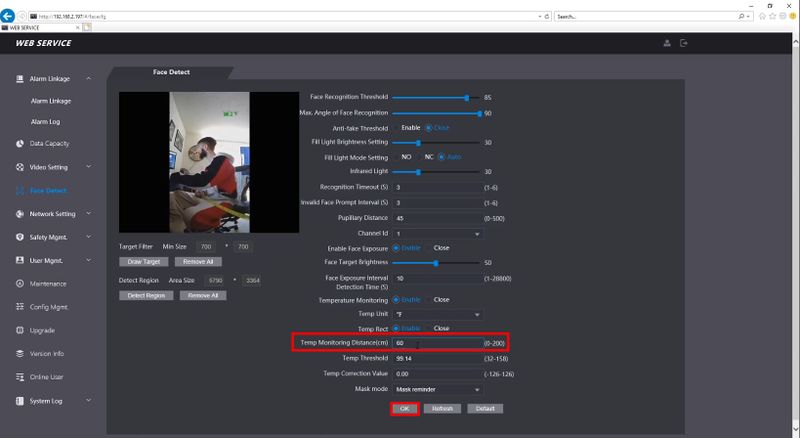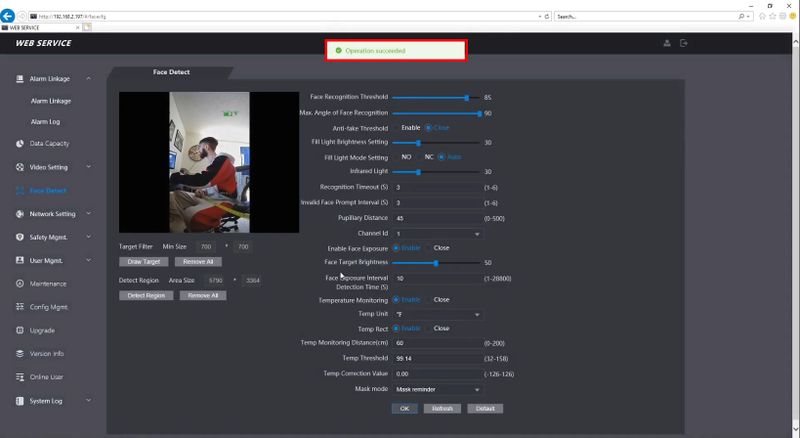Thermal/DHI-ASI7213X-T1/Instructions/Adjust Temp Monitoring Distance
Revision as of 23:05, 19 June 2020 by Marques.Phillips (talk | contribs)
Contents
Adjust Temp Monitoring Distance
Description
These instructions will show how to adjust the Temperature Monitoring Distance for DHI-ASI7213X-T1 through the WebUI
Prerequisites
- DHI-ASI7213X-T1 setup, connected to network
- Local computer
Video Instructions
Step by Step Instructions
1. Enter the IP Address of the device into Internet Explorer
Enter the username/password
Click Login
2. Click Face Detect
3. Enter the desired distance (in cm) in the field next to Temp Monitoring Distance
4. Click OK to save
A prompt will confirm a successful save