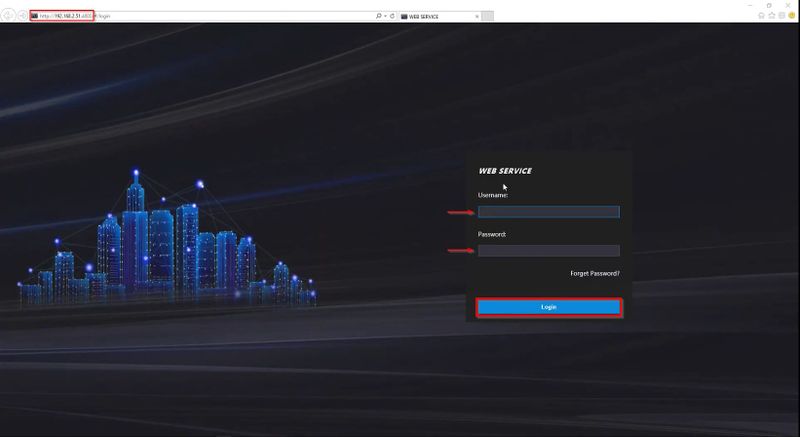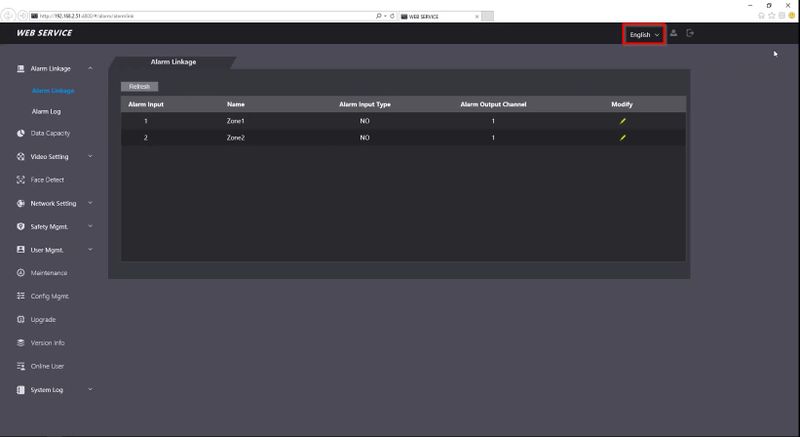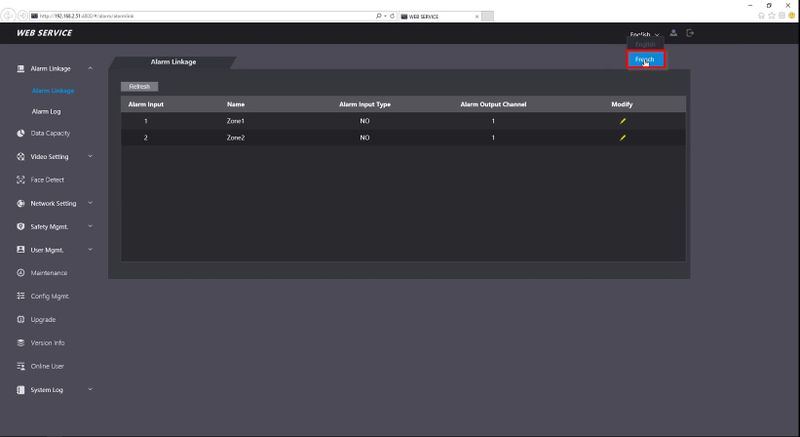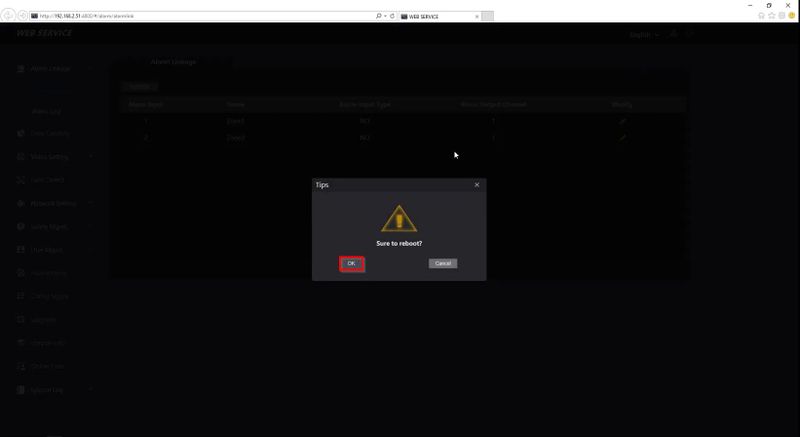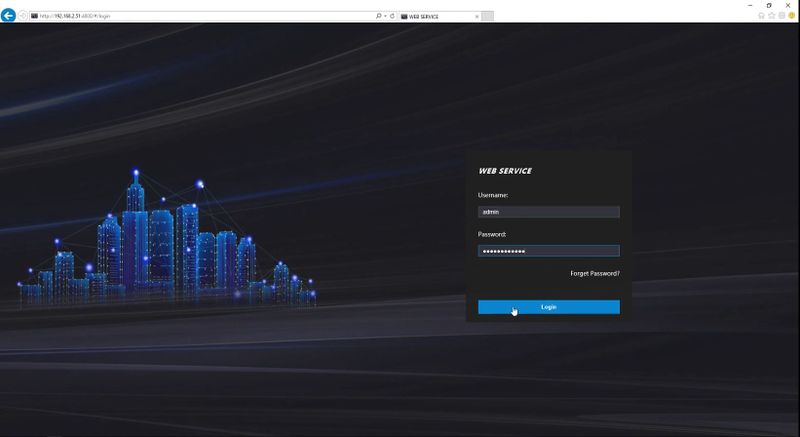Thermal/DHI-ASI7213X-T1/Instructions/Set Spoken Language to French
Revision as of 21:44, 27 July 2020 by Marques.Phillips (talk | contribs) (→Step by Step Instructions)
Contents
Set Spoken Language to French
Description
These instructions will show how to set the spoken language to French at the webUI of the DHI-ASI7213X-T1
Prerequisites
- DHI-ASI7213X-T1 setup, connected to network
- Local computer
Video Instructions
Step by Step Instructions
1. Enter the IP address of the device into Internet Explorer
At the webui Login enter the username and password
Click Login
2.