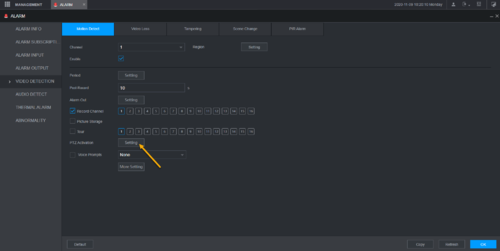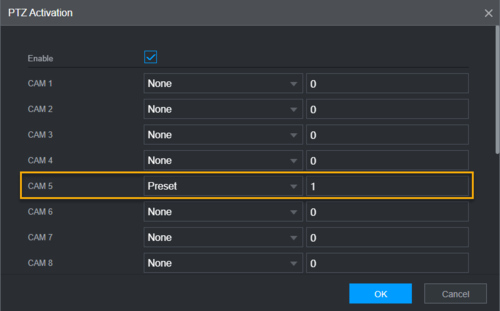Troubleshoot/NVR/Motion Detect PTZ Activation
Revision as of 22:20, 11 November 2020 by Nicky Gunakan (talk | contribs) (→Disable audio recording on Dahua Recorder)
Description
This article is to show how to call/ link/ activate PTZ camera when motion triggered on the other camera channel in the recorder.
Prerequisites
- Dahua IPC or Analog
- Dahua NVR or XVR
- Dahua PTZ Camera
Video Instruction
coming soon
Step by Step Instruction
1. Login to Dahua recorder from local system interface.
2. Go to Alarm.
3. Go to Video Detection > Motion Detect.
4. Select the camera channel that you wish to call PTZ camera when motion triggered.
5. Click on "Settings" button under PTZ Activation.
6. Select the PTZ camera channel and specify the preset number. Then Click OK.
7. Click OK again to save the settings.