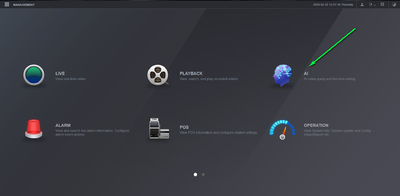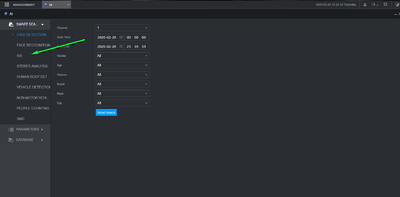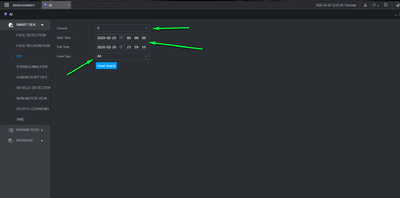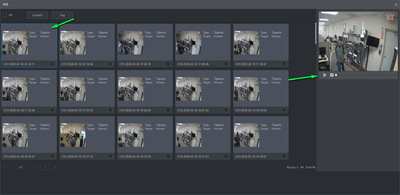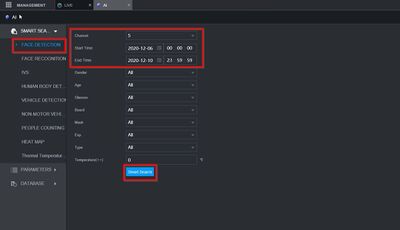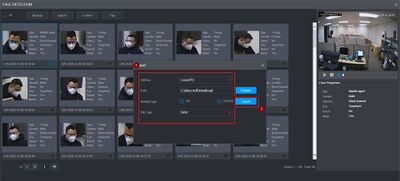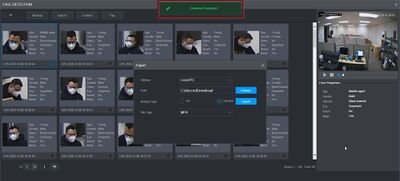Template:Smart Search IVS Export WebUI New
Revision as of 19:22, 10 December 2020 by Marques.Phillips (talk | contribs)
Step by Step Instructions
1. Log into your recorder and select AI
2. Select IVS from the Smart search menu
3. Select the channel, time, Event then select smart search
4. You should now have a list of items matching your smart search with thumbnails available. To view the video left click the event and select play on the right hand side.
A list of events will displayed from the search
Check the box next to the event(s) you wish to backup
Click Backup
The Export menu will appear
Configure the export as desired:
Path - local path on computer where file will be saved Backup Type - select from Pic or Record (video) File Type - DAV or MP4
Click Export
A prompt will confirm a successful export