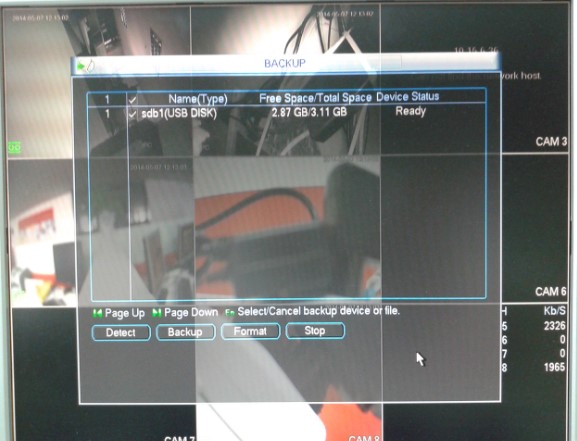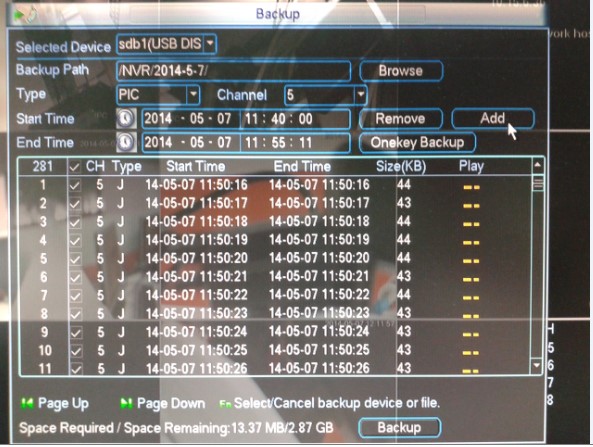Backup/Backup Snapshot
Backup Snapshot via USB
First of all, please enable the snapshot function. You can check with the following procedure.
- Main Menu->setting->schedule, choose the channel that you want to use the snapshot function, enable the snapshot function, and enable MD function in the right period. Please don’t forget to save it.
- Main Menu->setting->detect, choose the Event Type and the right channel, please enable this detect function and snapshot function with the right channel.
- Main Menu->setting->encoding->snapshot, please change the mode to trigger.
If you have done that, please Enter Main Menu->Backup, then you will see the picture like this:
Choose the USB device, then enter Backup. And you will see: