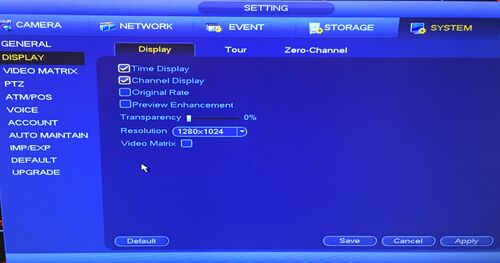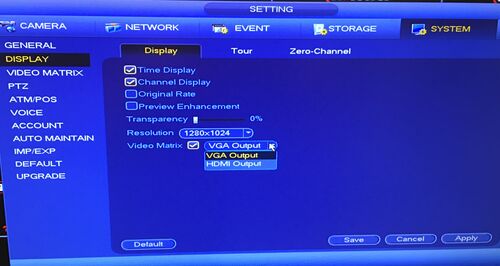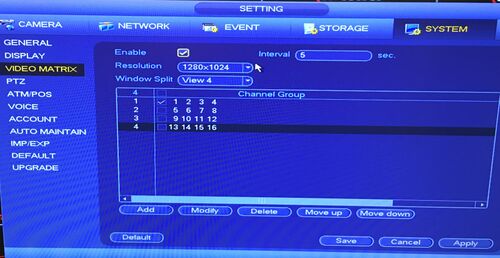NVR/Basic Setup/Video Matrix and Spot Out
Revision as of 00:06, 26 May 2016 by Gordon Waughan (talk | contribs) (→'Video Matrix and Spot Out)
'Video Matrix and Spot Out
This is a How To Guide for the following Models:
HCVR72A16A-S3, HCVR72A08-S3, HCVR52A16A-S3, HCVR52A16AN-S3
To make this feature work you will need to do the following:
- Go to the Main Menu click on System in the Setting Section.
- On the Left side, click on Display.
- In the first tab click on the box for the Video Matrix.
- A drop down menu will appear, select either VGA or HDMI Output.
- Once Selected, click on Apply
- Then on Save
- now when it comes back up you will need to go back to the Main Menu and click on System in the Settings section.
- On the left column click on the video Matrix.
- In Video Matrix click enable, and select the cameras that you would like to appear in the "Spot Out" monitor.
- Click Apply and Save.
Now you will have a monitor that will have access to the Menu functions as well has a monitor for viewing access only.