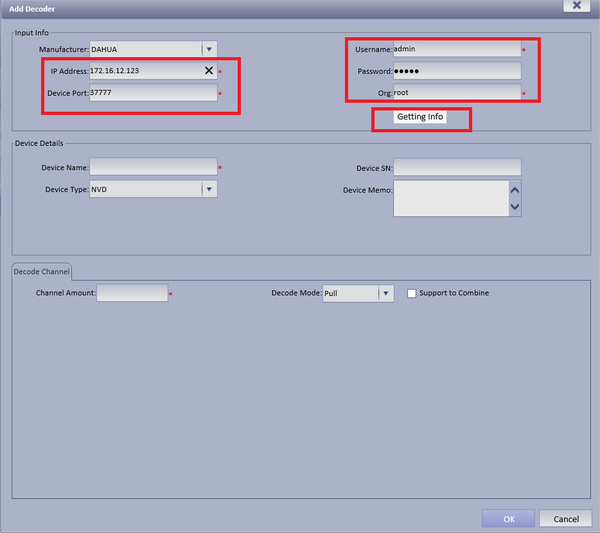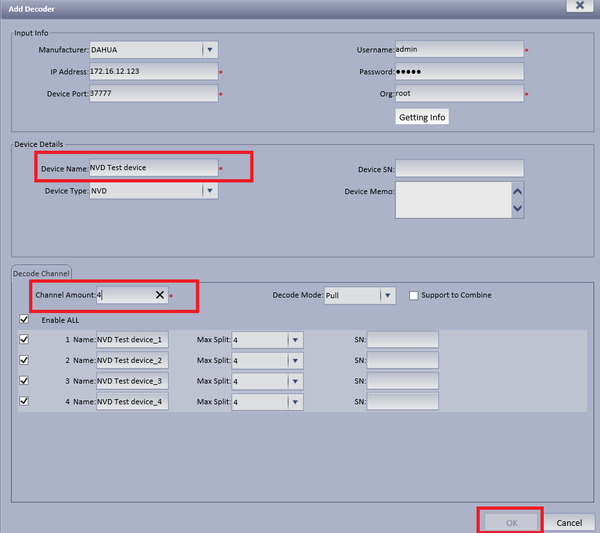CMS/DSS/Add Decoder
How to Add a Decoder
Step 1. From the Main Menu select the General Tab ➞ Select Device ➞ Select Device ➞ Select Decoder ➞ Select Add
Step 2. Input required info ➞ Select "Getting Info"
- Input device name ➞ Input Channel Amount ➞ Select OK.