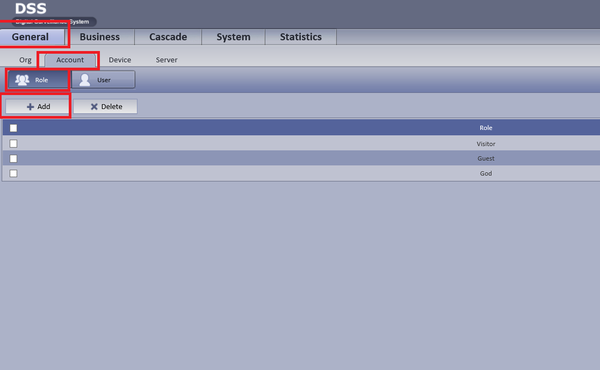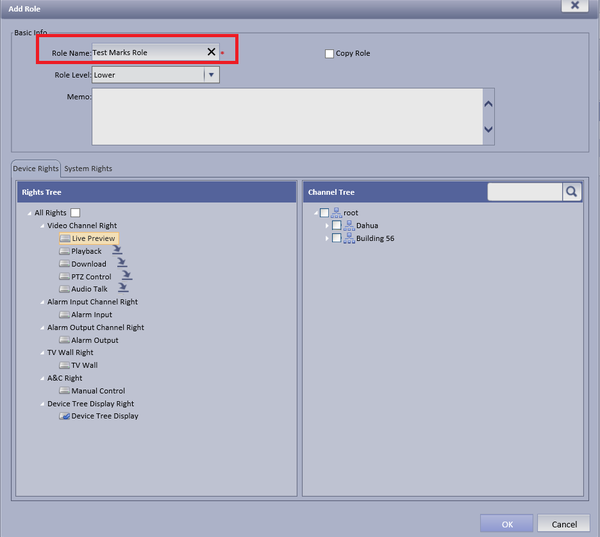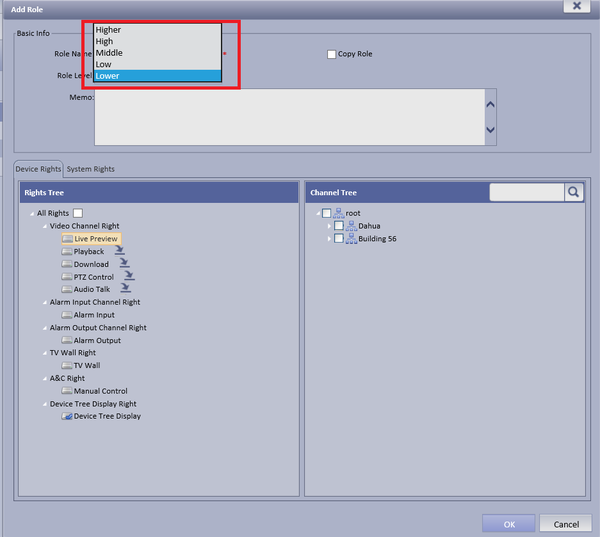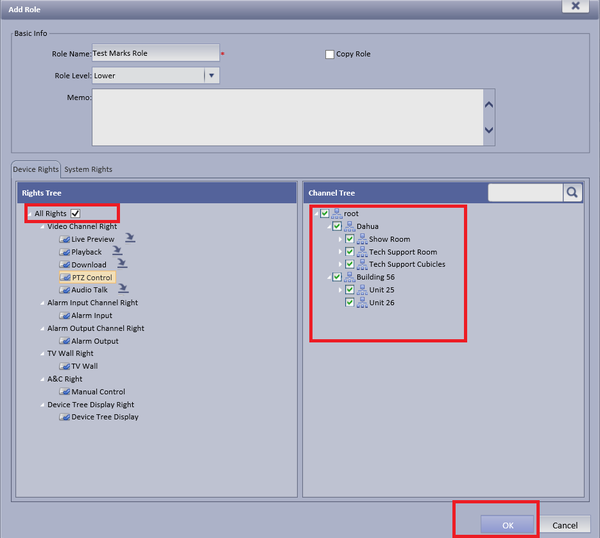CMS/DSS/Add Account Role
Contents
How to Add an Account Role
Prerequisites
- A Connection to the DSS Server
- An Internet Connection
- DSS server IP address
Windows:
- Microsoft Windows XP SP3, Microsoft Windows 7 or above
- Core 2 dual-core 3.0Ghz or above
- At least 10GB free hard disk space or above
- directX 9.0c or above
- 2GB Memory or above
- 1024×768 resolution or above
- Internet explorer 7 or above
Video Instructions
Step by Step Instructions
Step 1. From the main menu Select the General Tab ➞ Account ➞ Role ➞ Add
Step 2. Add user Name to Role Name ➞ Choose level of role
Step 3. Check Mark the rights of operation this role is able to access ➞ Select OK to save.