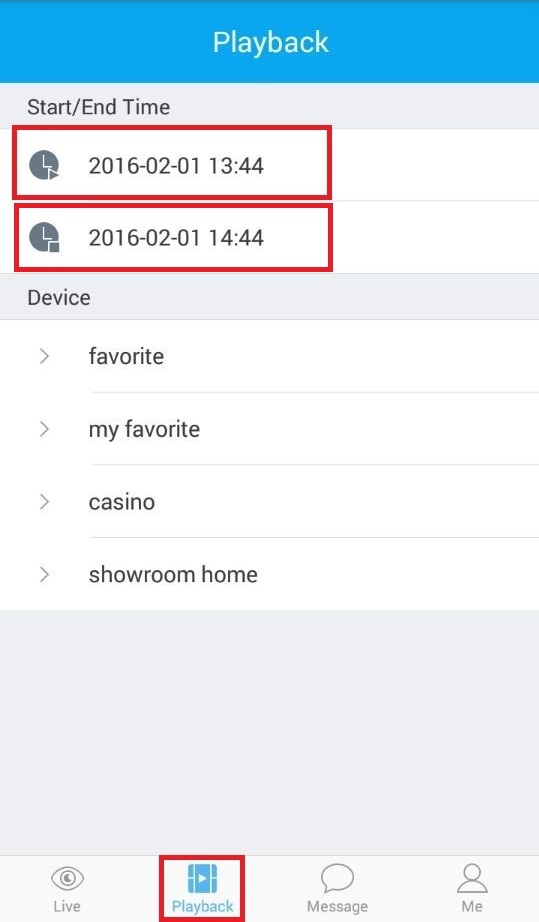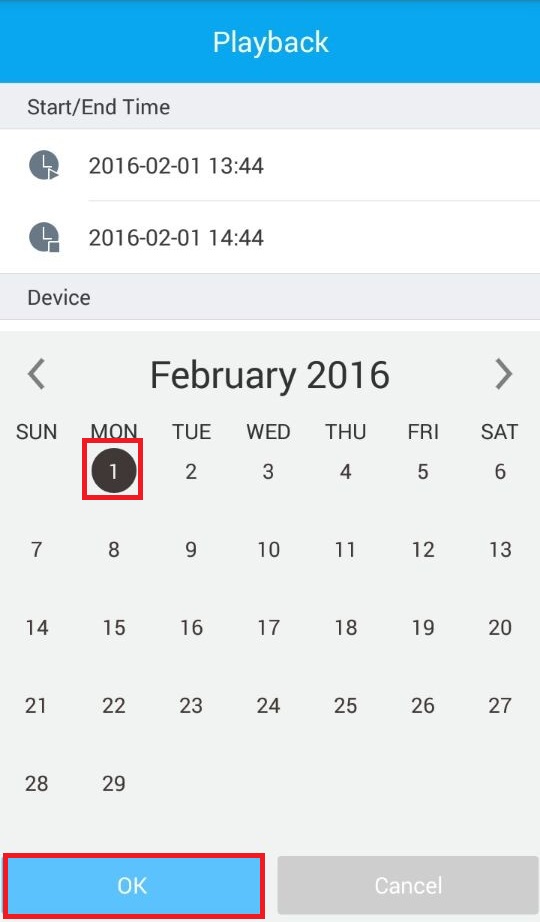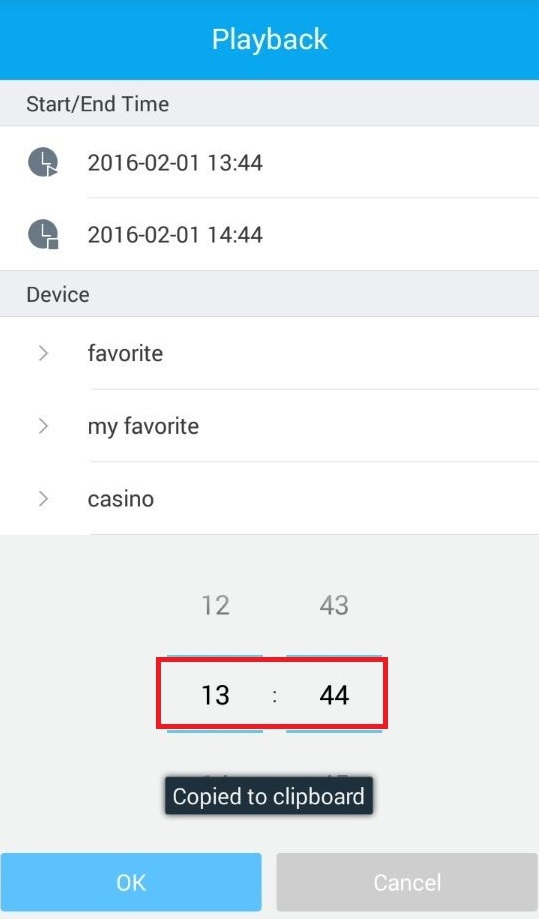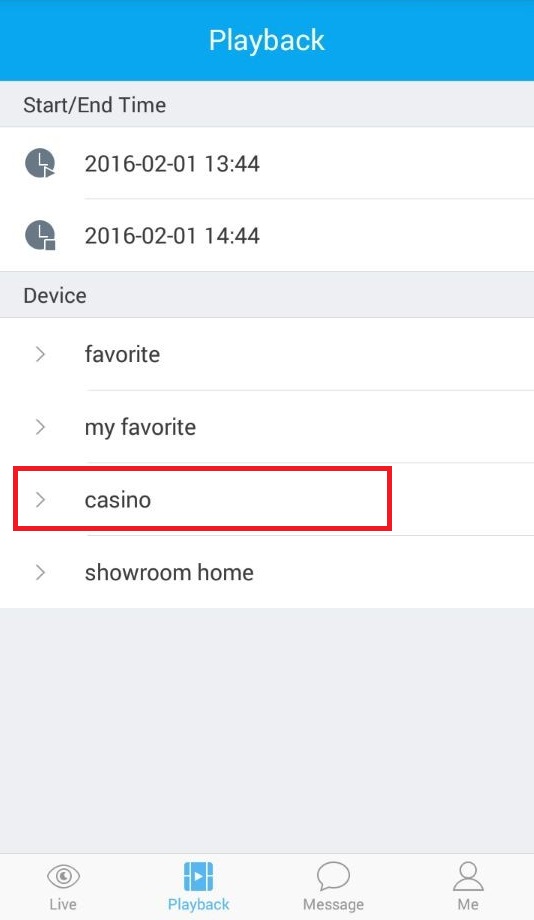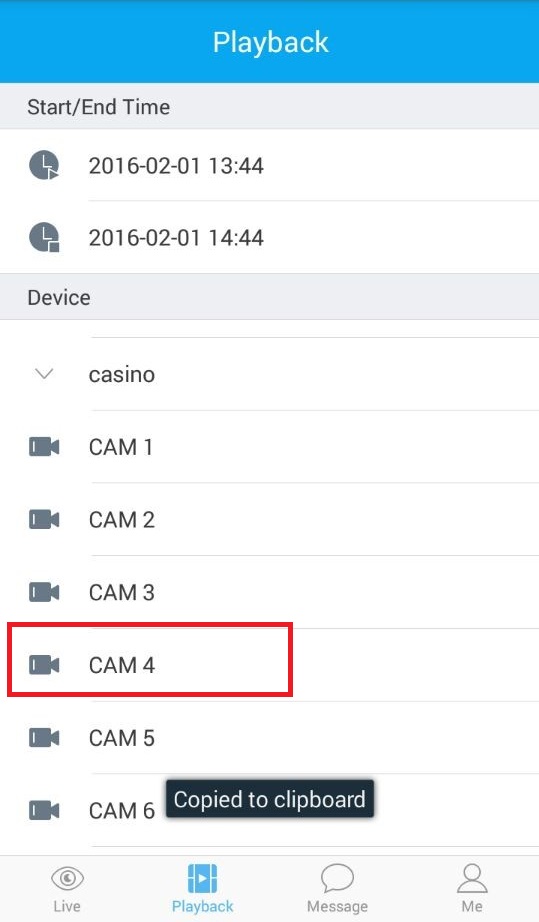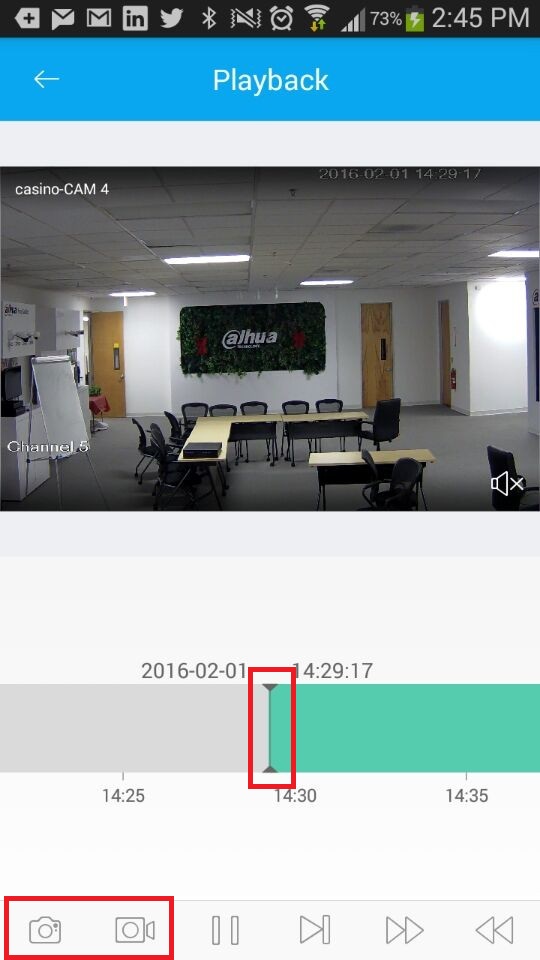Remote Access/Easy4IP Playback
Contents
How to Playback Video via Easy4IP Mobile Application
Description
Follow the instructions below to access Playback Video via Easy4IP Mobile Application.
Prerequisites
- Device connected to the internet with P2P enabled
- Smartphone with Easy4IP and internet connection
- Recording on device
Video Instructions
Step by Step Instructions
1. Select the playback at the bottom of the app and select a start time and end time for the playback.
2. Select a date for the playback and press ok.
3. Scroll to the time that you want and press ok. Remember to do the same for end time.
4. Select a NVR for the playback.
5. Select a camera for the playback.
6. Scroll through the playback to select where you would like to see for the playback. Tap the bottom two selection to save to Local Files.