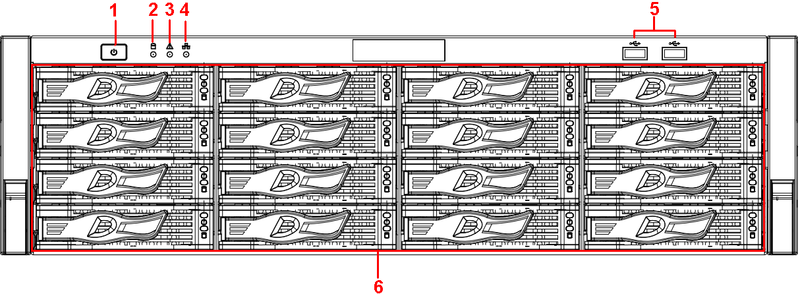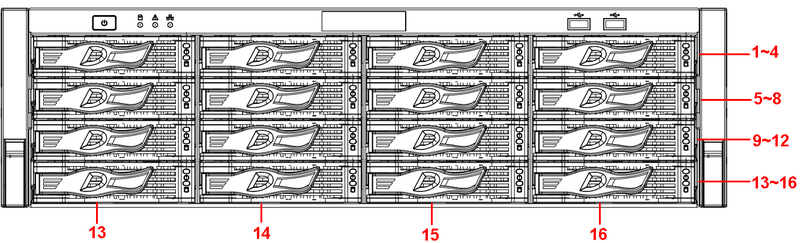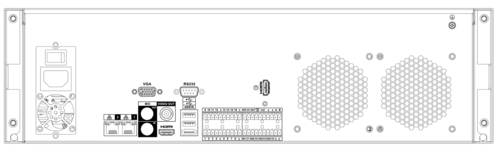:INT/NVR/DH NVR616 128 4K
Contents
DH-NVR616DR-128-4K
Features
- Max 128 channel IP cameras connection
- Max 384Mbps incoming bandwidth
- Up to 12Mp resolution preview& playback
- 1 VGA+2 HDMI
- Support 16 hot-swap HDDs
- Support RAID 0/1/5/6/10/50/60
- Support N+M hot standby
- Support iSCSI & Mini SAS to expand storage space
- Compatible with Dahua SDK and seamless integrated to other platforms
- Support Multi-brand network cameras: Dahua, Arecont Vision, AXIS, Bosch, Brickcom, Canon, CP Plus, Dynacolor, Honeywell, Panasonic, Pelco, Samsung, Sanyo, Sony, Videotec, Vivotek and etc.
- ONVIF Version 2.4 conformance
- Redundant power supply module adopted (DH-NVR616R-128 &DH-NVR616DR-128)
- Front LCD display (DH-NVR616D-128 & DH-NVR616DR-128)
Firmware
Firmware Update Instructions
- Instructions for Firmware Update via USB
- Instructions for Firmware Update via ConfigTool
- Instructions for Firmware Update via Internet Explorer
Firmware Update Download
1. Apply this update to your system first: Click Here To Download
Firmware Changelog
- Build Date: 11/27/2015
- English, Spanish, French optional, Default English, NTSC
Intelligent Features
Front Panel
NVR70/70-R Series
|
SN |
Name |
Icon |
Function |
|
1 |
Power button |
Press it once to turn on the device. Press it for a long time to turn off the device (Usually we do not recommend). Press power button for a long time or pull out the power cable may result in device auto restart. | |
|
2 |
System HDD Indicator light |
The blue light flashes when system is reading or writing the system HDD. In the system HDD, there are device important configuration file, factory default configuration file, device initial boot up data. | |
|
3 |
Alarm indicator light |
The alarm indicator light becomes on once an alarm occurred. It becomes on via the software detection. The alarm includes local alarm, no disk and etc. | |
|
4 |
Network indicator light |
The network indicator light is blue and it flashes when you connect the device to the network. | |
|
5 |
USB2.0 port |
Connect to USB2.0 storage device, mouse, USB burner and etc. | |
|
6 |
16 HDD slot |
- |
/ |
After you remove the front panel, you can see there are 16 HDDs. From the left to the right and from the top to the bottom, it ranges from 1~4, 5~8, 6~12, 13~16.
You can see there are two indicator lights on the HDD bracket.
- The power indicator light is at the top. The light is yellow after you connected the device to the power.
- The read-write indicator light is at the bottom. The blue light flashes when system is reading or writing the data.
Back Panel
NVR70-R Series
The NVR70-R series rear panel is shown as below.
|
Port Name |
Function | |
|
Power switch |
/ |
Power on-off button |
|
Power input port |
/ |
Input AC 100~240V. |
|
MIC IN |
Audio input port |
Bidirectional talk input port. It is to receive the analog audio signal output from the devices such as microphone, pickup. |
|
MIC OUT |
Audio output port |
Audio output port. It is to output the analog audio signal to the devices such as the sound box.
|
|
VIEDEO OUT |
Video output port |
CVBS output |
|
1~16 |
Alarm input port 1~16 |
|
|
GND |
Alarm input ground port. | |
|
NO1~NO5 |
Alarm output port 1~5 |
|
|
C1~C5 | ||
|
NC5 | ||
|
A |
RS-485 communication port |
RS485_A port. It is the cable A. You can connect to the control devices such as speed dome PTZ. |
|
B |
RS485_B.It is the cable B. You can connect to the control devices such as speed dome PTZ. | |
|
CTRL 12V |
/ |
Controller 12V power output. It is to control the on-off alarm relay output. It can be used to control the device alarm output. At the same time, it can also be used as the power input source of some devices such as the alarm detector. |
|
+12V |
/ |
+12V power output port. It can provide the power to some peripheral devices such as the camera or the alarm device. Please note the supplying power shall be below 1A. |
|
Network port |
10M/100M/1000Mbps self-adaptive Ethernet port. Connect to the network cable. | |
|
eSATA |
eSATA port |
External SATA port. It can connect to the device of the SATA port. Please jump the HDD when there is peripheral connected HDD. |
|
USB2.0 port |
USB2.0 port. Connect to mouse, USB storage device, USB burner and etc. | |
|
RS-232 |
RS232 debug COM. |
It is for general COM debug to configure IP address or transfer transparent COM data. |
|
HDMI |
High Definition Media Interface |
High definition audio and video signal output port. It transmits uncompressed high definition video and multiple-channel data to the HDMI port of the display device. HDMI version is 1.3. The two HDMI ports to output video from different video sources. |
|
VGA |
VGA video output port |
VGA video output port. Output analog video signal. It can connect to the monitor to view analog video. |
Specifications
| Model | DH-NVR616-128-4K | DH-NVR616D-128-4K | DH-NVR616R-128-4K | DH-NVR616DR-128-4K |
| System | ||||
| Main Processor | Intel Processors | |||
| Operating System | LINUX | |||
| Video & Audio | ||||
| IP Camera Input | 128 channel | |||
| Two-way Talk |
1channel Input, 1channel Output, RCA | |||
|
Display | ||||
| Interface | 2 HDMI (up to 3840x2160), 1 VGA | |||
| Resolution | 3840×2160, 1920×1080, 1280×1024, 1280×720, 1024×768 | |||
| Multi-screen Display | The 1st screen: 1/4/8/9/16/25/36 | |||
| The 2nd screen: 1/4/8/9/16 | ||||
| OSD | Camera title, Time, Video loss, Camera lock, Motion detection, Recording | |||
| Recording | ||||
| Compression | H.264/MJPEG | |||
| Resolution | 12Mp, 8Mp, 6Mp, 5Mp, 3Mp, 1080P, 1.3Mp, 720P & etc. | |||
| Record Rate |
256Mbps | |||
| Bit Rate | 1~ 20Mbps | |||
|
Record Mode |
Manual, Schedule(Regular(Continuous), MD(Video detection: Motion detection, Camera blank, Video loss), Alarm), Stop | |||
| Record Interval | 1~120 min (default: 60 min), Pre-record: 1~30 sec, Post-record: 10~300 sec | |||
| Video Detection & Alarm | ||||
| Trigger Events | Recording, PTZ, Tour, Alarm out, Video Push, Email, FTP, Snapshot, Buzzer & Screen tips | |||
|
Video Detection |
Motion Detection, MD Zones: 396(22×18), Video Loss & Camera Blank | |||
| Alarm Input | 16ch, low level effective, green terminal interface | |||
| Relay Output | 8ch, Relay contact(1A@24VDC), NO/NC programmable, green terminal interface | |||
| Playback & Backup | ||||
| Playback | 128Mbps in Raid 5 mode 64Mbps in single HDD mode | |||
| Search Mode | Time/Date, Alarm, MD & Exact search (accurate to second), Smart search | |||
| Playback Function | Play, Pause, Stop, Rewind, Fast play, Slow play, Next file, Previous file, Next camera, Previous camera, Full screen, Repeat, Shuffle, Backup selection, Digital zoom | |||
| Backup Mode | USB Device/Network/Internal SATA burner/eSATA Device | |||
| Network | ||||
| Interface | 4 RJ-45 ports (10/100/1000Mbps) | |||
| Ethernet Port | 4 Ethernet ports joint working or 4 independent 1000Mbps Ethernet ports | |||
| Optical Fiber Interface | 2 Giga Optical fiber interface | |||
| Network Function | HTTP, TCP/IP, IPv4/IPv6, UPnP, RTSP, UDP, SMTP, NTP, DHCP, DNS, IP Filter, PPPoE, DDNS, FTP, Alarm Server, IP Search(Support Dahua IP camera, DVR, NVS and etc.) | |||
| Max. User Access | 128 users | |||
|
Smart Phone |
iPhone, iPad, Android, Windows Phone | |||
| Storage | ||||
| Internal HDD | 16 SATA III ports, up to 96TB | |||
| HDD Mode | Single, Raid 0/1/5/6/10/50/60 (Support global HDD hot-spare) | |||
| Auxiliary Interface | ||||
| Front cover | Support hot swap, 7" inch HD LCD (1920x1080/1280x1024/1024x768) (Model –D&DR) | |||
| USB | 4 USB ports(3 USB2.0, 1 USB3.0) | |||
| eSATA | 1 eSATA port | |||
| SAS | 1 Mini SAS port, for storage expansion | |||
| RS232 | 1 port, for PC communication& keyboard | |||
| RS485 | 1 port, For PTZ control | |||
| General | ||||
| Power Supply | AC100V~240V, 50~60Hz | AC100V~240V, 50~60Hz , Redundant | ||
| Power Consumption | ||||
| Working Environment | -10°C~+55°C/10%~90%RH/86~106kpa | |||
| Dimension(W×D×H) | 531.9mm ×485mm(with ears)×133.2mm | |||
| Weight | 17.45kg (without HDD) | |||
| Installation | Rack-mounted | |||