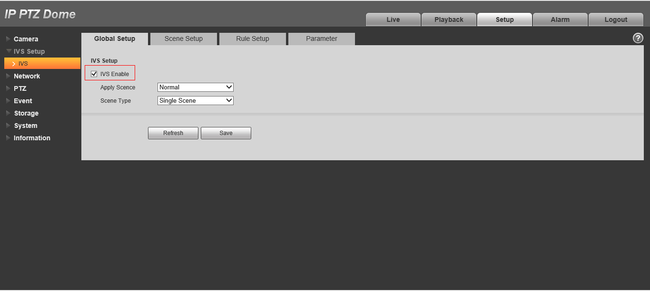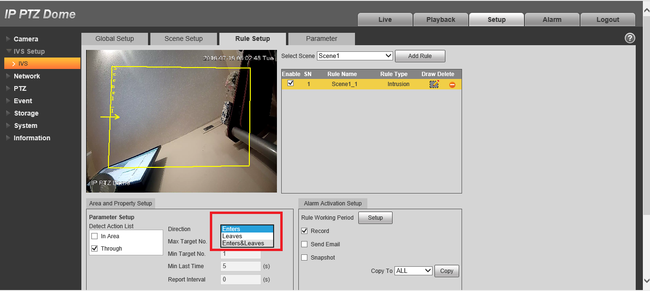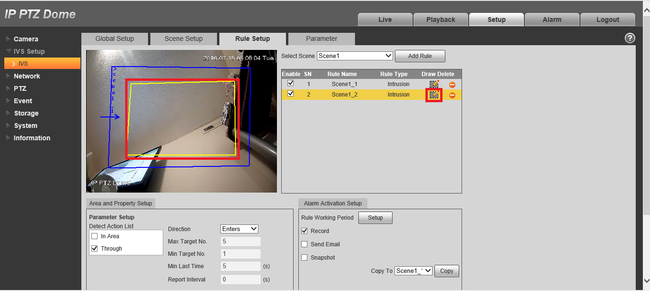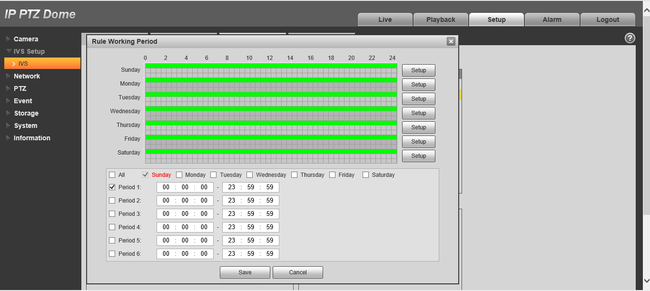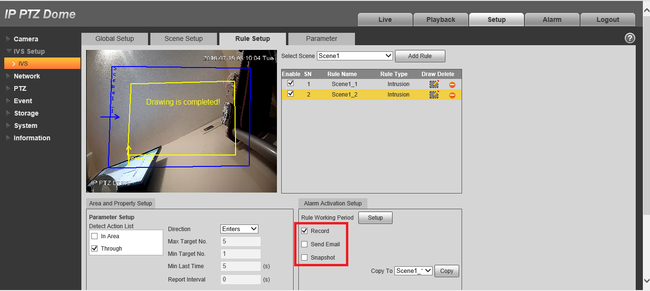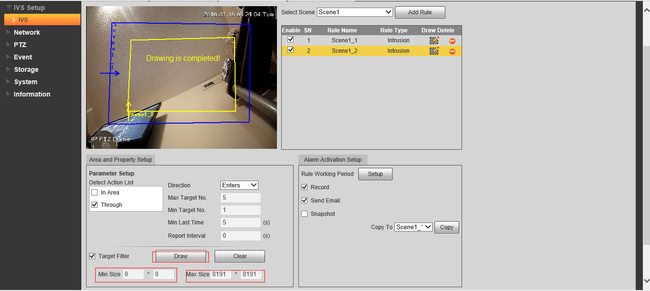:Intrusion Detect
Contents
Intrusion Detection
Description
Intrusion Detection is to detect if there is any object entering or leaving the area, it will trigger rule when crossing the area perimeter, support enter, leave and enter&leave three direction selection, it can activate record, snapshot and alarm according to the judgment result.
Application Scene: It is similar to warning line. It needs to leave some space for target movement outside the perimeter if it is to detect enter and leave event; It can only be applied to the scene where the target is sparse and there is rarely any covering between the targets, such as the perimeter without any guard. It will trigger alarm when the target is entering or leaving the area.
Prerequisites
- Internet Explorer
- IP Address of Device
- IVS capable device
- Current Firmware
Video Instructions
Step by Step Instructions
1. Click “Enable” button, the default rule name is area 1, area 2, area 3 and area 4 when adding rule.
2. Select detection action list: when selecting “Through” in the detection action list, the direction can be set as: enter, leave and bidirectional.
3. Click “Draw Rule” and draw a warning area in the image according to the actual needs, it will trigger alarm when the target is crossing the warning area perimeter according to the set movement direction.
4. Working period setting, default is all day.
5. Support alarm activation setup: record, relay-out, send email and snapshot.
6. Target filter can set max size and min size; it means the max and min target it can detect.