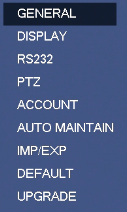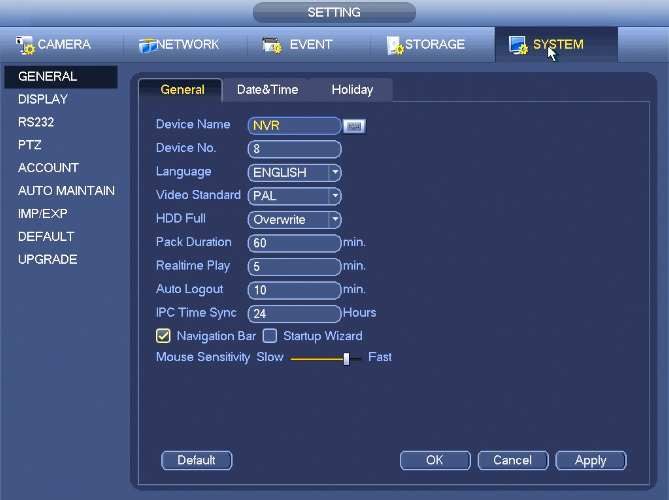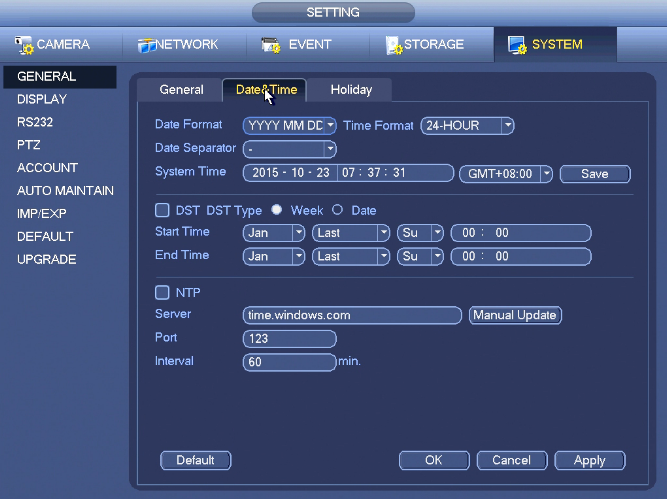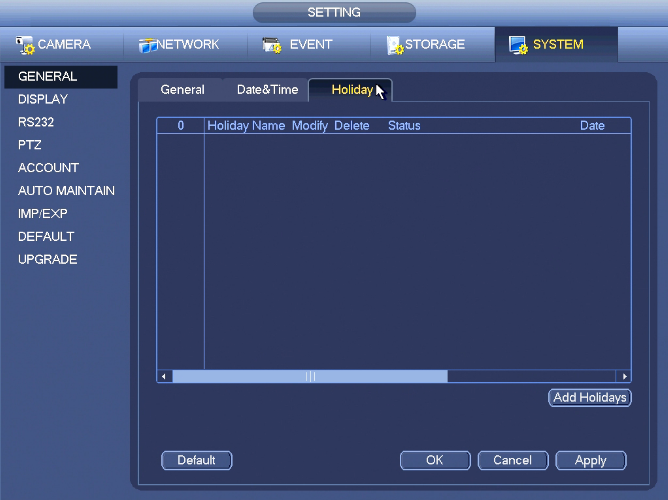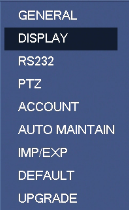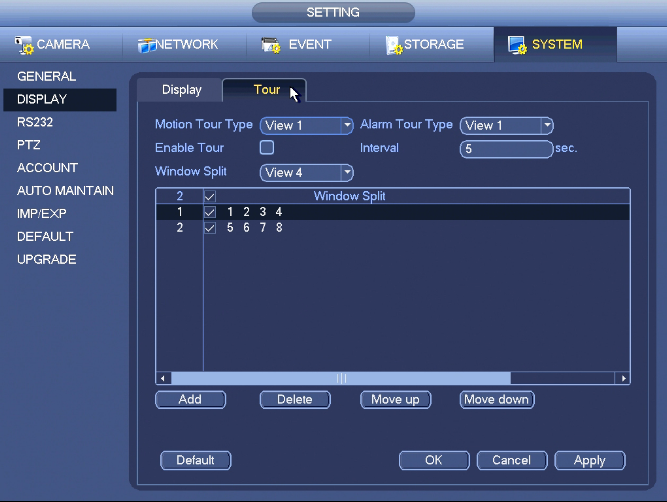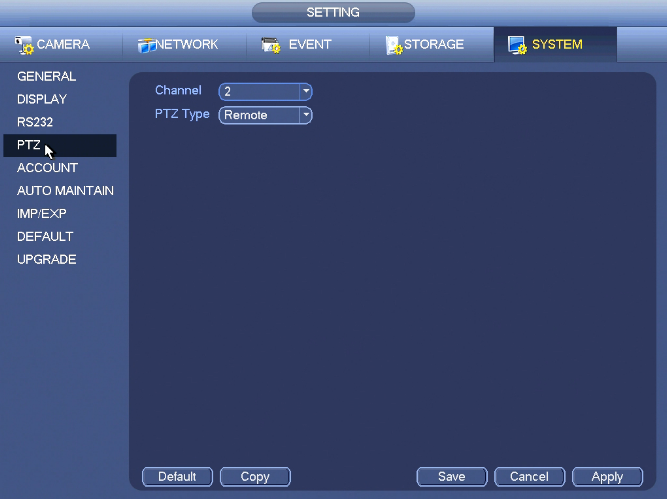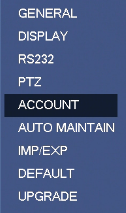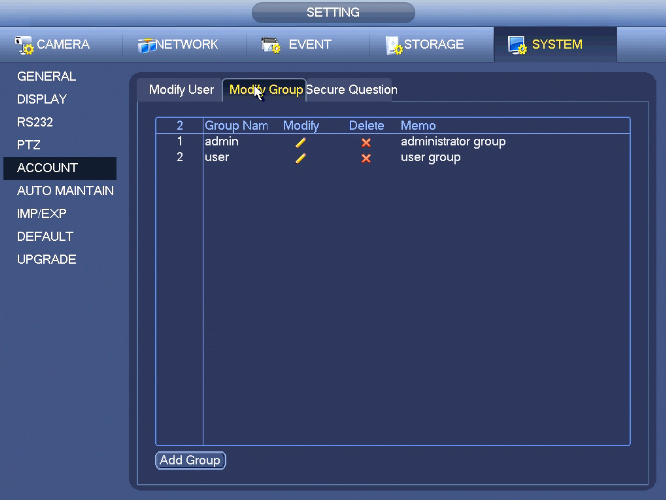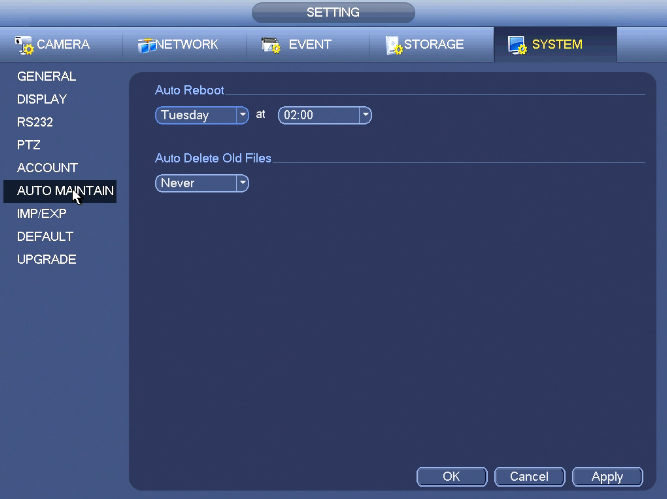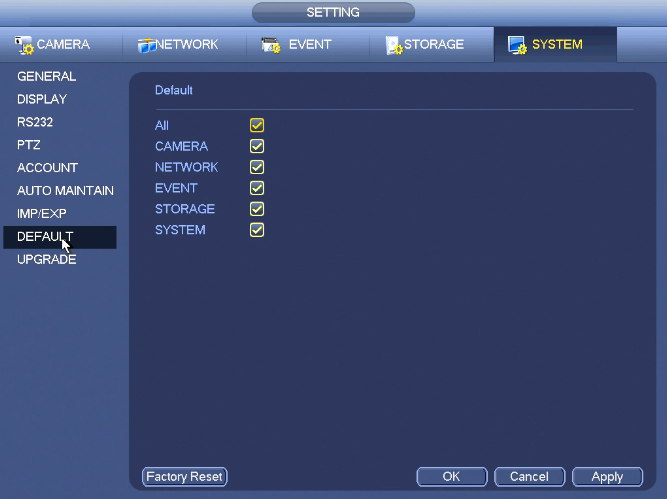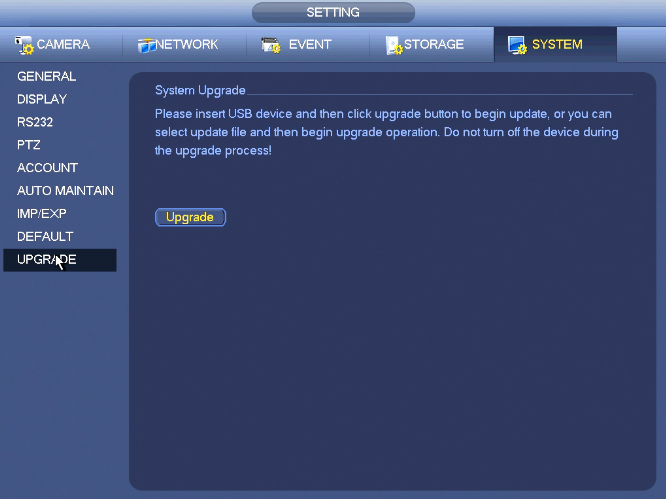NVRiSettingSystem
Contents
NVR Interface-Setting-System
General
General
Date&Time
Holiday
Display
Display
From Main Menu->Setting->System->Display, you can go to the following interface.
Here you can set menu and video preview effect. All you operation here does not affect the record file and playback effect.
Now you can set corresponding information.
- Resolution: There are five options: 1280×1024 (Default), 1280×720, 1920×1080, 1024×768 and 3840×2160. Please note the system needs to reboot to activate current setup. Please note 3840×2160 is for some series only.
- VGA+HDMI2: It is for dual-screen operation. Please select from the dropdown list according to your actual situation. Click Apply button, system needs to restart to activate new setup. For example, 32+4 means for VGA, system max supports 32-window split and for HDMI2, system max supports 4-window split.
- Transparency: Here is for you to adjust transparency. The value ranges from 128 to 255.
- Channel name: Here is for you to modify channel name. System max support 25-digit (The value may vary due to different series). Please note all your modification here only applies to NVR local end. You need to open web or client end to refresh channel name.
- Time display: You can select to display time or not when system is playback.
- Channel display: You can select to channel name or not when system is playback.
- Image enhance: Check the box; you can optimize the margin of the preview video.
- Original scale: Check the box here to restore video original scale.
Click OK button to save current setup.
Tour
RS232
PTZ
Account
Modify User
Modify Group
Secure Question
MISSING!