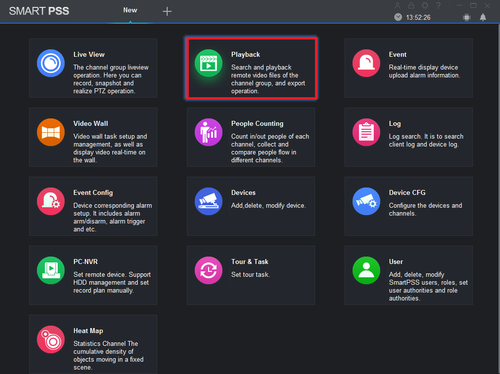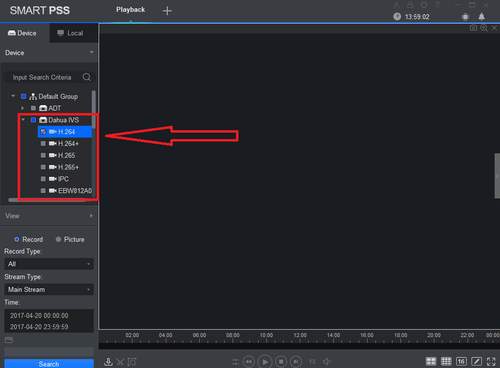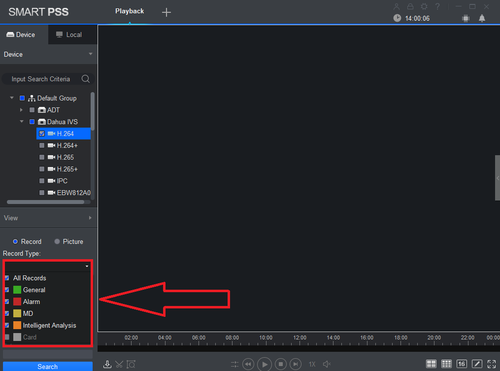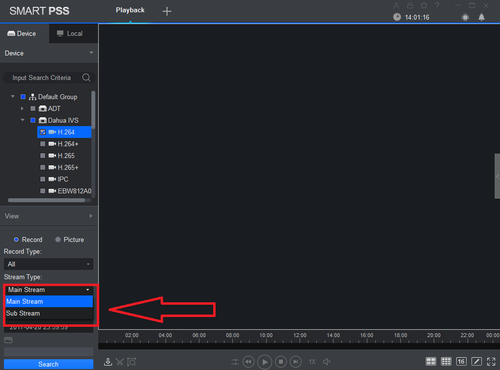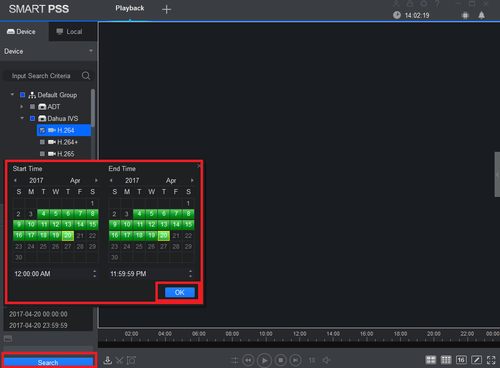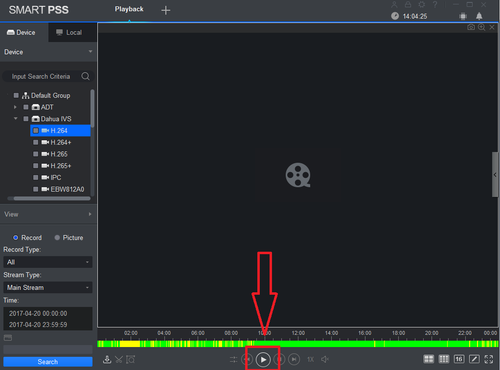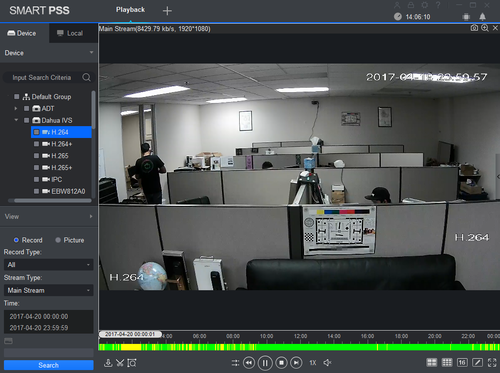SmartPSS/PlayBack SPSS2
Contents
Playback Recordings from recorder on SmartPSS 2.0
Description
View Playback
Prerequisites
- SmartPSS 2.0
- Device Access
Video Instructions
1. From the home menu select "Playback".
2. From the left hand side select device -> camera or cameras. More than one maybe selected.
3. Select Record type. Drop down menu allows to select All Records, General, Alarm, MD (Motion Detection), and Intelligent Analysis.
4. Select Stream Type (Main Stream or Sub Stream).
5. Select Date and time -> Select OK -> Select Search.
6. Click on the Play button.