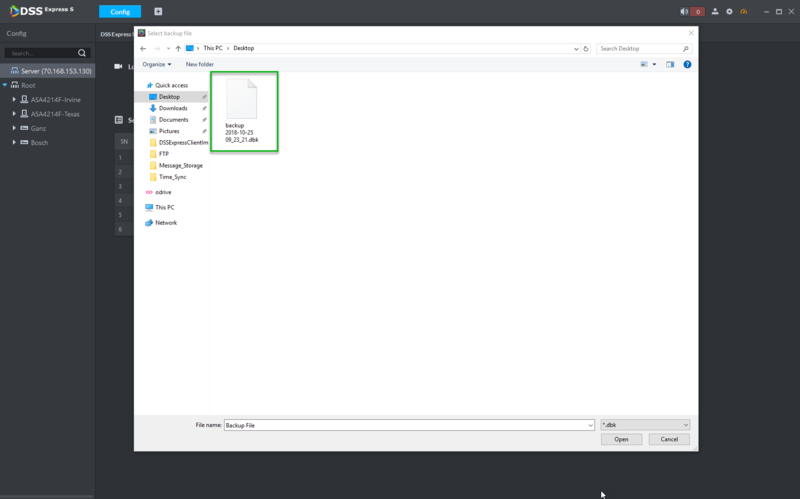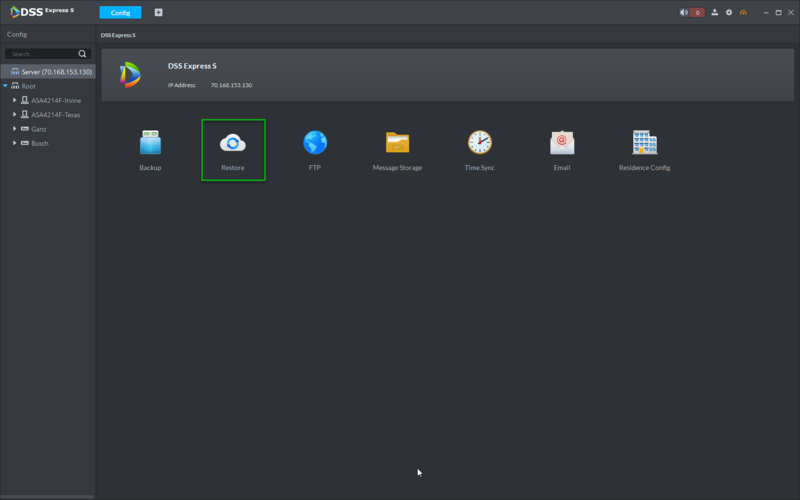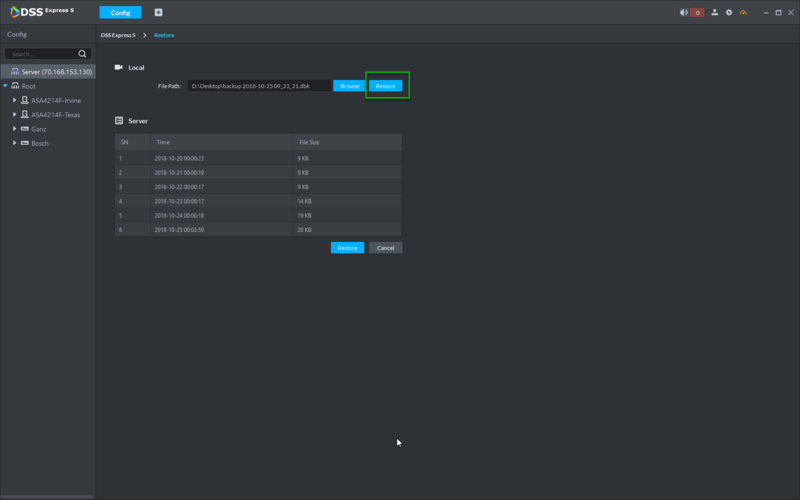DSS Windows/Express/Config/Restore
Contents
How to Restore DSS Express Settings
Description
When user database is abnormal, you can restore system and data to the most recent saved backup.
Warning: When system is restoring, you must stop usage of other users. Be careful! This function will change data.
Prerequisites
- DSS Express S
- A backup of your DSS Configuration Example: backup 2018-10-25 09_23_21.dbk
Video Instructions
Step by Step Instructions
1. From the DSS Express Client, click, "Config"
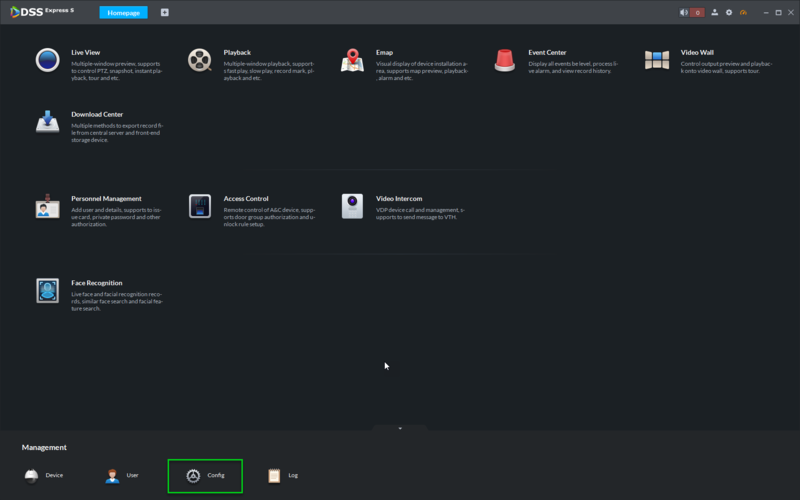
3. Click, "Browse" and then locate the dbk file you backed up.