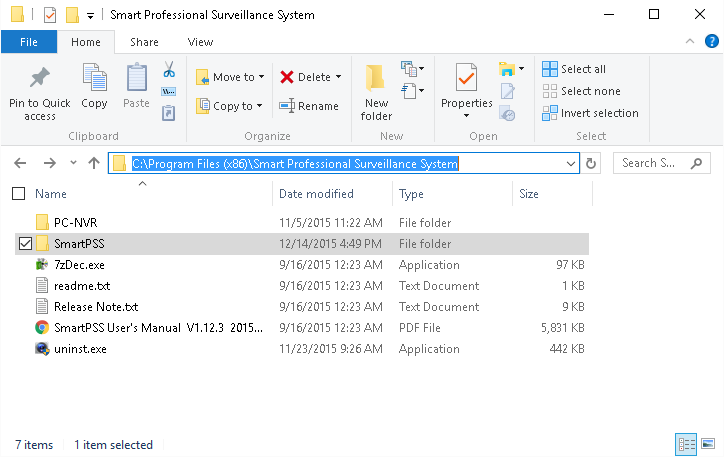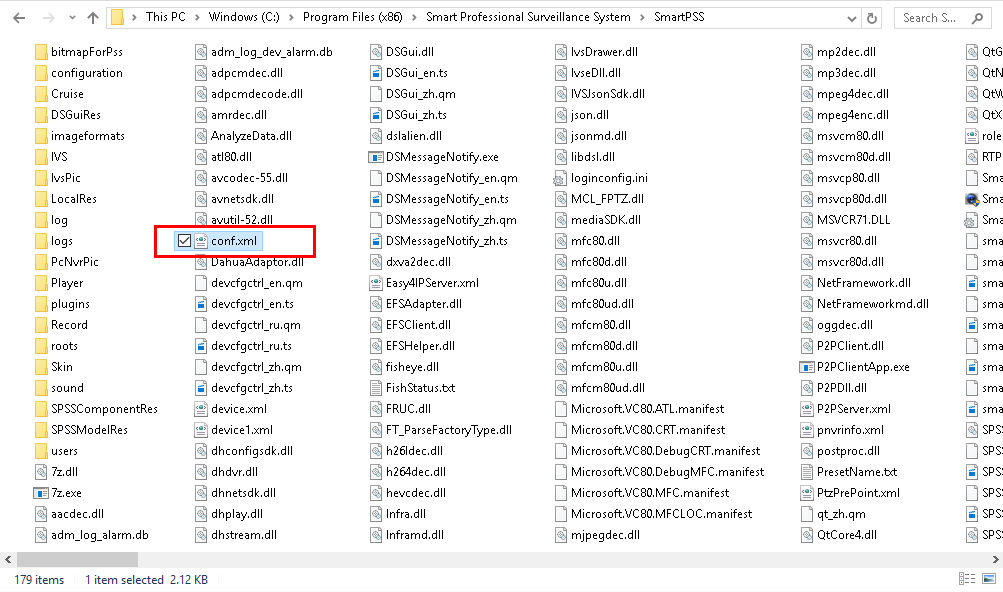SmartPSS/Backup Config
Revision as of 00:56, 15 December 2015 by JP (talk | contribs) (Created page with "==How to Backup SmartPSS Configuration== 1. Locate the SmartPSS install folder. This is usually called, "Smart Professional Surveillance System" and is located under either:...")
How to Backup SmartPSS Configuration
1. Locate the SmartPSS install folder. This is usually called, "Smart Professional Surveillance System" and is located under either:
- C:\Program Files (x86)\Smart Professional Surveillance System
or
- C:\Program Files\Smart Professional Surveillance System
2. In the, "SmartPSS" folder there will be a file called, "conf.xml" locate that file.
3. Copy the, "conf.xml" file to the location of your choosing.