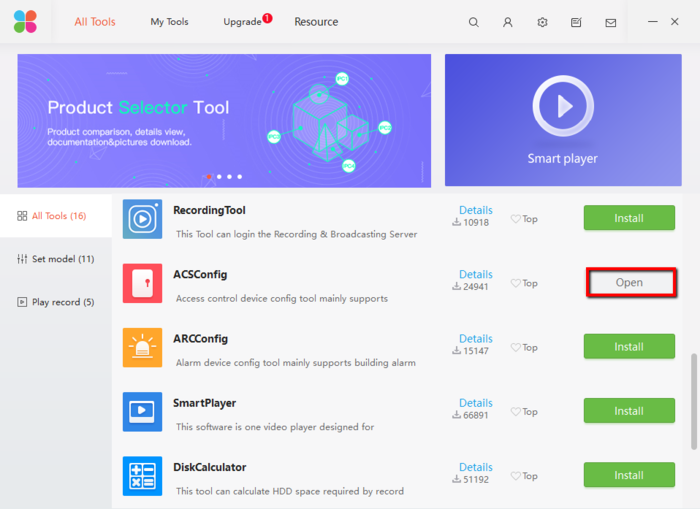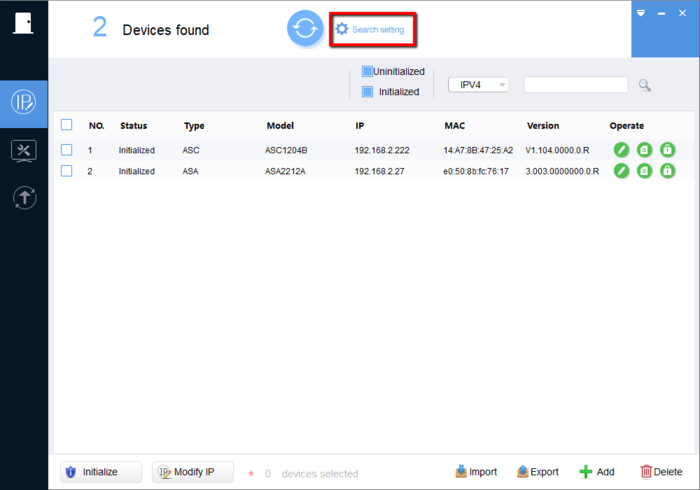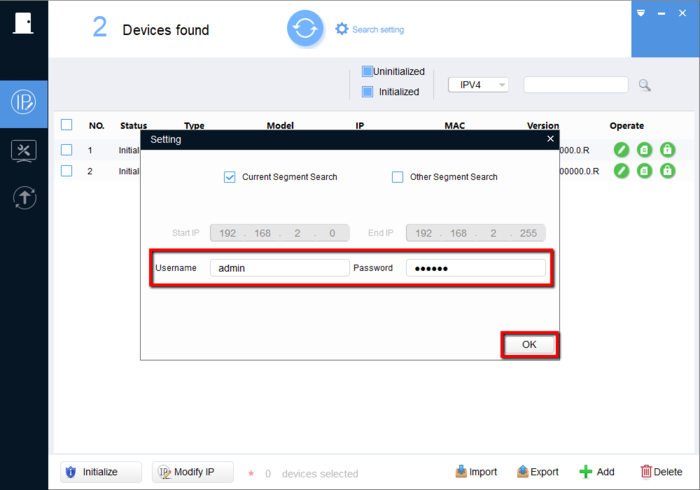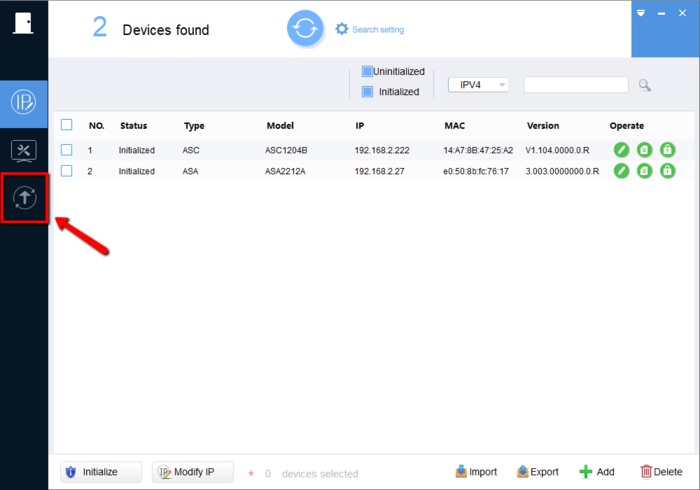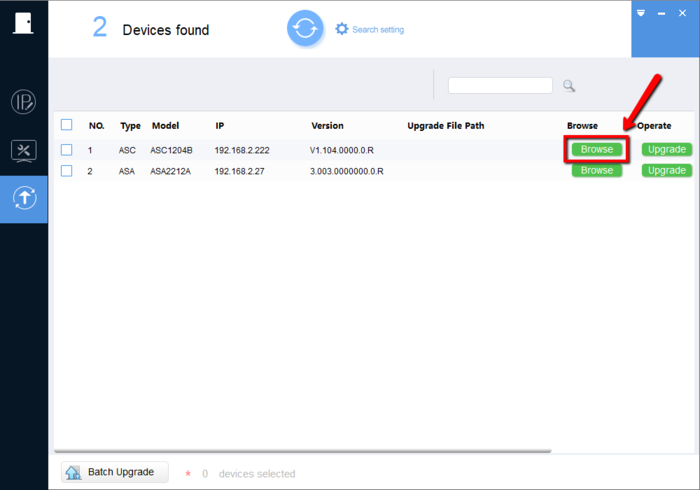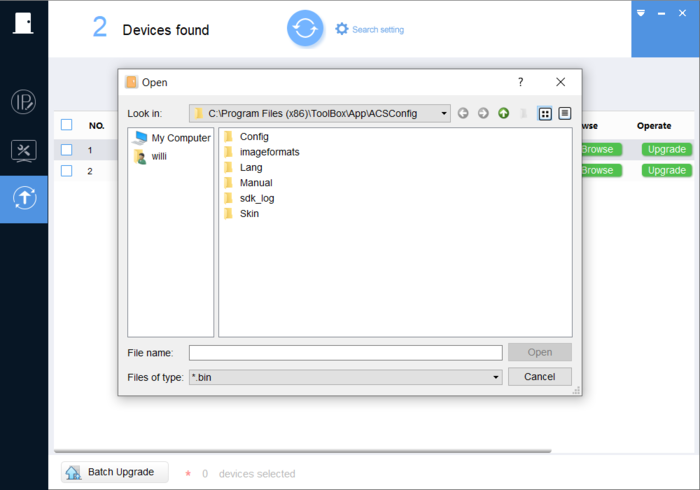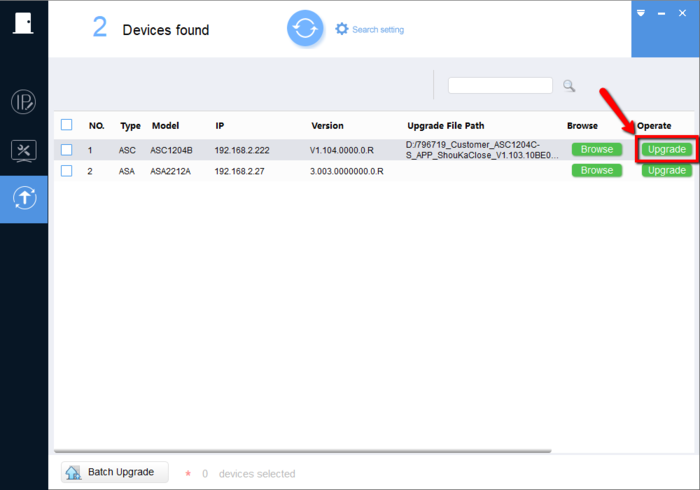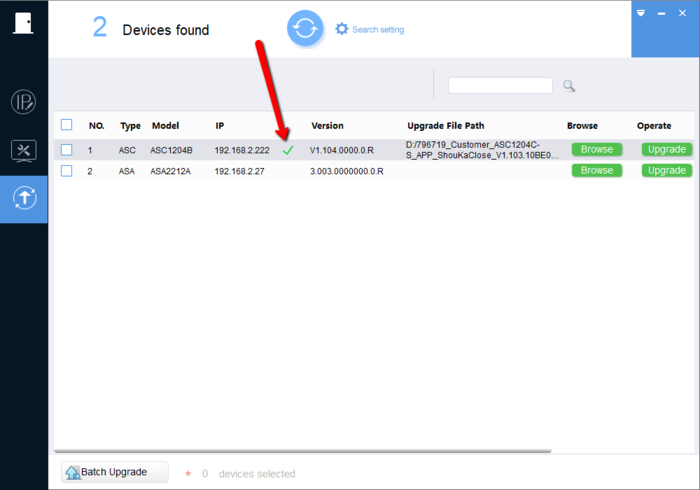Access Control/How To Update ASC1204B Firmware
Contents
How to Update ASC1204B Firmware
Description
In this guide, we will show you how to upgrade the ASC1204B two different methods.
- ASC Config (Found in our toolbox)
- SmartPSS Version 1.16 or 2.01
Prerequisites
Video Instructions
Step by Step Instructions
ASC Config
1. Run Toolbox and open ASCConfig
2. Before doing anything click on "Search Setting" to edit the username and password
3. Input the login information of the Four Door Controller (Default Password "123456")
4. Click on the upgrade icon
5. Select the Browse tab to select the file
6. Go to the directly you saved the file and select the BIN file in the folder. (The BIN file has the exact same name as the folder)
7. Click on Upgrade once the file has been selected
8. If done correctly you will get a green check mark