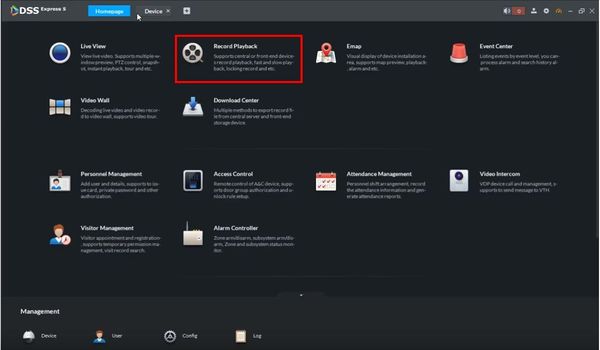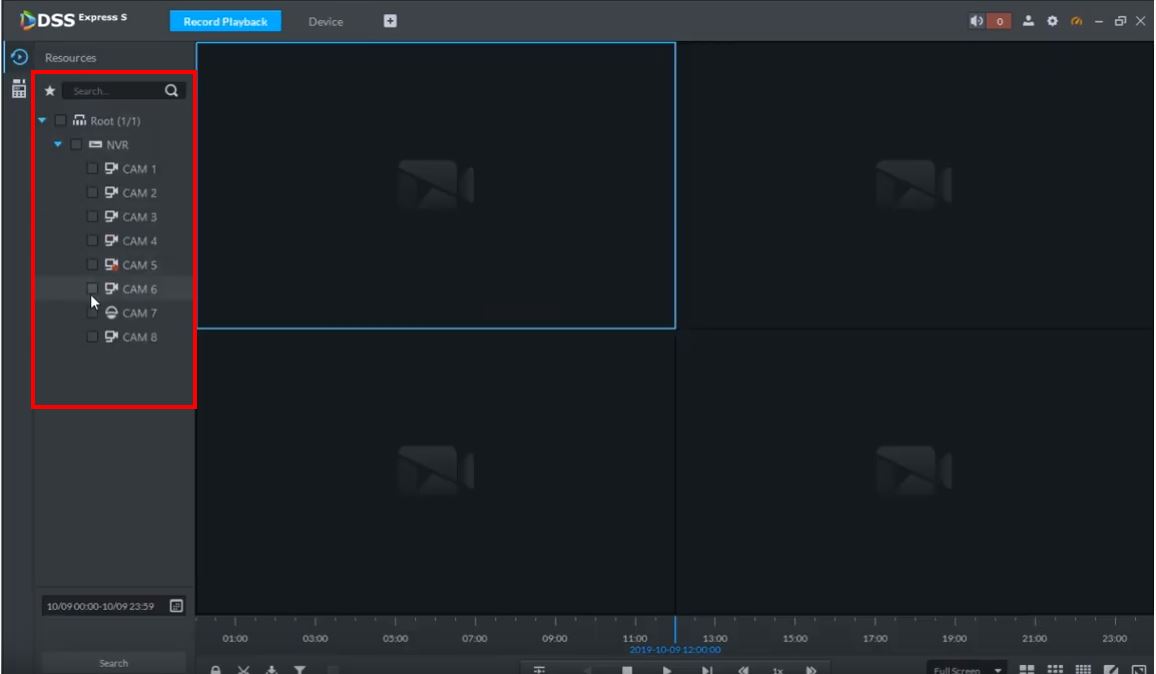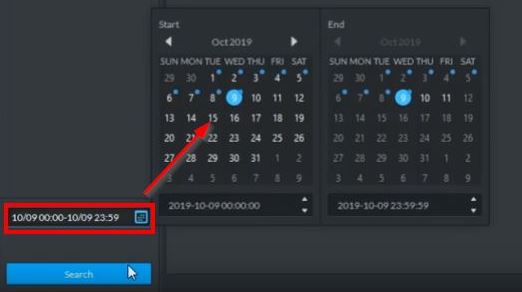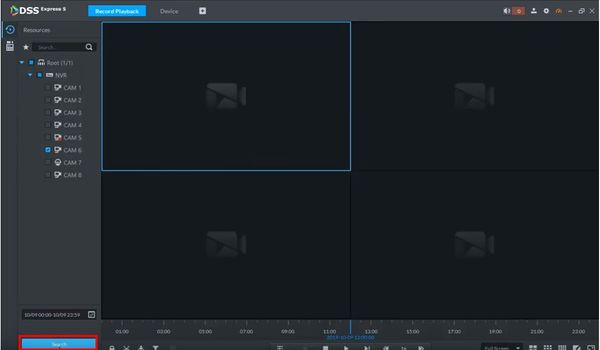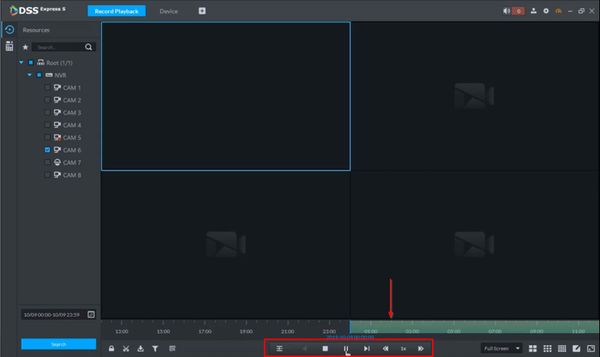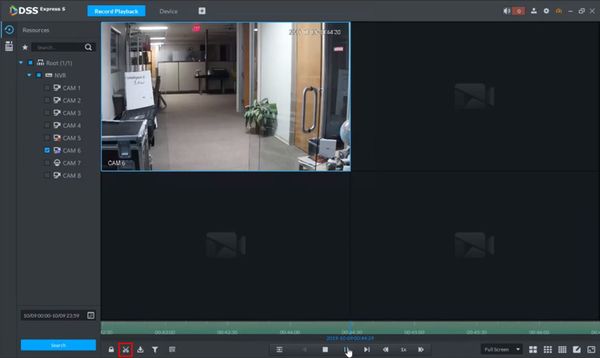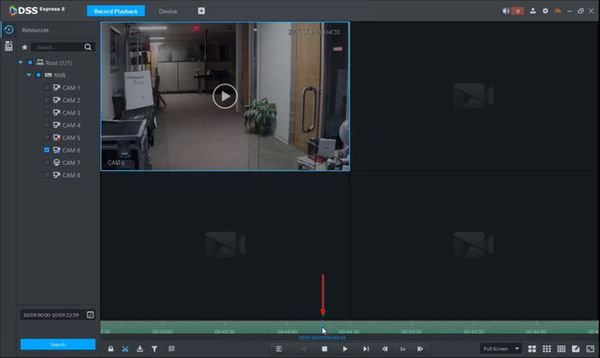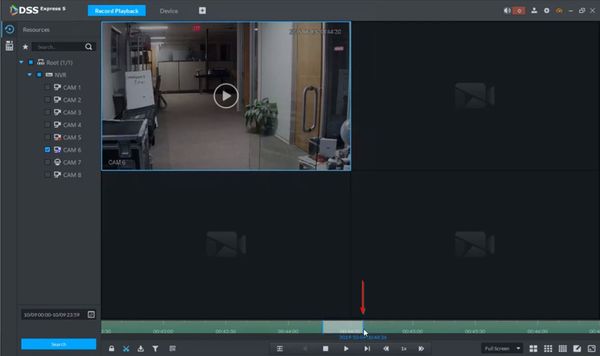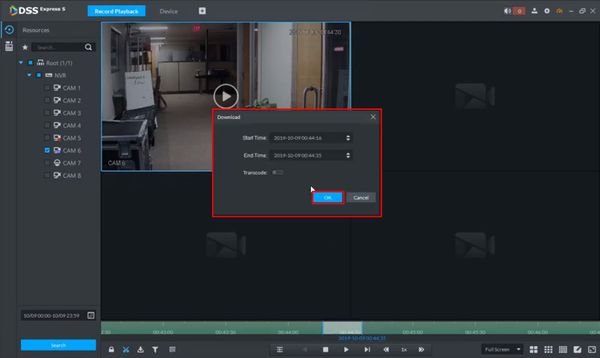DSS Windows/Express/Backup via Record Playback
Revision as of 21:41, 9 October 2019 by Marques.Phillips (talk | contribs)
Contents
Backup via Record Playback
Description
This guide will show how to backup video via Record Playback
Prerequisites
- Dahua Recorder Added to DSS Express S Server
- DSS Express S Server Installed
- DSS Express S Client Installed
Video Instructions
Step by Step Instructions
1. From the Homepage of DSS Express S click 'Record Playback'
2. Use the device tree on the left to select the desired device / channel for playback/export
3. Enter a time range for the search by clicking the Calendar
4. Click Search
5. The footage will load int he timeline
Use the playback controls to navigate through the video footage
6. Click the scissors icon
7. Left click inside the timeline to mark the starting time
8. Left click again inside the timeline to mark the end time
9.