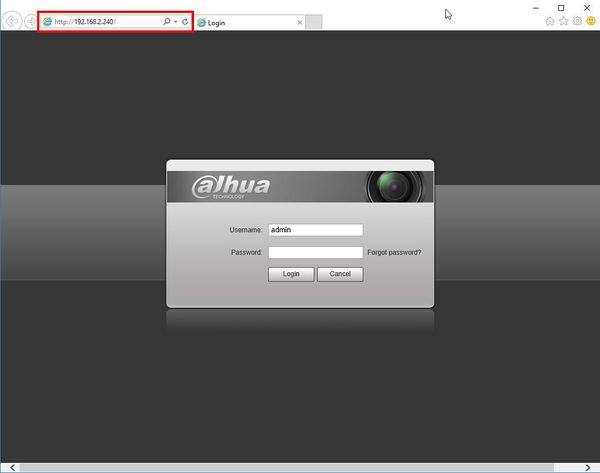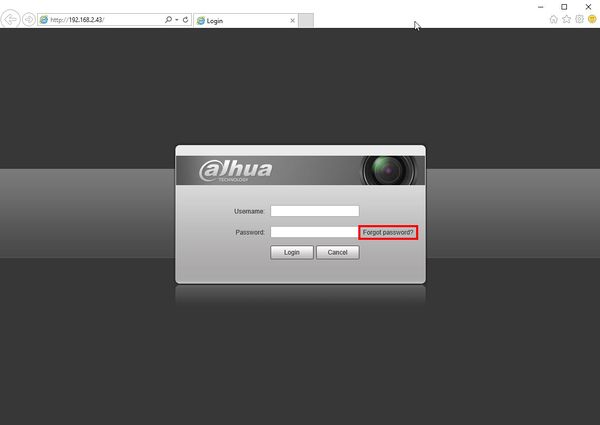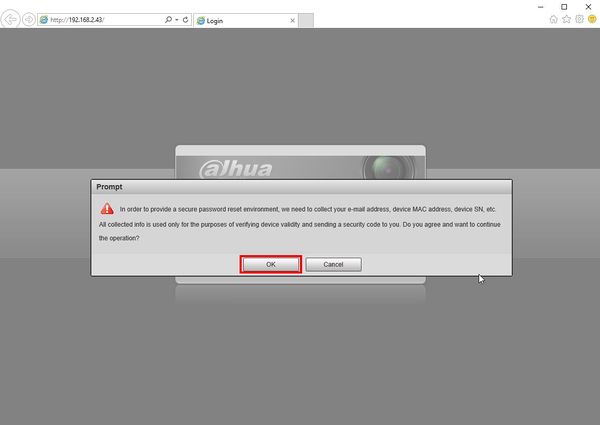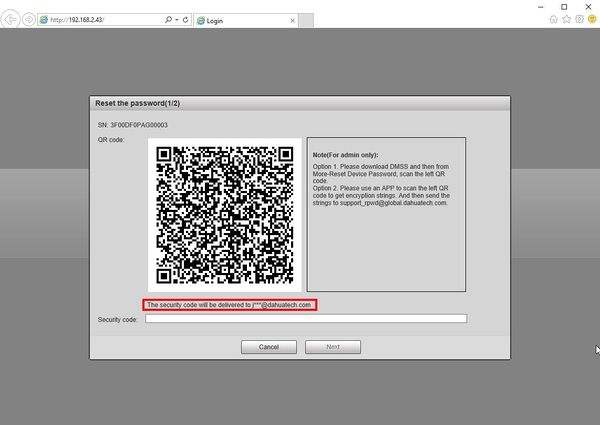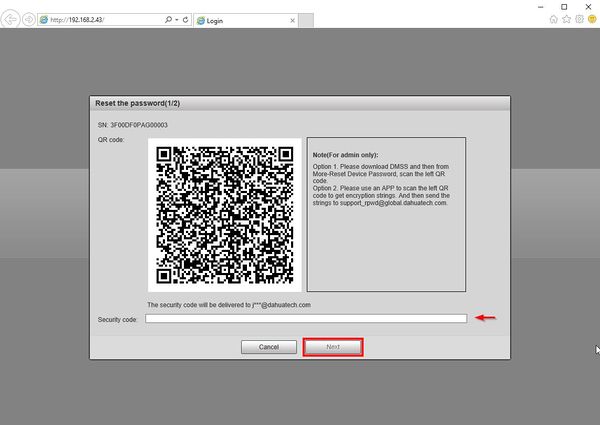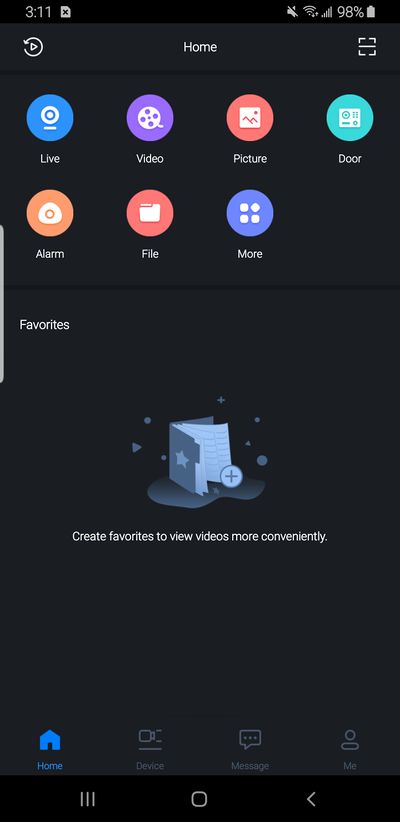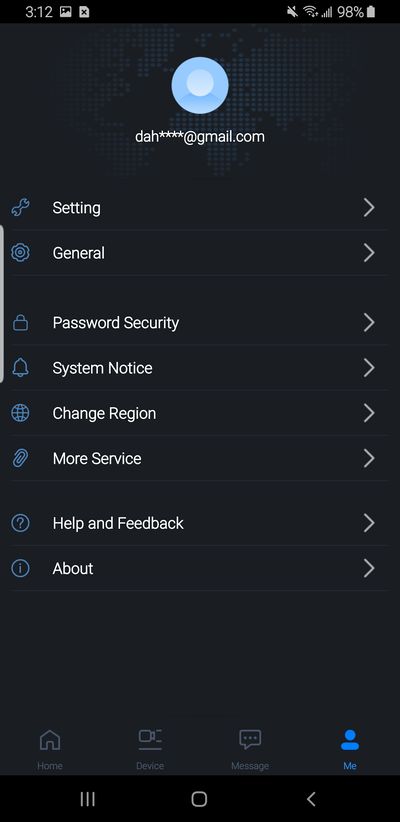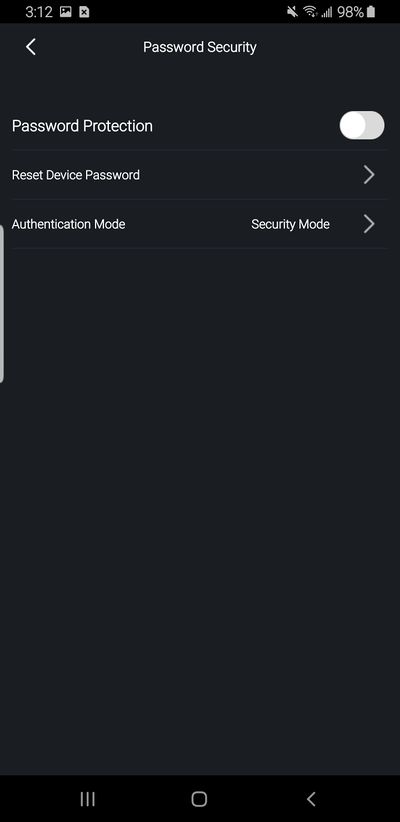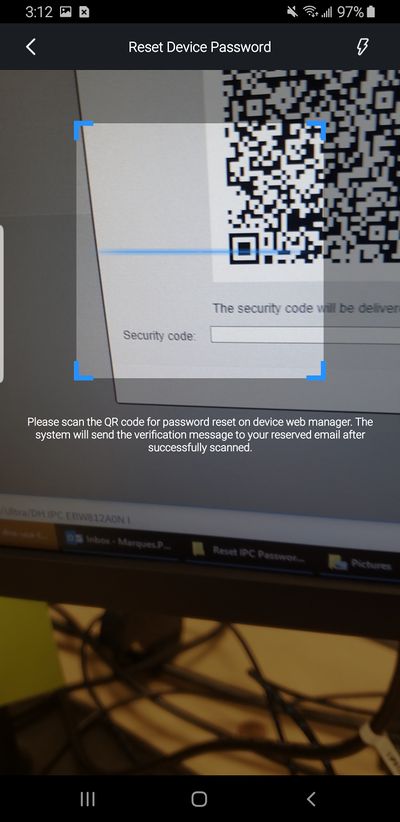ResetIPC
Revision as of 23:42, 6 November 2019 by Marques.Phillips (talk | contribs)
Contents
Reset IP Camera
- See also Reset IP Camera
Reset via Password Recovery with DMSS
Reset via Physical Button
Depending on the model of your IP Camera, there could be a physical reset button on the outside body of the camera, or inside the camera body. (Example of Reset Switch inside camera body.) (Example of Reset Switch on camera body.)
1. Reset: Press the reset button for 5 seconds. 2. Serial port connection: Please use connector and weld it on the package of the serial port
Reset via ConfigCleaner
 1. Locate IP Camera on LAN via ConfigTool, and write it down.
1. Locate IP Camera on LAN via ConfigTool, and write it down.
2. Input IP address of IP Camera into ConfigCleaner Tool, and press, "Login".