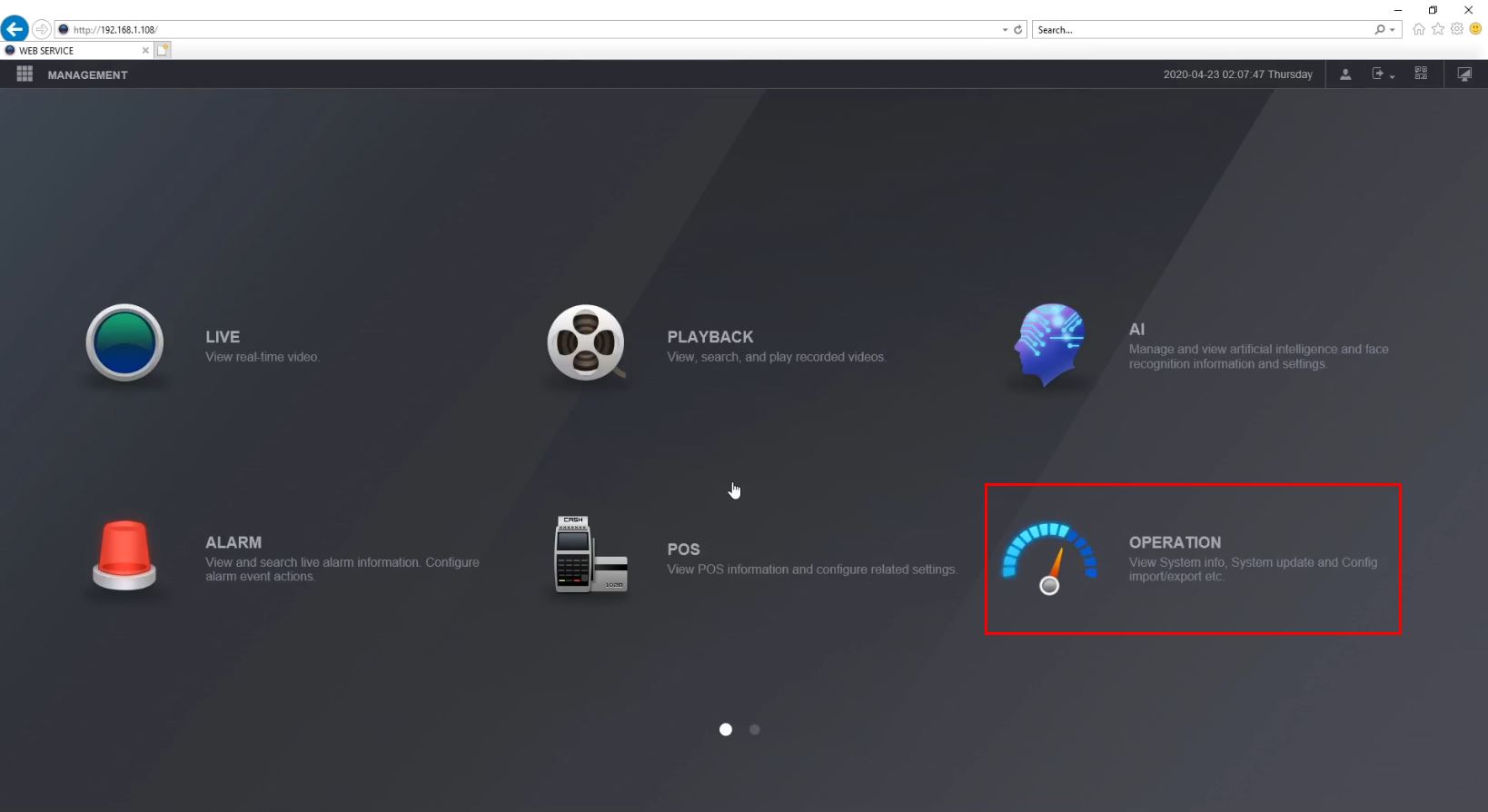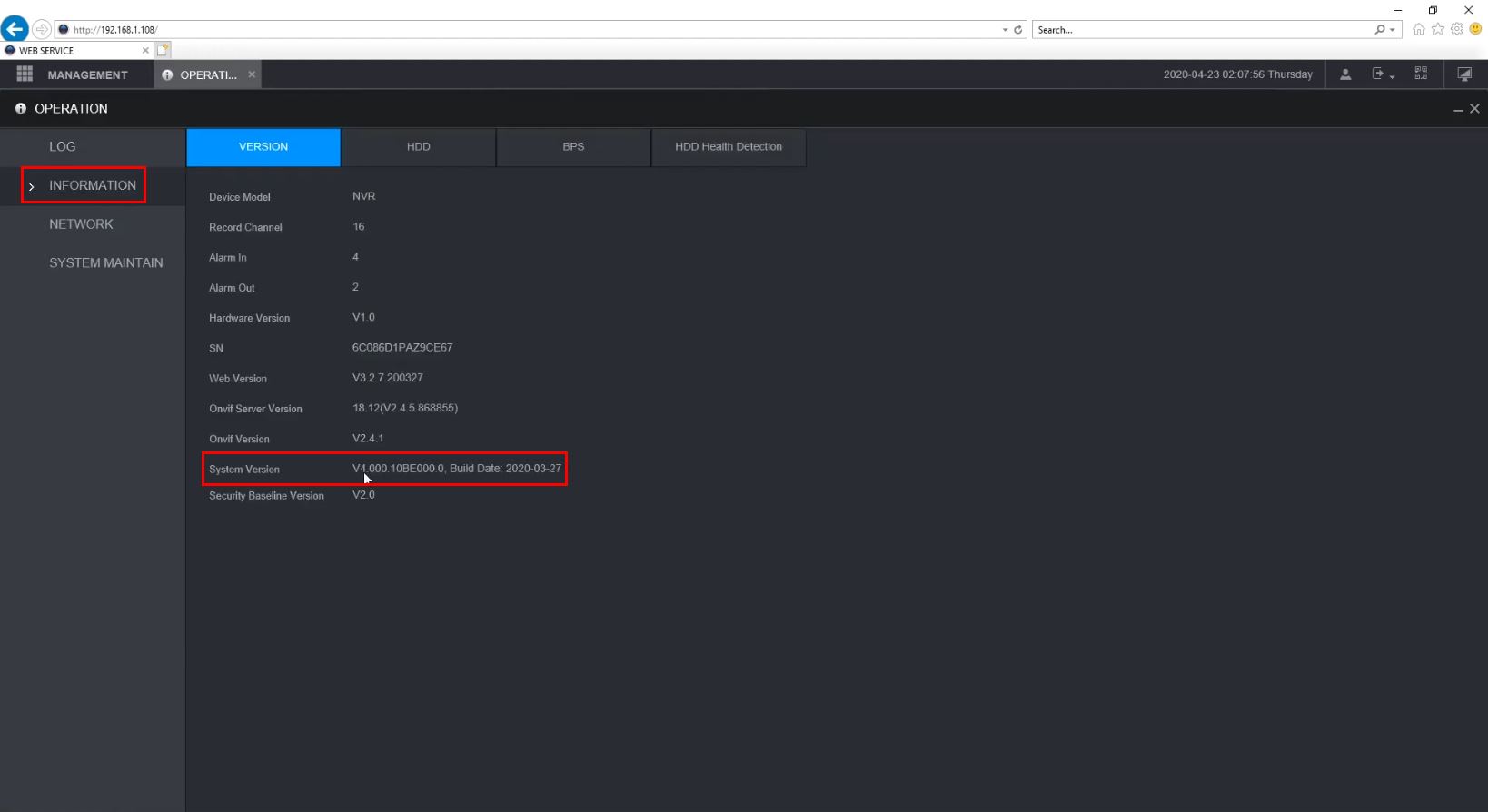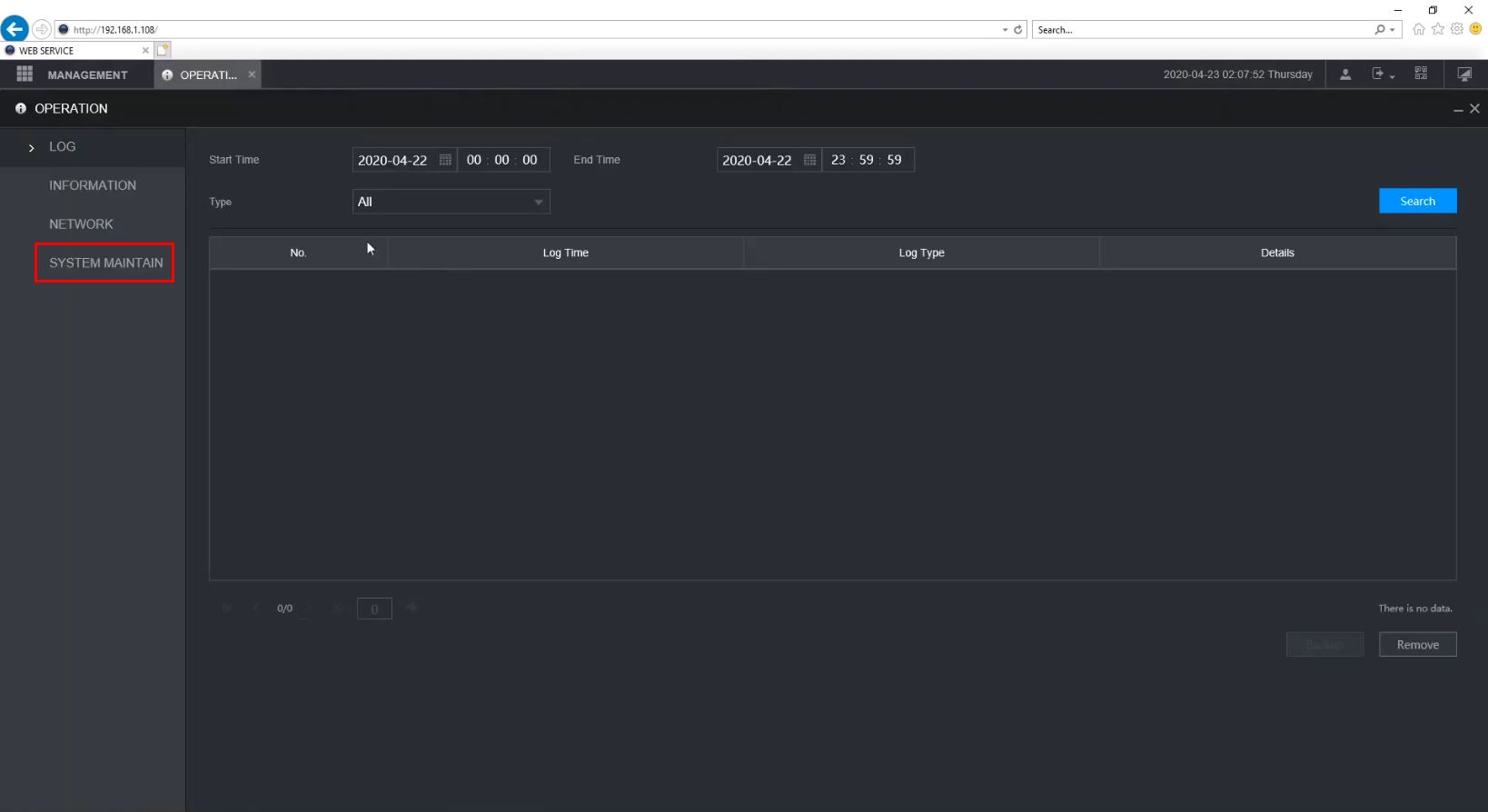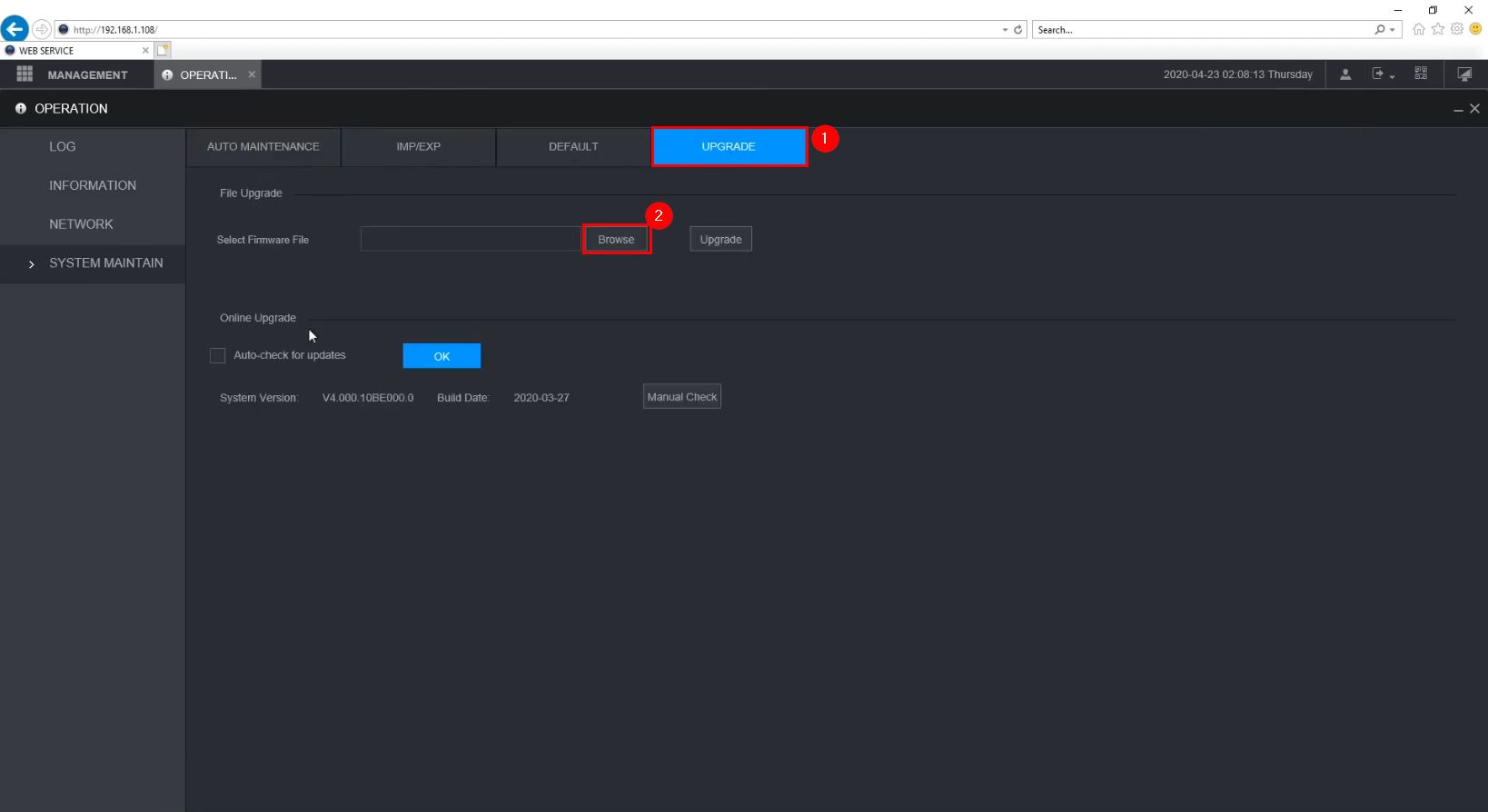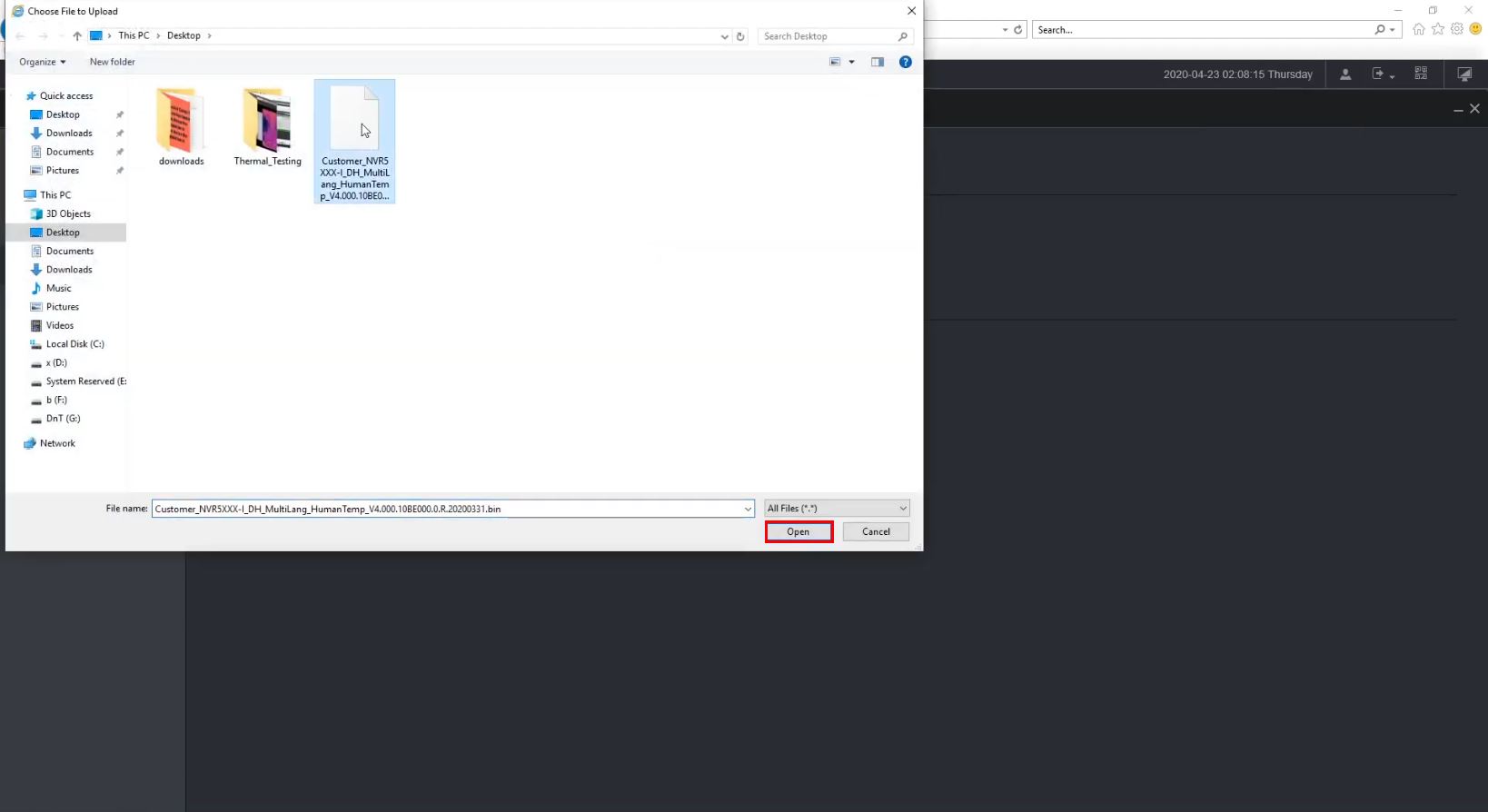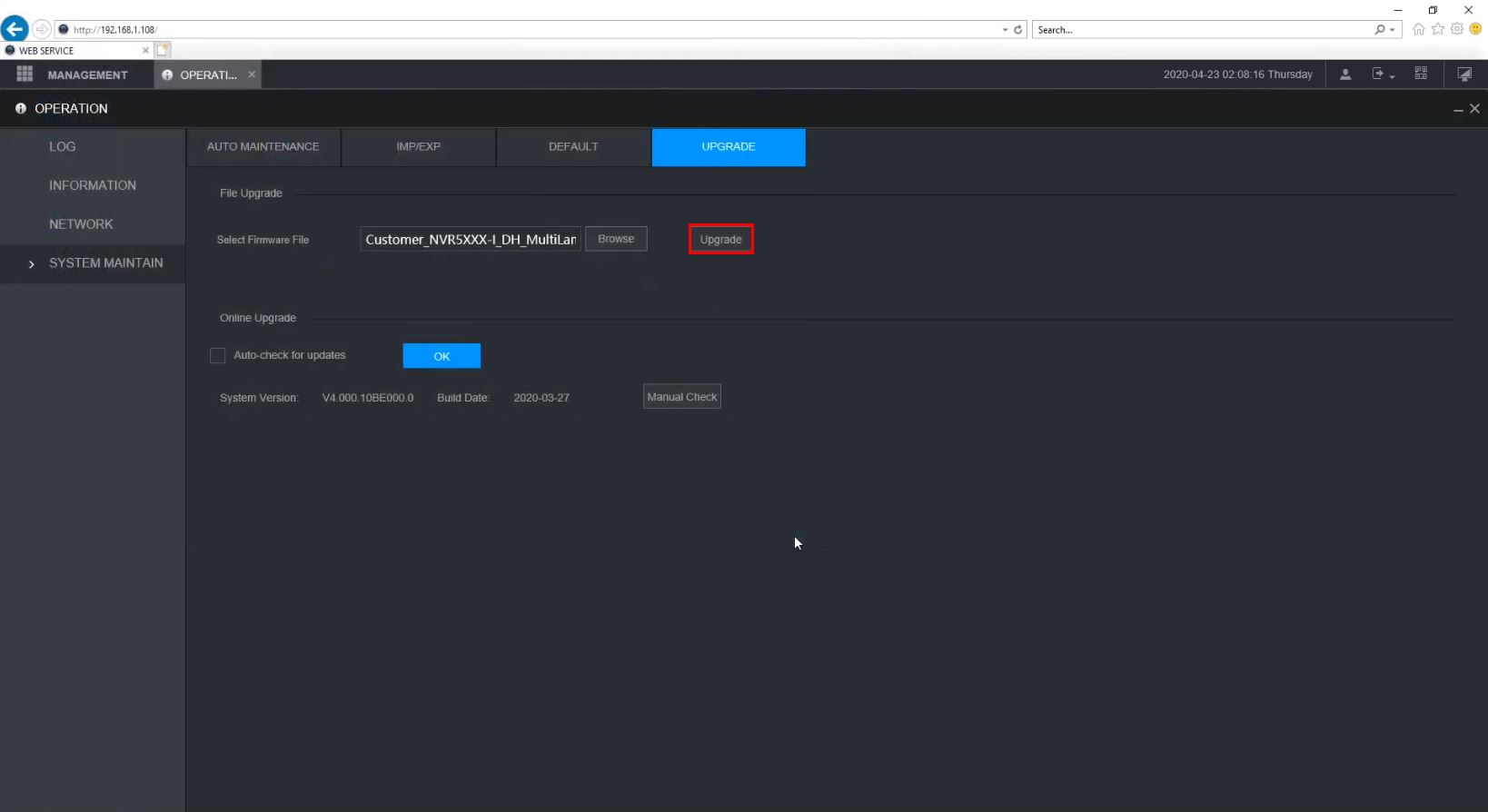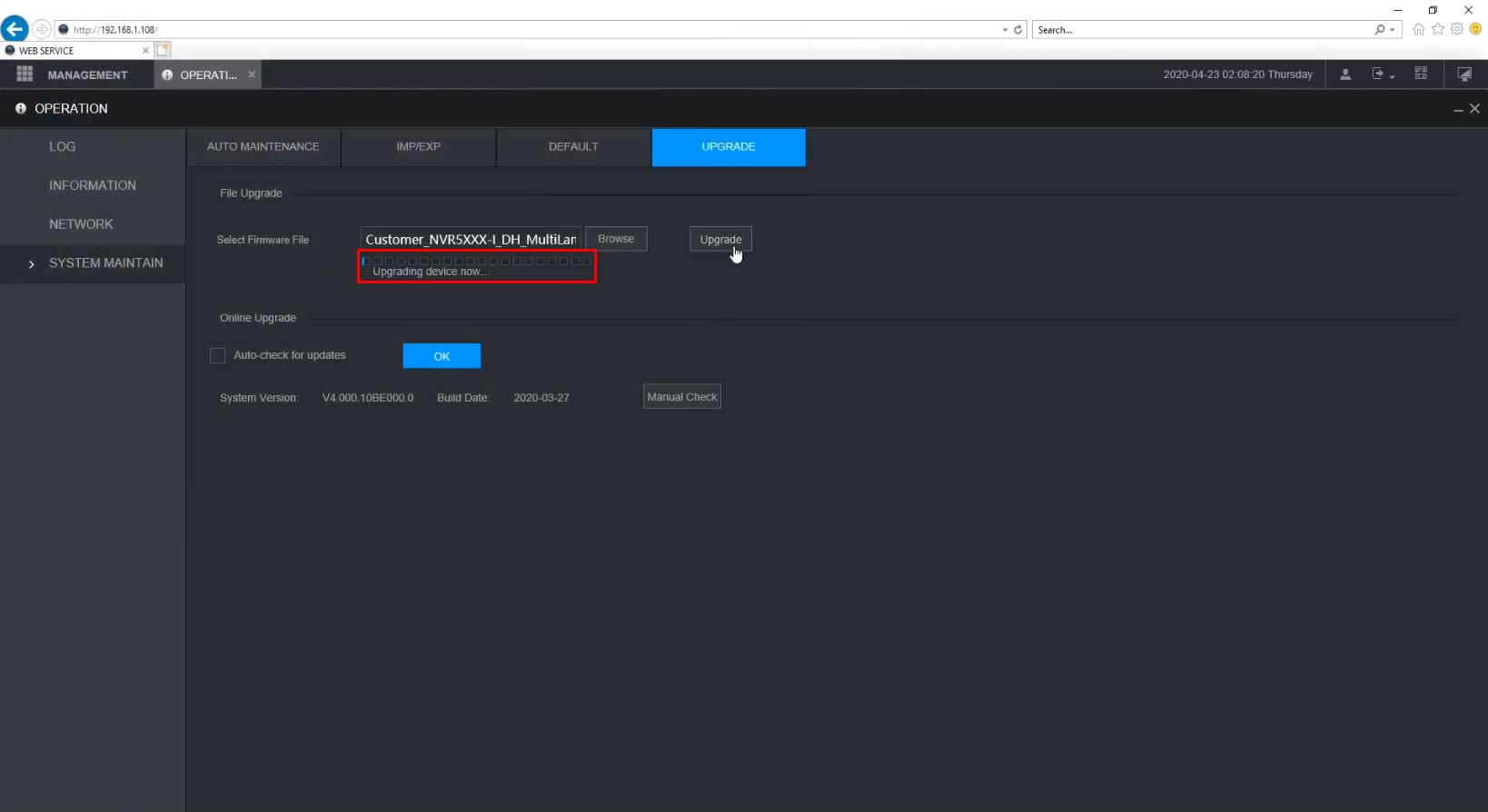Temperature Monitoring Solution Initial NVR Setup
Description
This guide will cover the initial NVR Setup for the Thermal Temperature Monitoring Solution including device initialization, firmware update , factory defaulting, and settign Network information
Prerequisites
- DHI-NVR5216-16P-I powered and connected to network
- Latest firmware for NVR (see below)
Temperature Monitoring Solution Firmware
| NVR Model
|
Firmware
|
| DHI-NVR5216-16P-I
|
|
Video Instructions
Step by Step Instructions
Device Initialization
Enter the IP address of the NVR - default 192.168.1.108 in Internet Explorer on a local computer
Select the Region, Language and Video Standard. Click Next
Scroll down to review the agreement and check to confirm.
Select the Time Zone and confirm the System Time. Click Next
Create a password for the device and enter twice to confirm. Click Next
Select which Password Protection feature(s) you wish to enable. Click OK
A prompt will confirm a successful initialization
Confirm/Upgrade NVR Firmware
Enter the IP address of the NVR - default 192.168.1.108 in Internet Explorer on a local computer
Select the Region, Language and Video Standard. Click Next
Scroll down to review the agreement and check to confirm.
Select the Time Zone and confirm the System Time. Click Next
Create a password for the device and enter twice to confirm. Click Next
Select which Password Protection feature(s) you wish to enable. Click OK
A prompt will confirm a successful initialization
A prompt will confirm a successful initialization

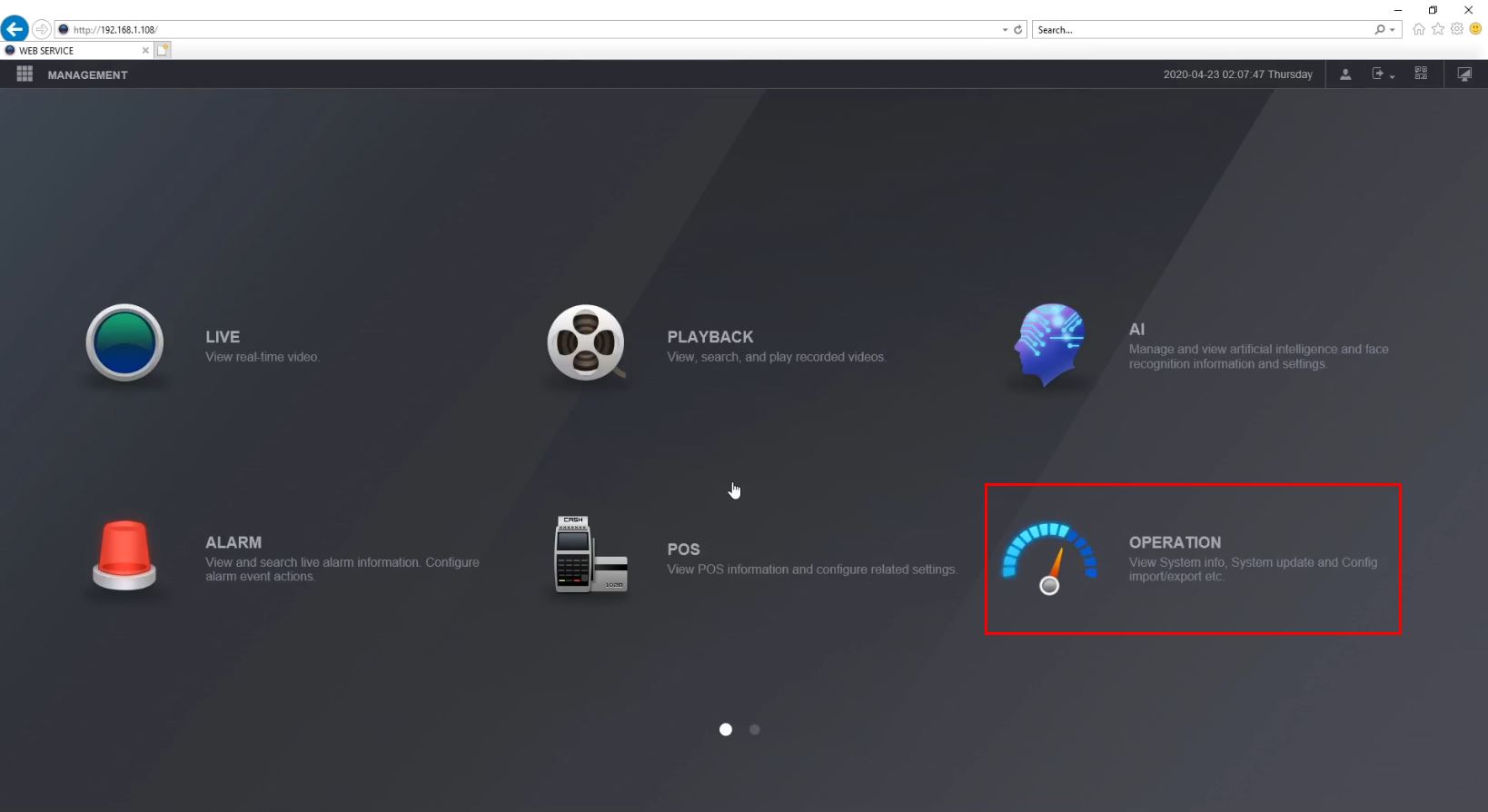
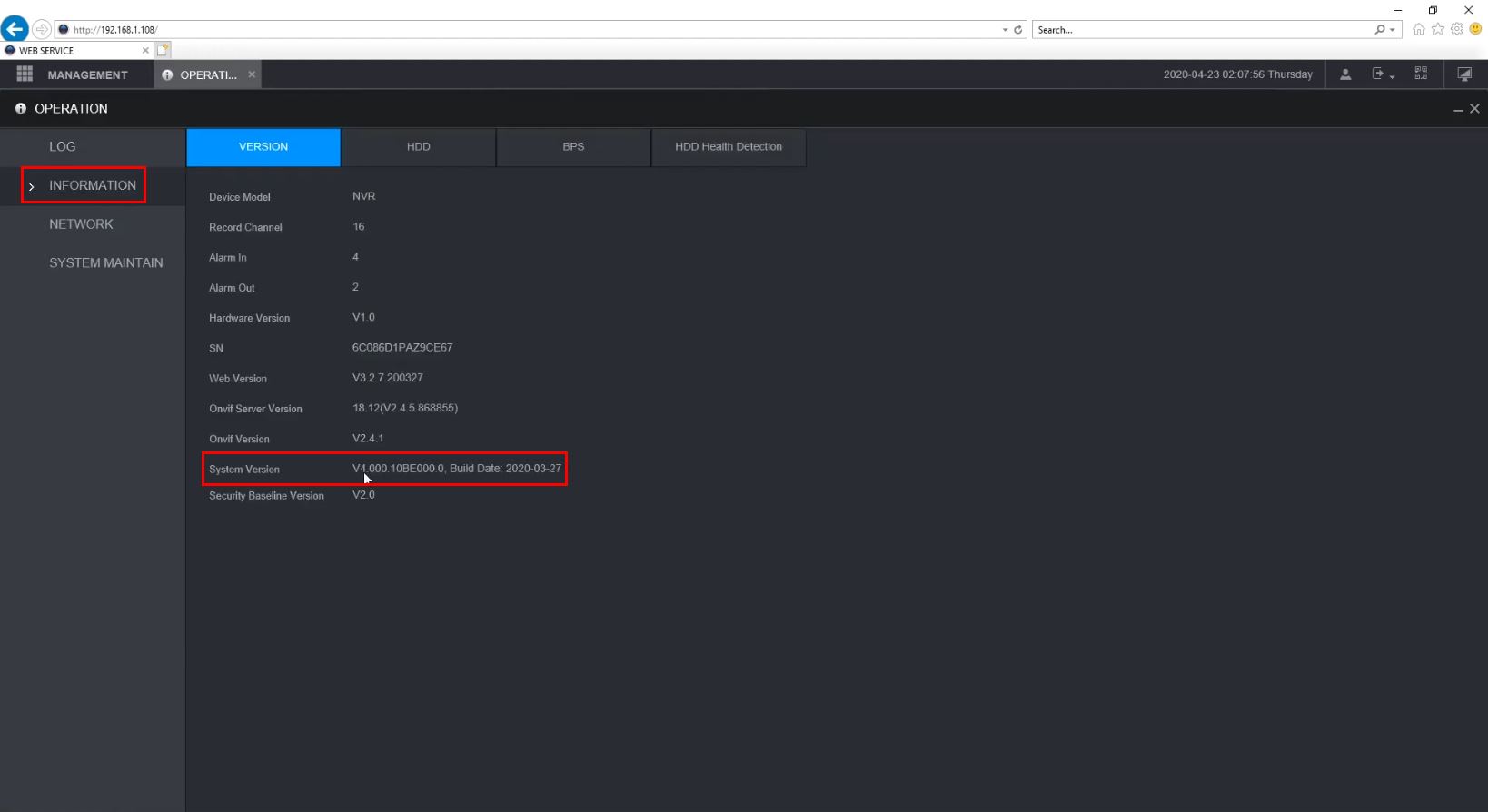

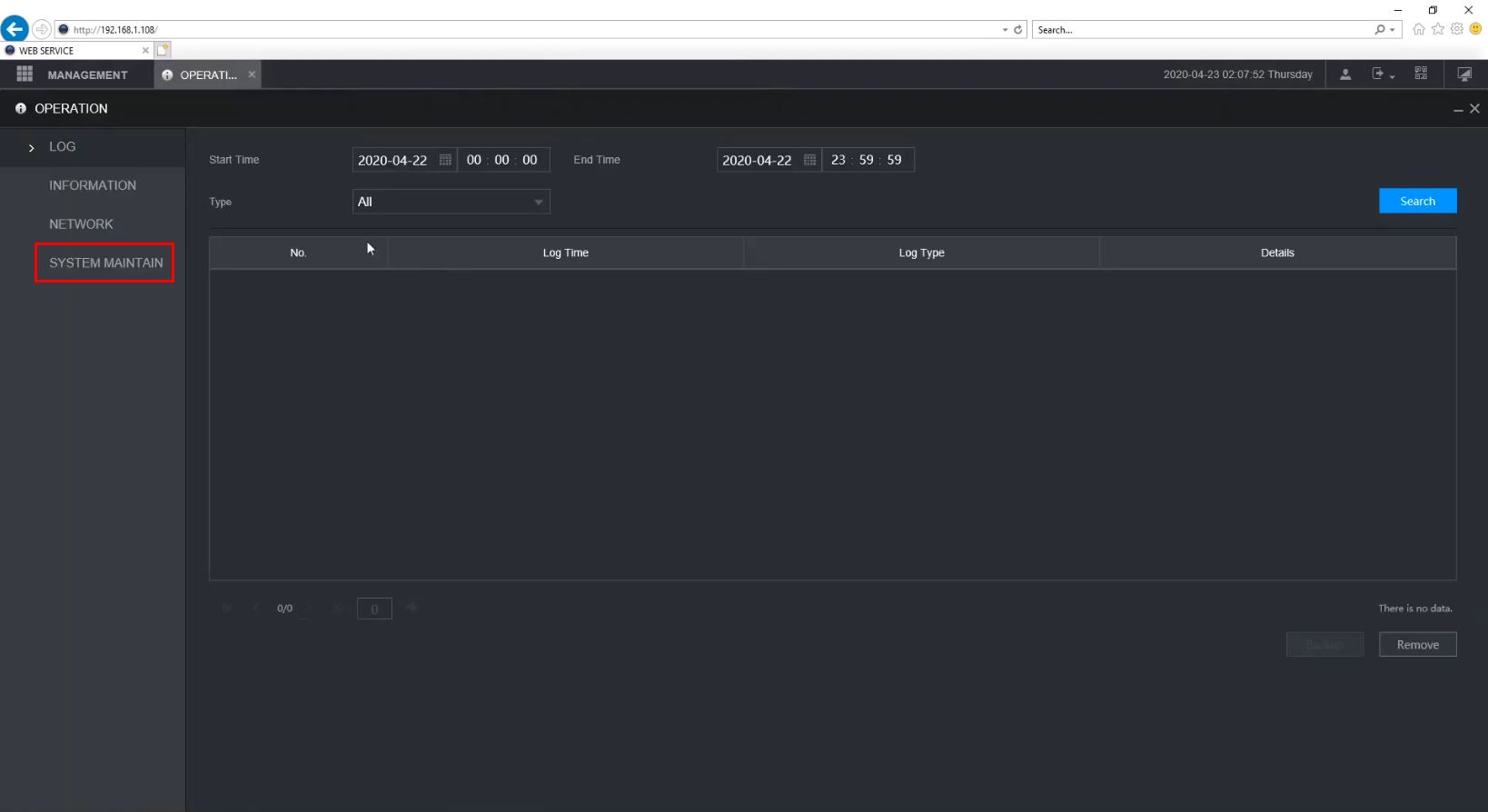
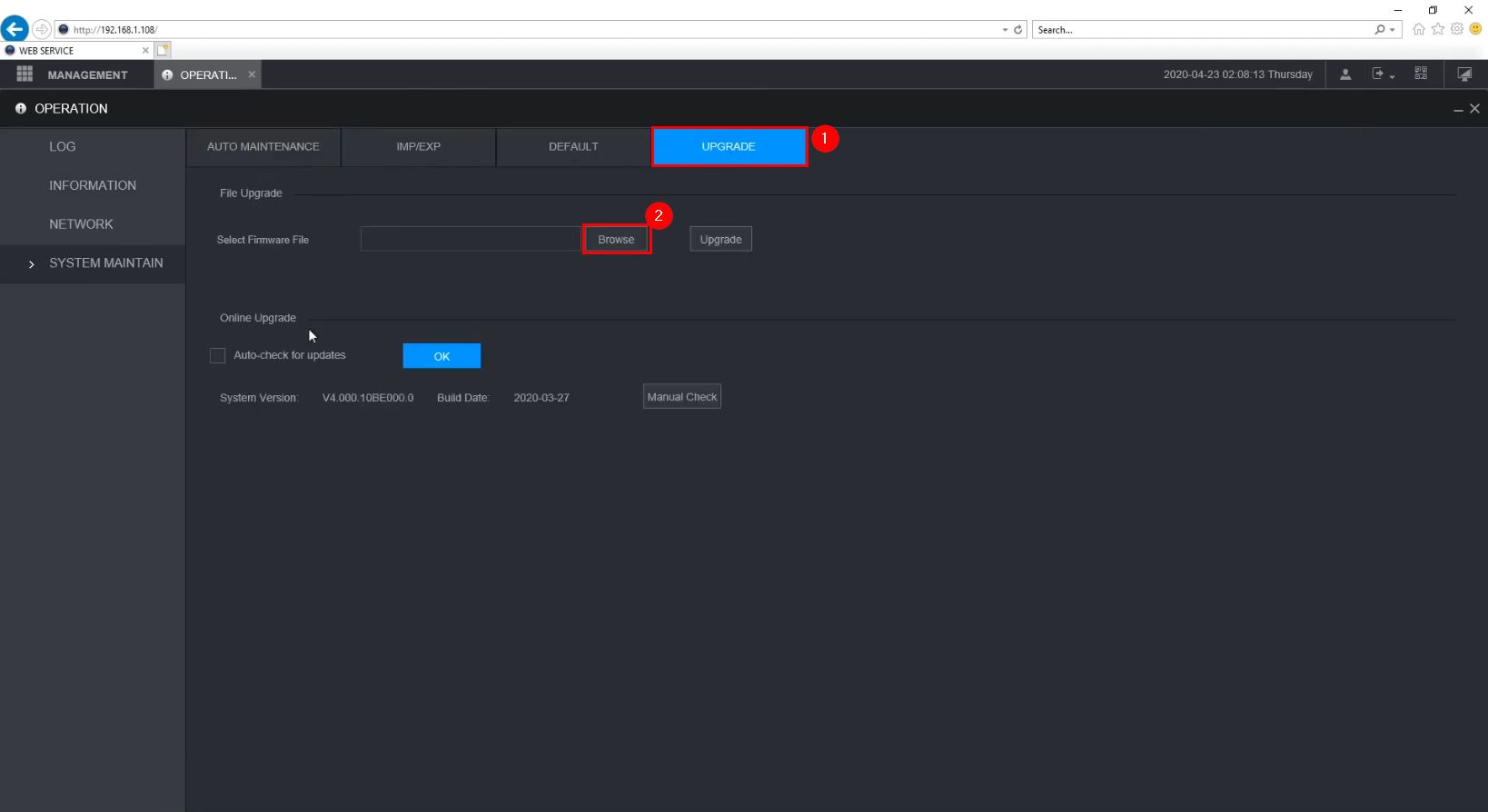
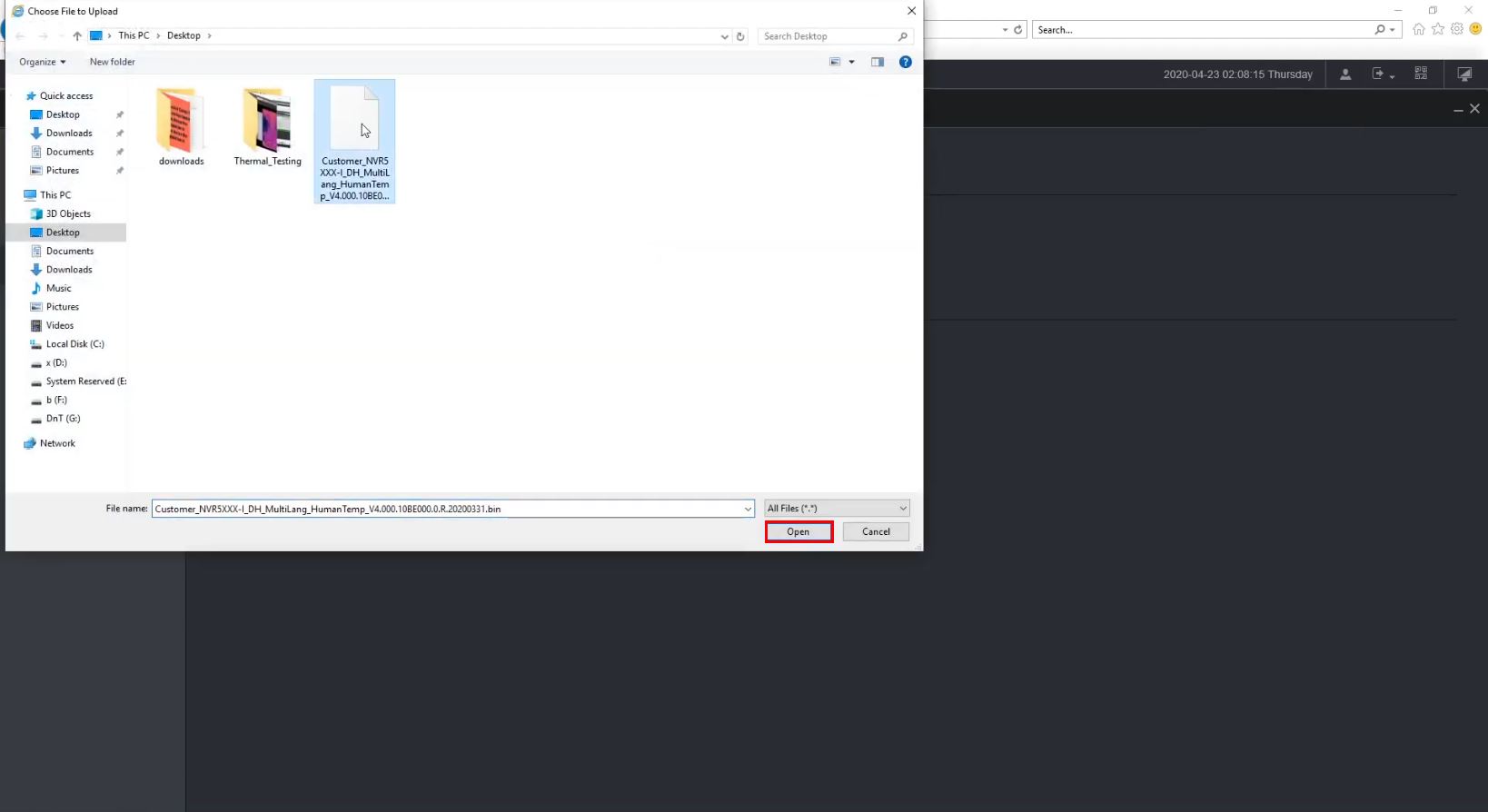
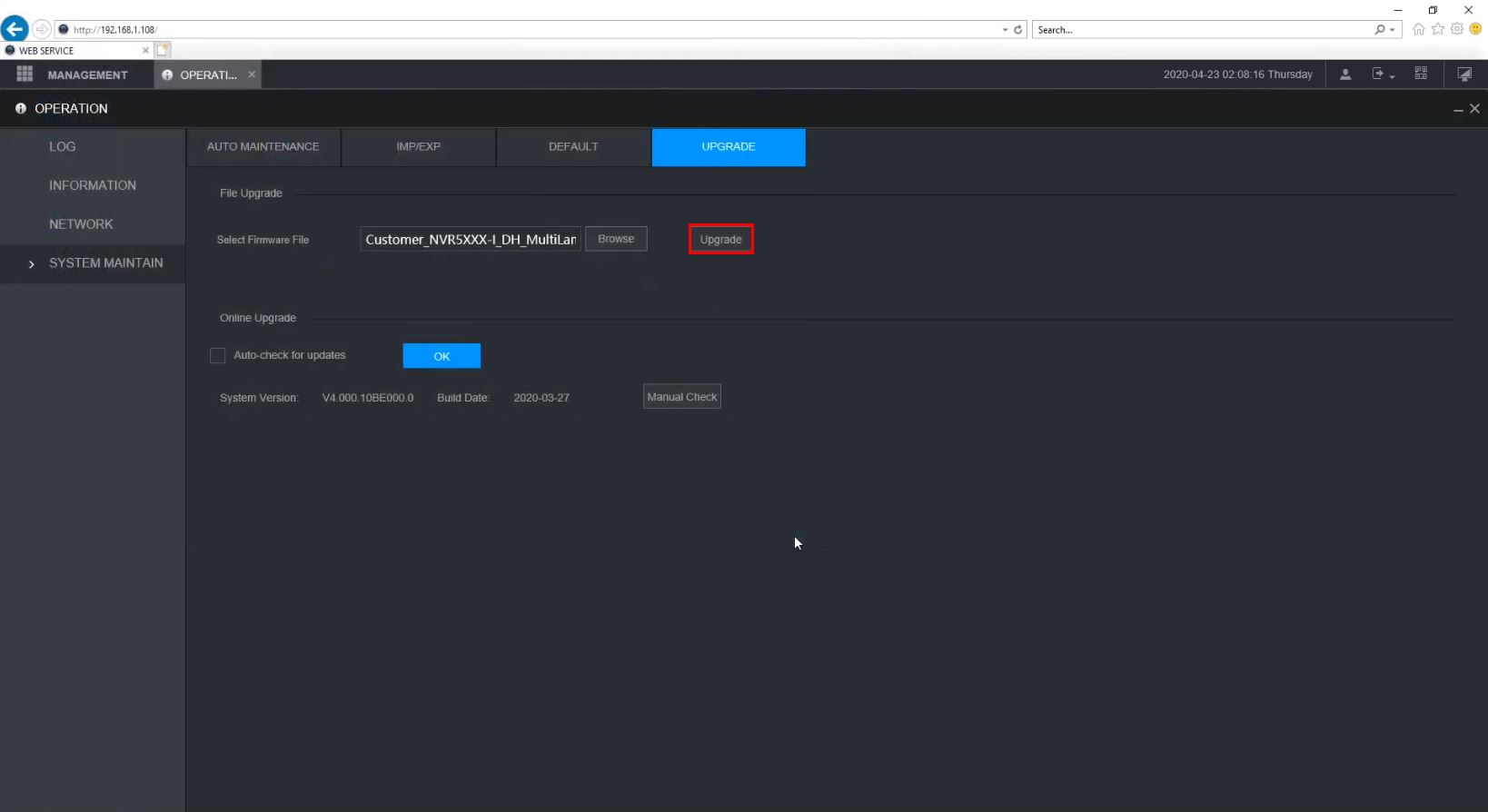
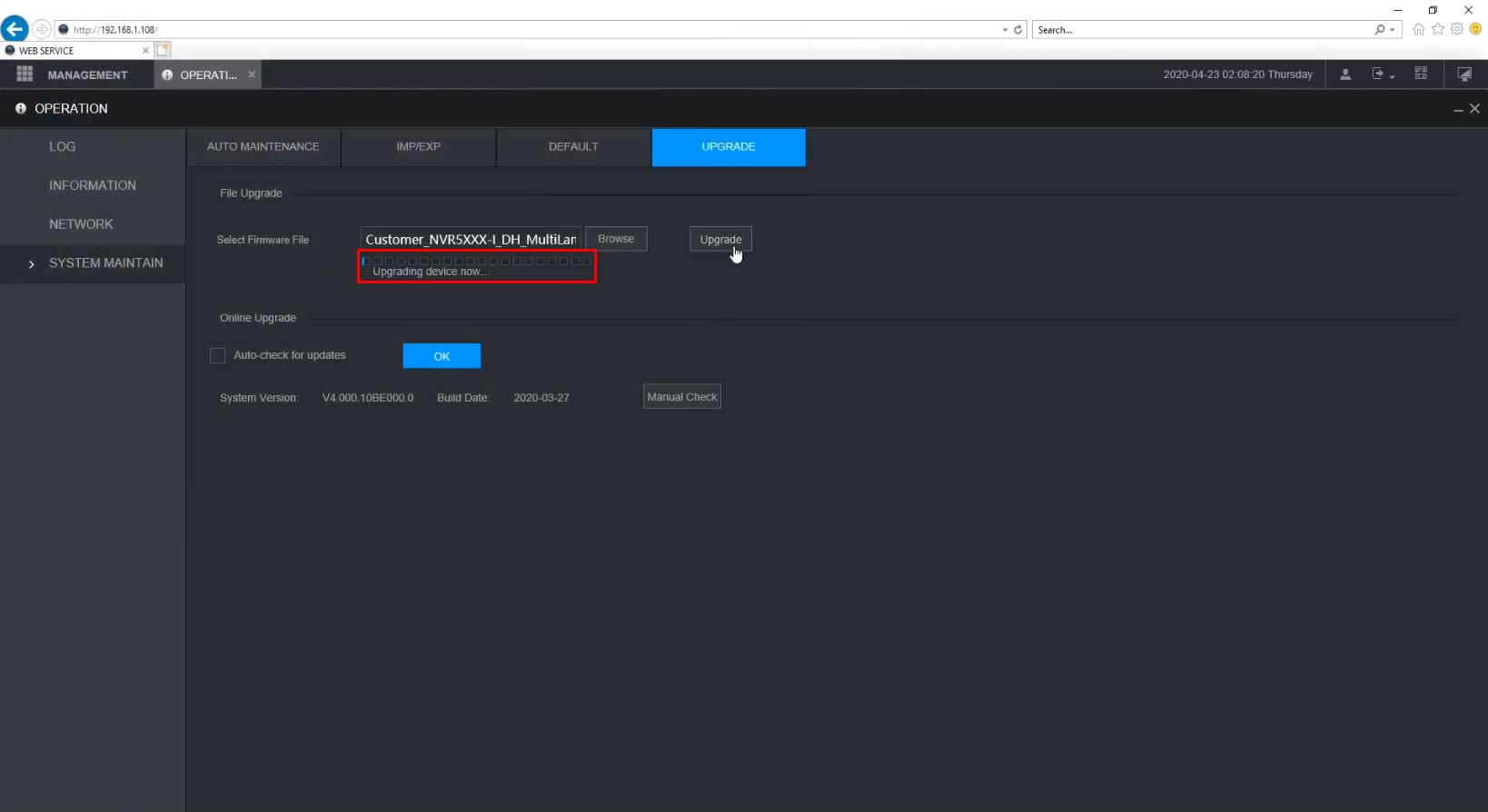

Edit Network (TCP/IP) Information