How to Access IVS Features in SmartPSS
Step 1. From the Smart Pss home page select Live View.
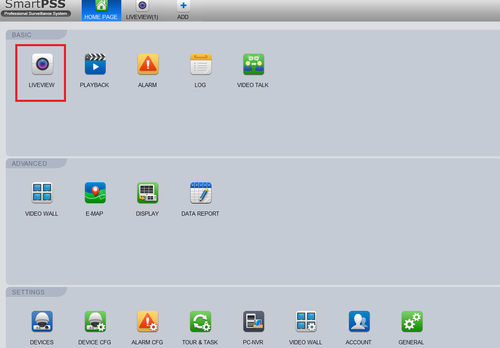
Step 2. On the right hand side select the device > right click to bring up sub menu > Select "IVS Control Config"

Step 3. Input IVS capable camera name >
Step 4.
Step 5.