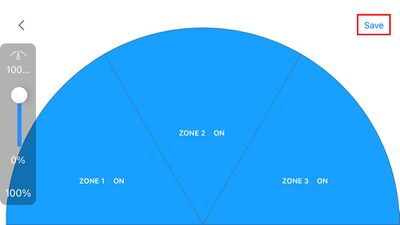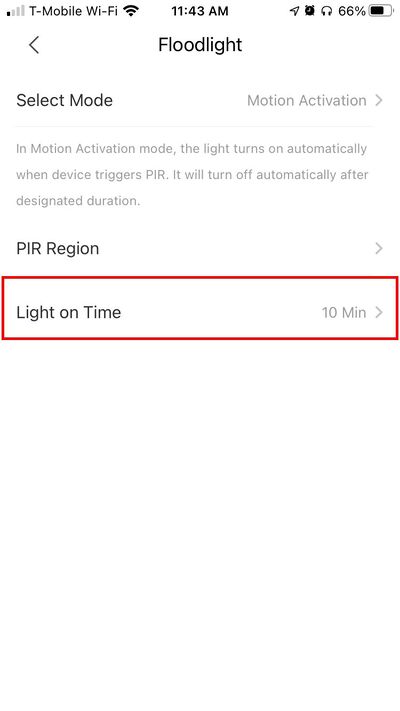Step by Step Instructions
1. From the home screen select Device
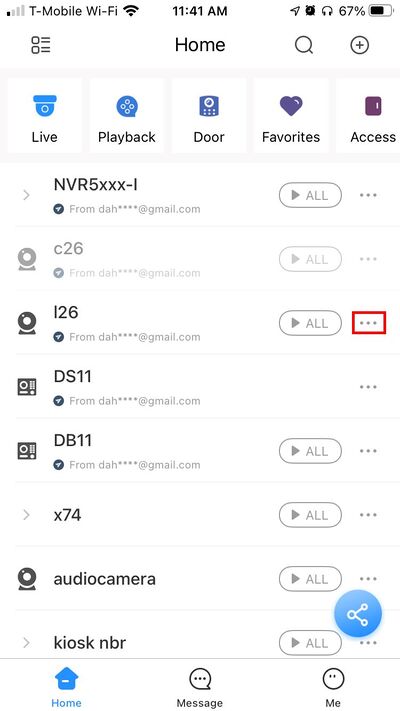
2. Select the device from the list
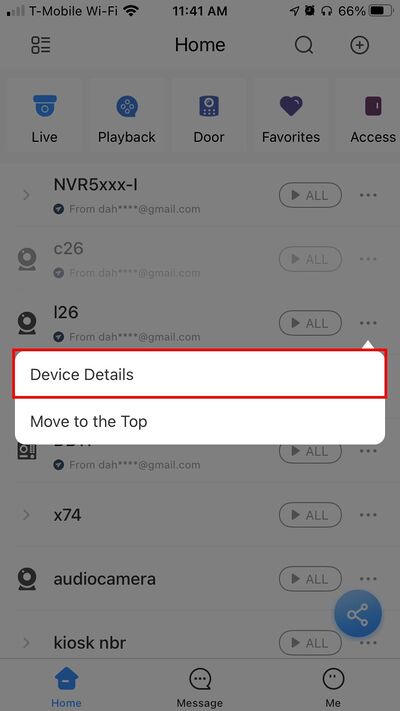
3. Select Floodlight

4. Select PIR Region
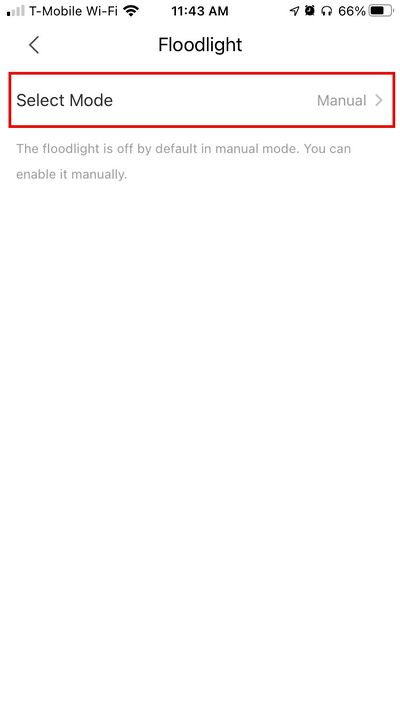
5. Tap a Zone to disable/enable
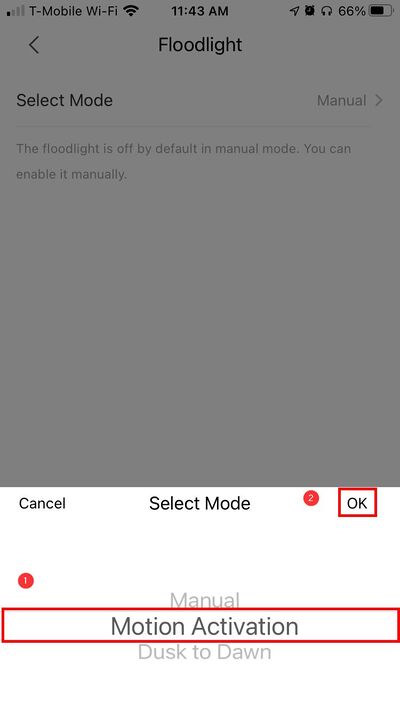
6. Use the slide to adjust the range of the Zones
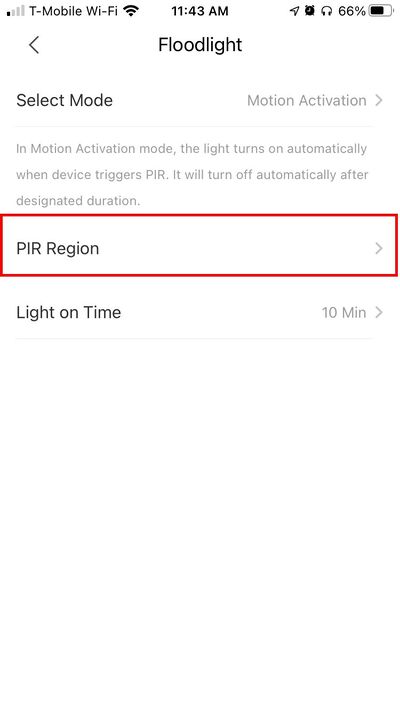
7. Press the Save icon in the top right to save settings