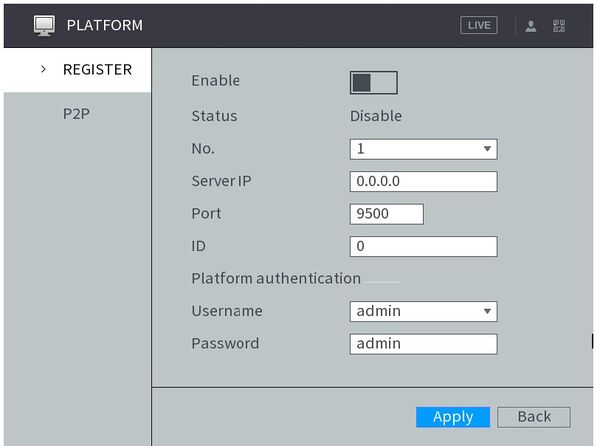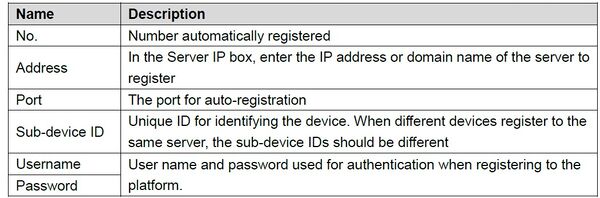Mobile Solution/How To Enable Auto Register
Description
This article will show how to enable Auto Register for a Dahua Mobile Recorder
After successfully auto registered, when the device is connected into the Internet, it will report the current location to the specified server to make it easier for the Client software to access the Device, and to preview and monitor it
Prerequisites
- Dahua Mobile Recorder with 4G Connection setup How To Setup 4G Connection on Mobile Recorder
- Access to local UI (mouse + monitor)
Step by Step Instructions
1. Log into the Recorder, access Main Menu
2. Go to Platform > Register > Enable
Toggle to enable
Configure the TCP/IP parameters, see below chart for details:
Click Apply to save all changes