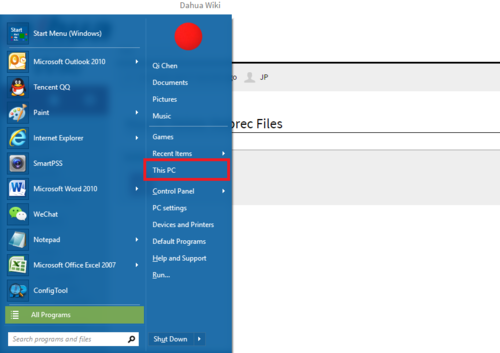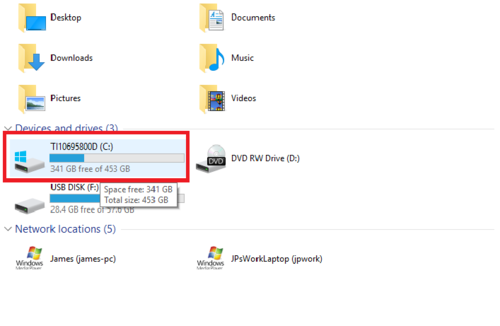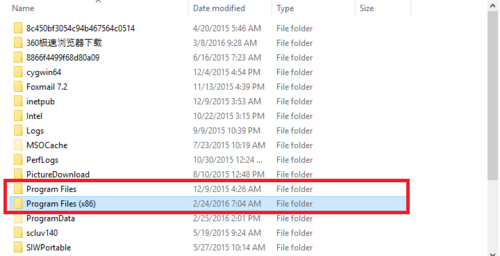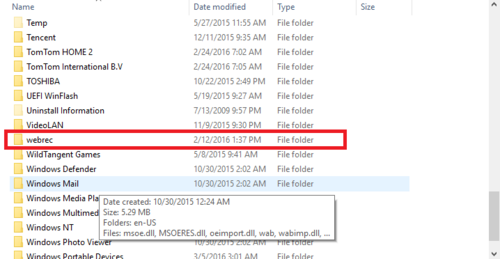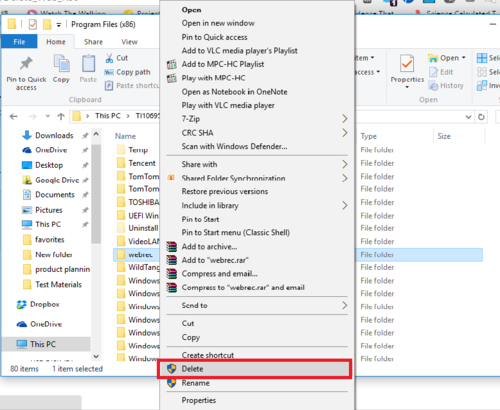Troubleshoot/Delete Web Rec
How to Delete Webrec Files
1. Your Windows startup and select "This PC" or "My Computer" depending on the windows you're using.
2. Go to your primary installation drive for windows.
3. The webrec is usually installed in program files (x86) and sometimes program file.
4. Find and locate it under one of them.
5. Right click and select delete.
6. Right click on Windows start up to access "Control Panel"
[[File:delete_webrec_1_wiki.png|500px