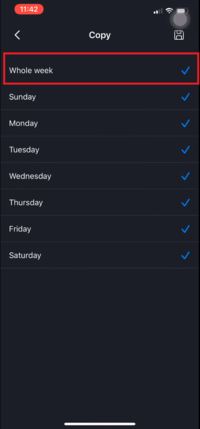Template:Schedule Record MobileUI DMSS
Description
The tutorial shows how to schedule recordings via iDMSS or gDMSS.
Prerequisites
- iDMSS or gDMSS Plus
Video Instructions
Step by Step Instructions
1. Select "Device" to go to the device list.
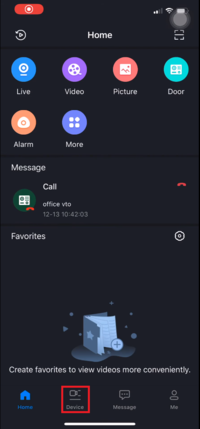
2. Select the recorder from the added device list.
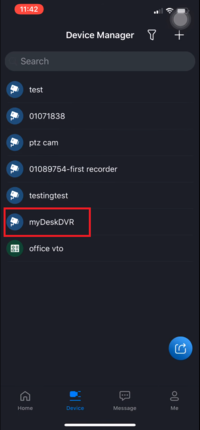
3. Select "Remote Configuration".
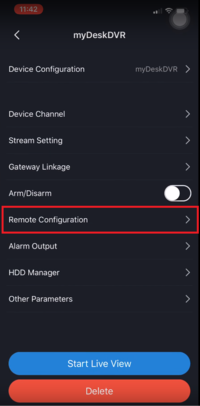
4. Expand "Storage Manager" => Select "Schedule".
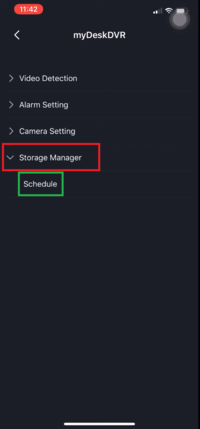
5. Choose the cameras that are going to be configured for schedule recordings.
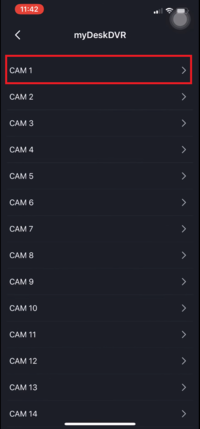
6. Select the "Pencil" to modify the recording options and date.
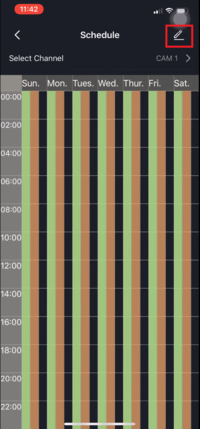
7. Enable "Normal" for continuous recordings. Select "Date" to configure which date to be recorded.
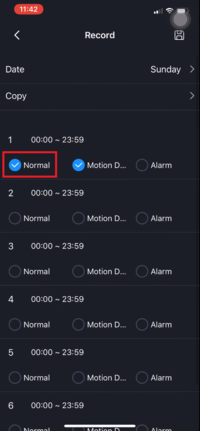
8. Select "Whole week" for 24/7 recordings. If not, choose the corresponding dates for recordings.