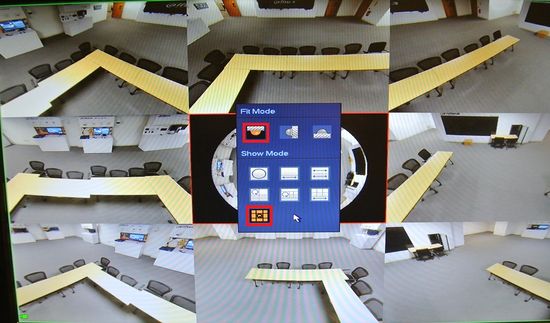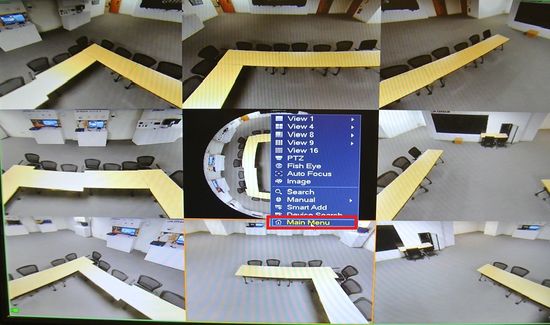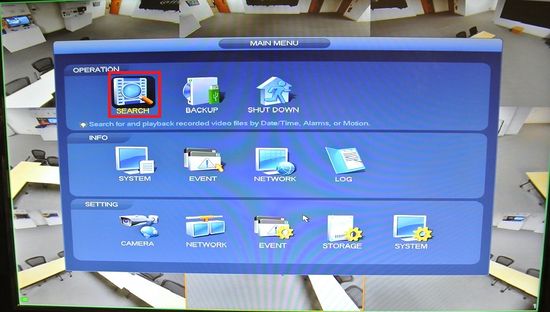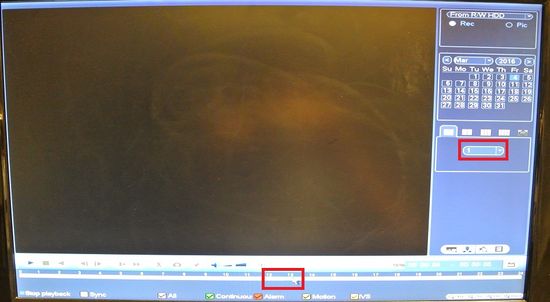IP Camera/Playback/Fisheye Dewarp Playback
How to Dewarp a Fisheye Camera During Playback
1. Go into a fisheye, right click and go to fisheye.
2. Select the fit mode and the show mode for the dewarp.
3. Exit out and go to main menu.
4. Click on Search.
5. Click here for single view recording on the fisheye.
6. select the channel of the fisheye and then choose the time frame.
7. You may now go view different time frame of the playback on fisheye dewarp.