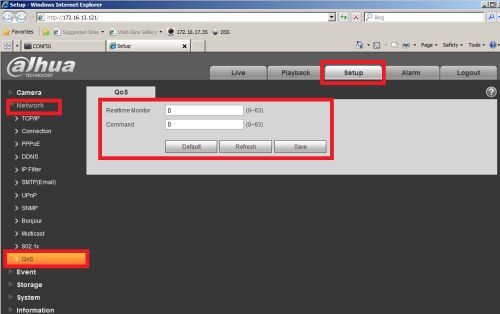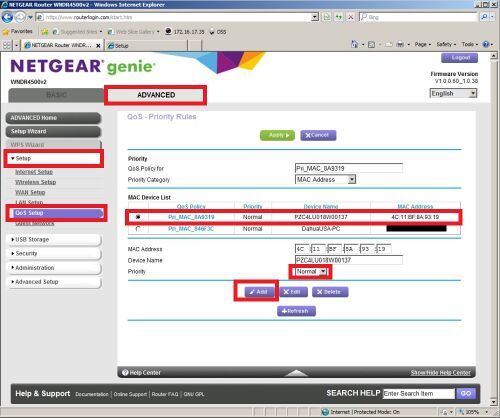QOS
QOS-Quality of Service
Quality of service (QoS) is the overall performance of a telephony or computer network, particularly the performance seen by the users of the network. To quantitatively measure quality of service, several related aspects of the network service are often considered, such as error rates, bit rate, throughput, transmission delay, availability, jitters, etc.
On an IP Camera in the Web 3.0 interface (Internet Explorer) Qos (Quality of Service) is a network security mechanism. the technology is used to fix the network delay and jam problem. For the network service, the quality of service includes the transmission bandwidth, delay, and the packet loss. We can guarantee the transmission bandwidth, lower the delay, and reduce the loss of the data packet and anti-dither to enhance the quality.
We can set the DSCP (Differentiated Services Code Point) of the IP to distinguish the data packet so that the router or the hub can provide different services for various data packets. It can select the different queues according to the priority of the packets:
(64 different priority levels) Level 0 is the lowest, and level 63 is the highest. It can also discard at the different ratio when the broad bandwidth is jammed.
Alternatively you can set the QoS on your router too if you have access to it by going into the routers peticular settings, here we picture a netgear router's QoS setup page. Just make sure that the MAC address matches that of the device you are trying to set priority to.